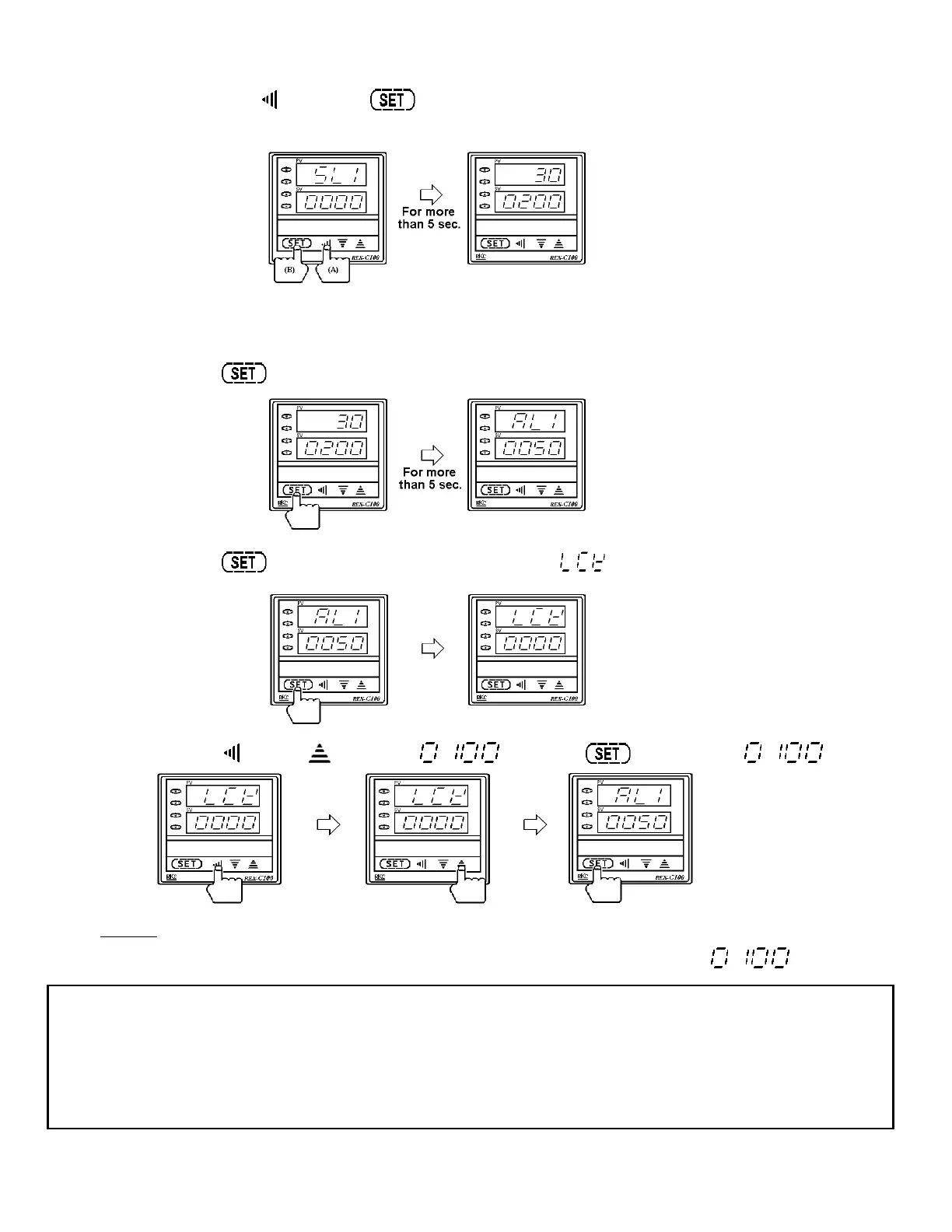-2-
1.2 Exiting the initial set mode
(1) Exits from the initial set mode
Keep pressing both the key (A) and (B) keys simultaneously for more than 5 seconds can enter the
PV/SV display mode.
‰ Even if the controller exits from the initial set mode at any point, the setting mode so far set becomes valid.
(2) Locks the initial set mode (Change the content of set data lock setting)
1. Press the key to enter the parameter setting mode.
2. Press the key by required number of times to show “ ” on the measured-value (PV) display
unit.
3. Press the key and keys to set “ ”. Press the key to register “ ”.
Caution
If the controller exits from the initial set mode, confirm that set data lock setting is set to “ ”.
< Each status when power failure occurs in the initial set mode >
• Setting prior to power failure is valid
• Instantaneous power failure (within 20 msec.) does not exert bad influence on the instrument.
• If long power failure occurs, the instrument exits from its initial set mode. After power recovery, the instrument
is set to the PV/SV display mode. The measured-value (PV) at this time shows that at the time of power
recovery, and the set-value (SV) is the same as that before power failure.