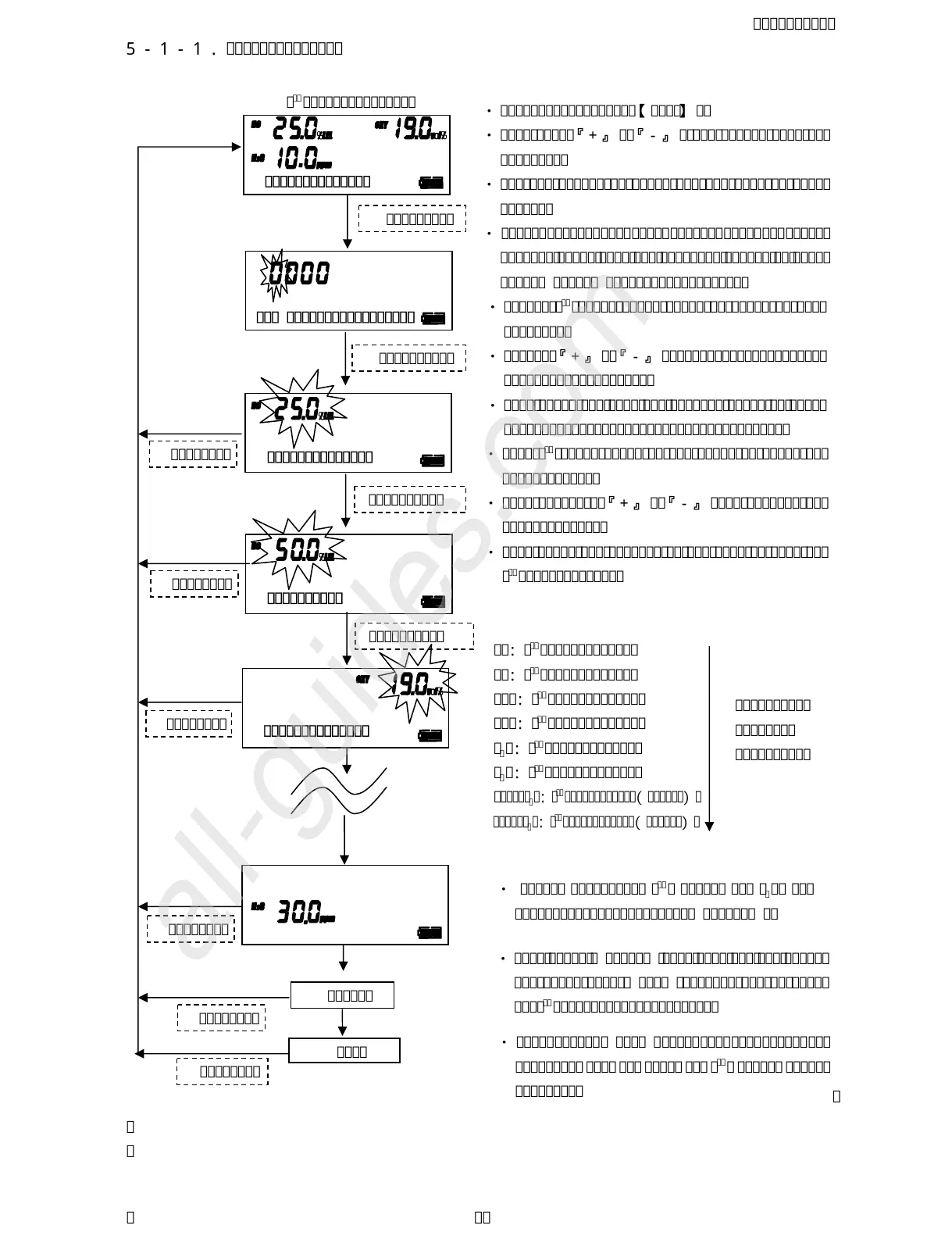PT0E‑0730
20
5−1−1.Alarmsetting
1
st
alarmdisplay
PEAKkey
M‐ PASSWORD
・First,1
st
alarmpointshallbeshownonthe
display.
・Change『+』or『−』keyandconfirmitby
pressingENTERkey.
・WhenpressESCkey,thesettingshallbevoid
andfirstalarmpointshallbeshown.
HC:1
st
alarmpoint
HC:2
nd
alarmpoint
OXY:1
st
alarmpoint
OXY:2
nd
alarmpoint
H
2
S:1
st
alarmpoint
H
2
S:2
nd
alarmpoint
H
ighH
2
S:1
st
alarmpoint(RX‑517)
HighH
2
S:2
nd
alarmpoint(RX‑517)
Adjustit
inthis
procedure.
ENTERkey
ESCkey
ENTERkey
ENTERkey
SAVE?
END
WARNING
ESCkey
ESCkey
ESCkey
ESCkey
ESCkey
・ After finishing 2
nd
alarm of H
2
S is
adjusted,itdisplayedSAVE?.
WARNING
WARNING
ALARM
・Inputthepassword【3002】.
・Whenpress『+』or『−』,thenumberwillbe
changed.
・FixthenumberbyENTERkeyandmovetonext
digit.
・Afterfixingthelastdigit,movetoalarm
setting(Whenmakethepassworderror,itwill
showERROR.PressESCkey.)
・Then2
nd
alarmpointofCH4shallbeshownon
thedisplay.
・Whenchangeby『+』or『−』key,confirmit
byENTERkey.
・WhenpressthesettingbyESCkey,gobackto
1
st
alarmpoint.
・WhenpressENTERkey,savethesetvalue
andshallshowENDdisplayandgoback
to1
st
alarmpointdisplay.
・WhenpressESCkey,thesetvalueis
canceled and go back to 1
st
alarm point
display.
