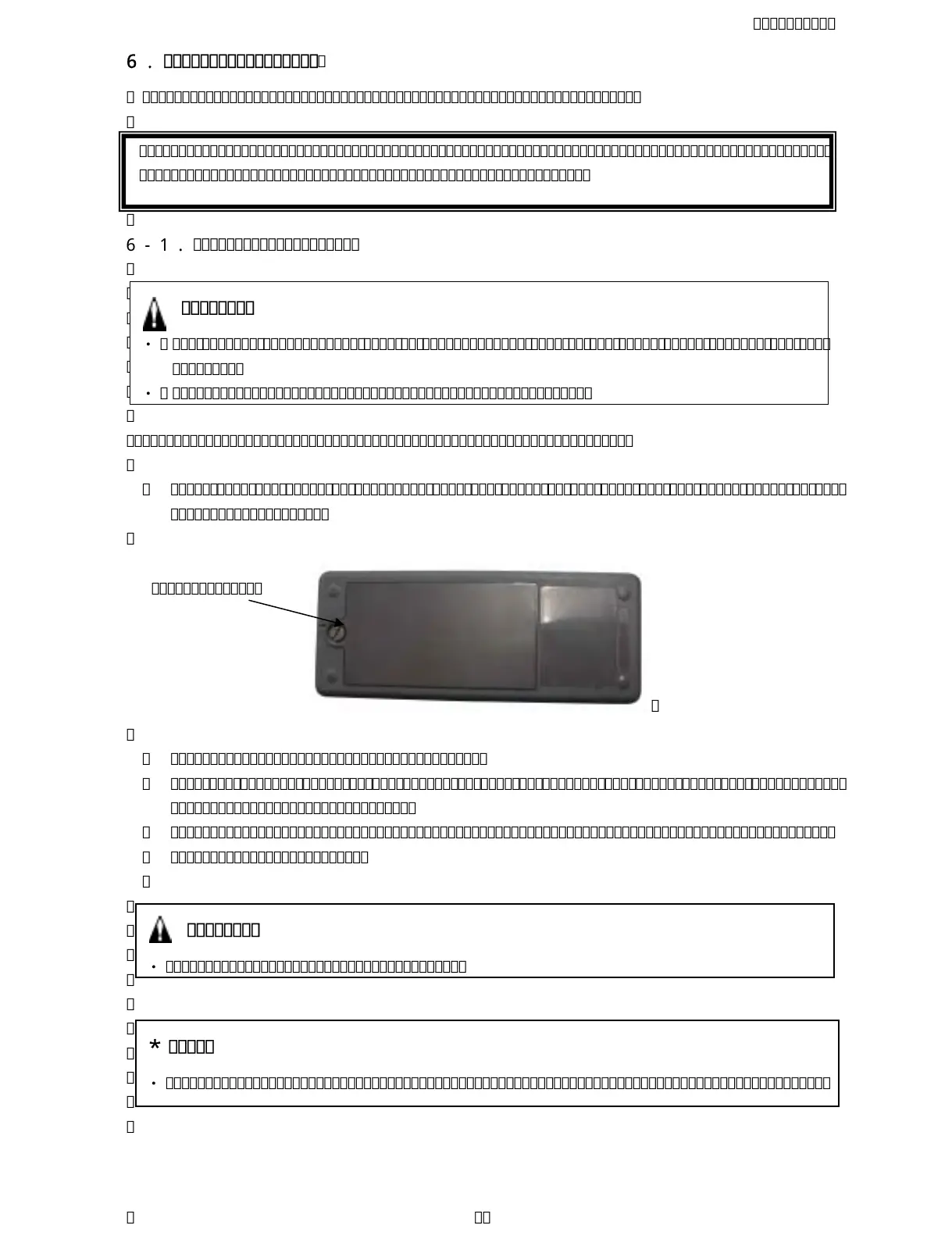PT0E‑0730
23
6.Maintenancecheck
Forthiscorrectoperation,followtothefollowingprocedure.
6−1.Batteryreplacement
Whenreplacethebatteries,replaceallfourpcswithnewones.
① Checkthatthepowerifoff.Butwhenthepowerison,makeoffthepowerfirstbyuse
ofPOWER/ENTERkey.
② Removethecarryingcasefromtheunit.
③ Openthebatterycoveronthebottomofunitbyturningthescrewwith(‑)screwdriver
orcoinetccounter‑clockwise.
④ Remove4pcsbatteriesandputonnewbatteriesbytakingcareofbatterypolarity.
⑤ Closethebatterycover.
Warning
・ Forbatteryreplacement,makeitnon‑hazardousareabyallmeansafterturningoffthe
power.
・ Besuretochangethebatterywiththegenuineones.
Caution
・Buresuretoclosethebatterycover.
Batterycover
*Note
・Whenremovethebattery,removeitfrom(+).Whenputon,doitfrom(‑)polarity.
Asthisissafetyinstrument.Besuretomaketheregularmaintenance.Ifanytrouble
shouldtakeplace,contactRIKENKEIKIornearestagent.
