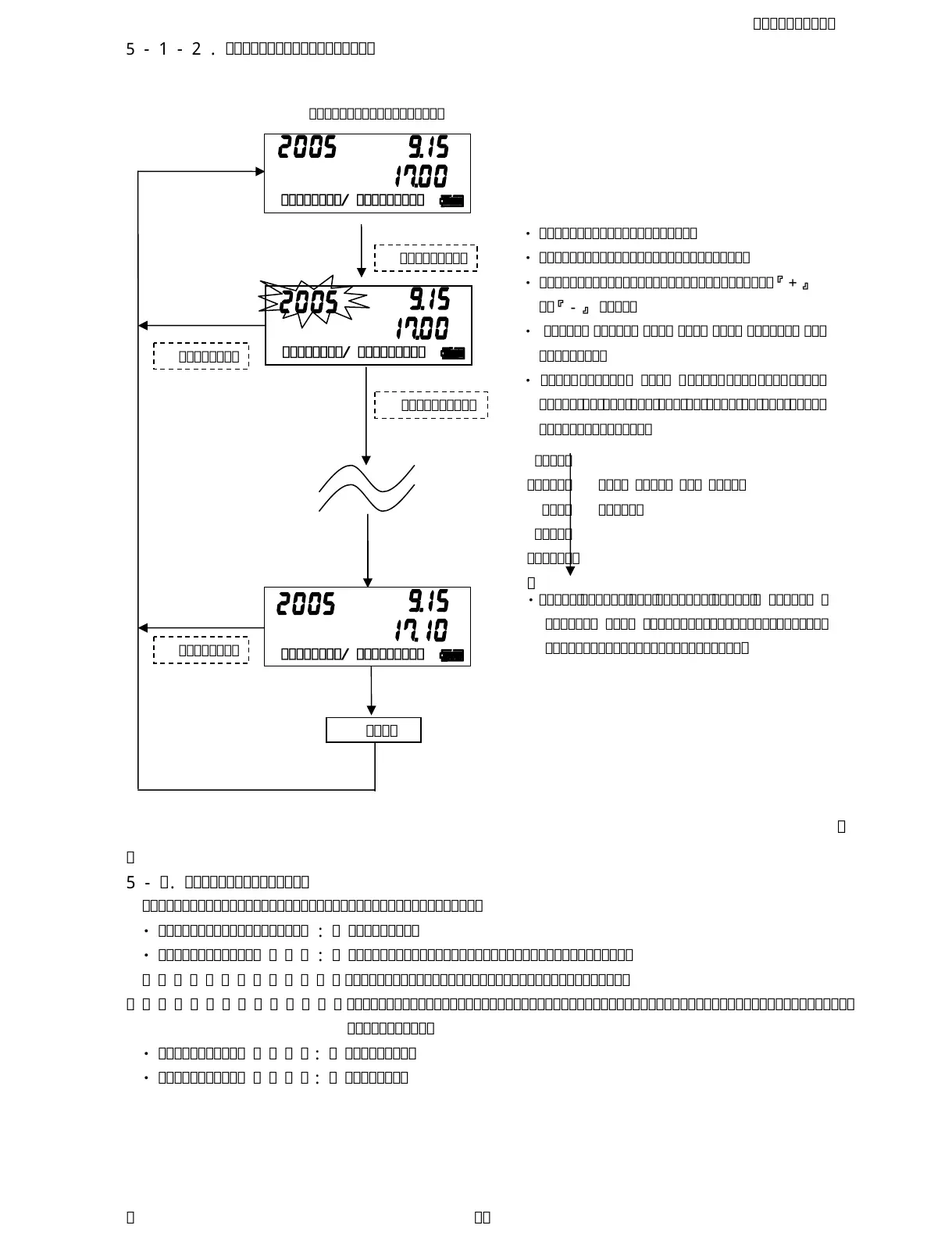PT0E‑0730
21
5
−1−2.Date/timesetting
5−2.LCDbacklight
LCDbacklightwillbeoninthefollowing
・Initialclear : Lighton
・Operationon : Lightonfor30secfromoperation.
Bykeyoperation,itwilllighton.
Afterlighton,whendonotoperationforover30sec,itwill
lightout.
・Alarmon : Lighton
・Troubleon : Lighton
・First,settheyear.
・Thesetnumbershallblink.
・Thechangeofnumberissetby『+』
or『−』key.
・ Press ENTER key and the number is
entered.
・WhenpressESCkey,thesetwork
stopsinthewayandgobacktothedate
/timedisplay.
Date/timedisplay
PEAKkey
ENTERkey
Year
Month
Day
Hour
Minute
Set each in this
turn.
・Afterfinishtheminute,pressENTER
key.ENDdisplayisshownandgo
backtodate/timedisplay.
END
ESCkey
ESCkey
DATE/TIME
DATE/TIME
DATE/TIME
