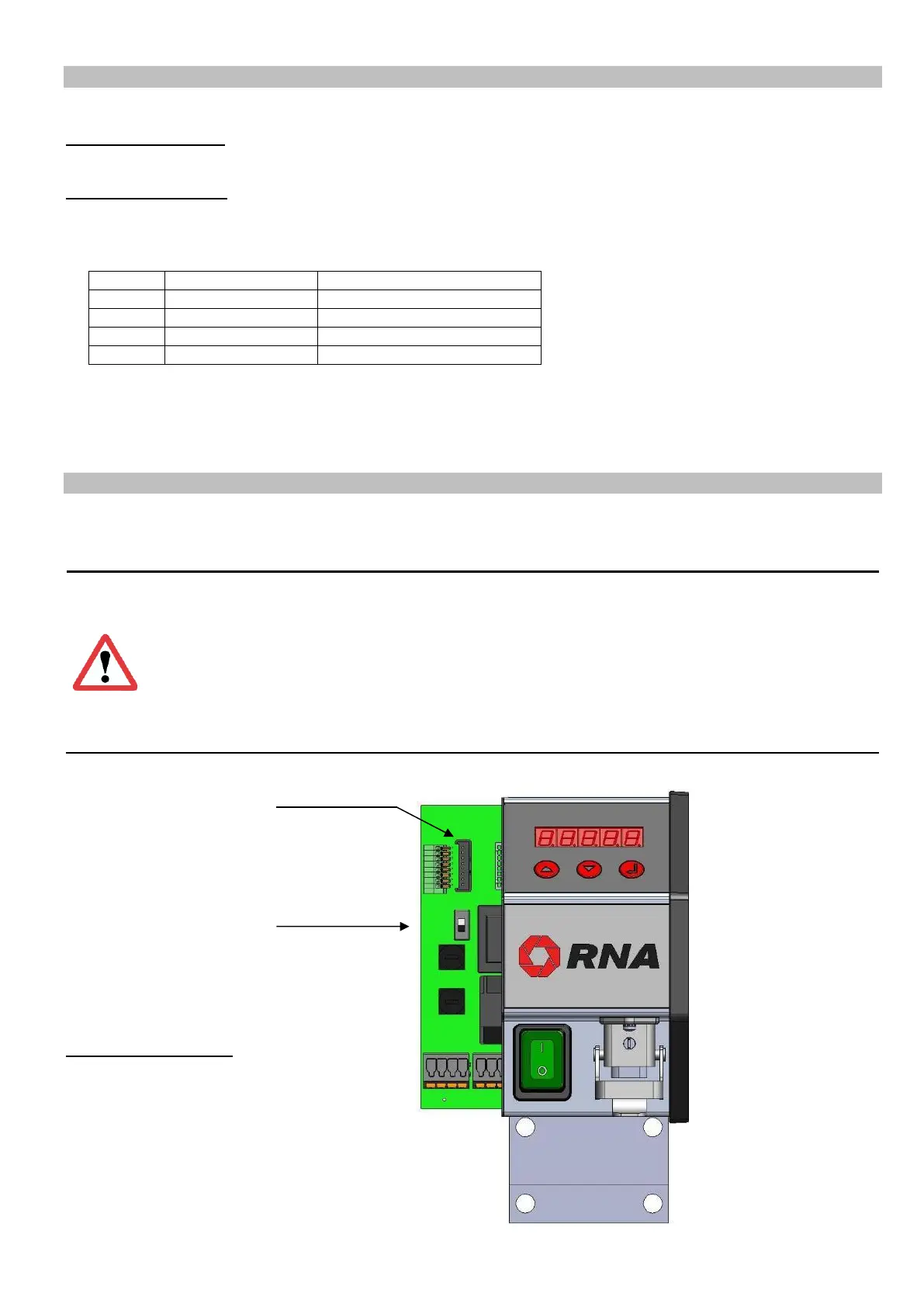Rhein-Nadel Automation GmbH 12
VT-BA-SCU1000-2000-EN_2019 / 27.06.2019 SJ
4.4. Status signals to an external controller (SCU2000 only)
Following status signals are available to a higher-level control system:
READY status signal:
The READY signal is sent when the controller is energized by its power switch closed.
ACTIVE status signal:
The ACTIVE signal is switched on and off together with the vibrating drive.
Connection is made with connector XS22.
See also connection diagram of SCU2000, chapter 5.
If you need the enabling signal and status signals of the SCU1000 at a later date, the connections can be made ac-
cessible by installation of an I/O retrofit kit. See Chapter 8.
4.5. Changing the supply voltage
The controller is designed to operate both on 230V, 50/60Hz and on 115V, 50/60Hz. The given operating voltage must
be set on the selector switch in the controller.
As delivered, the devices are set to the supply voltage indicated in the purchase order.
Changing 230V / 115V:
- Disconnect the device from power supply.
- Open left side of the device
- Set switch to required
position
- Close left side of the device
- Connect device to power supply
- Trial run
Attention!
Any work on electrical equipment shall be carried out exclusively by a professional electrician, or by in-
structed persons working under the direction and supervision of a professional electrician, according to
electrotechnical rules.
Having changed the supply voltage take utmost care in re-assembling the controller because otherwise
the operating permit or manufacturer's warranty will become void!
Setting the wrong supply voltage may result in electrical or mechanical damage to the controller or vibrat-
ing motor.
Changed devices should be marked conspicuously to avoid confusion.
Supply voltage selec-
tion
top => 115 V
bottom => 230 V
Connector for
I/O retrofit kit
(SCU1000 only)