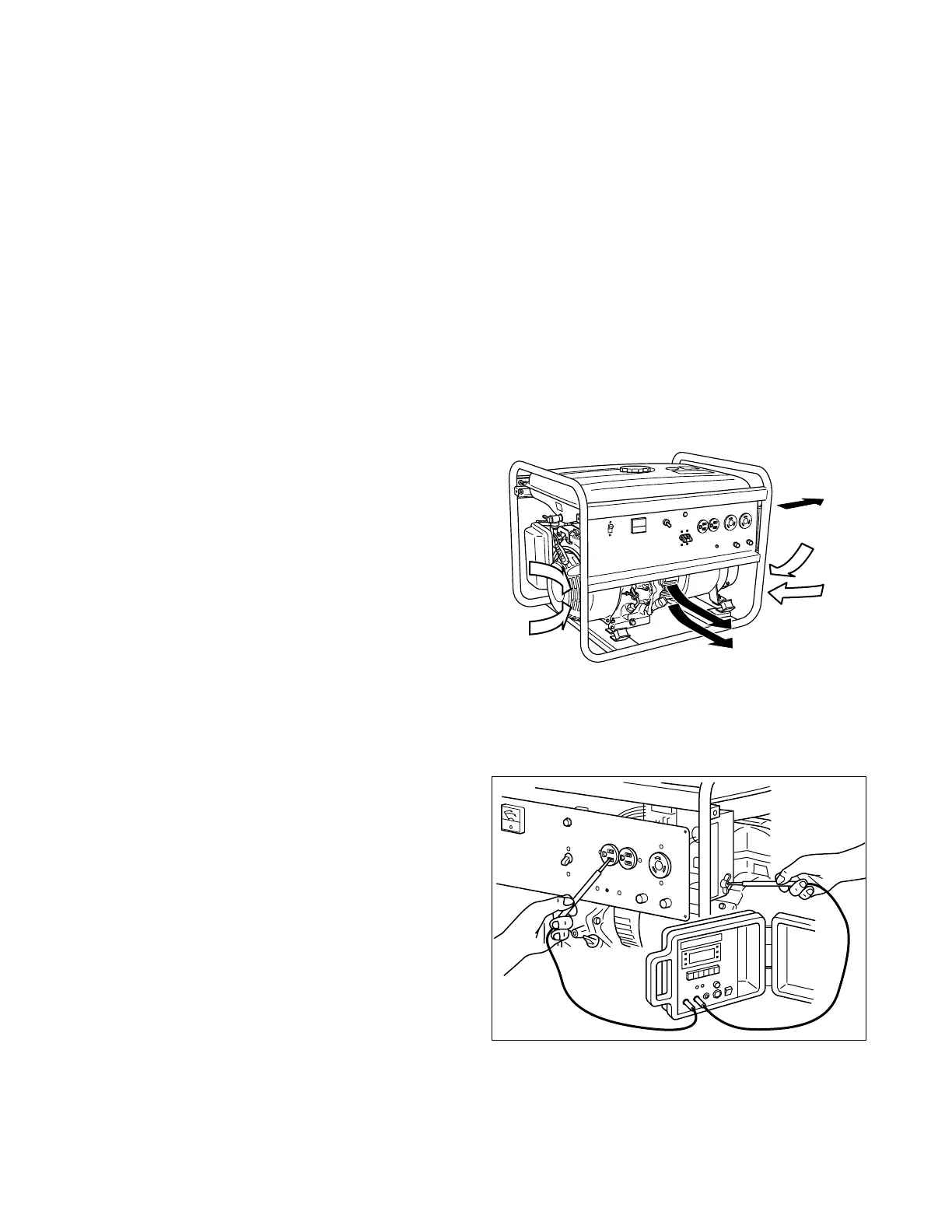-
52
-
11-3 AC VOLTAGE IS NORMAL AT NO-LOAD, BUT THE LOAD CANNOT BE APPLIED.
11-3-1 CHECK THE ENGINE SPEED.
If the engine speed is low, adjust it to the rated r.p.m.
*Refer to Step 11-2-1 for engine speed adjustment.
11-3-2 CHECK THE TOTAL WATTAGE OF APPLIANCES CONNECTED TO THE GENERATOR.
Refer to Section 7 “RANGE OF APPLICATIONS” for the wattage of the appliances.
If the generator is overloaded, reduce the load to the rated output of the generator.
11-3-3 CHECK THE APPLIANCE FOR TROUBLE.
If the appliance is faulty, repair it.
11-3-4 CHECK IF THE ENGINE IS OVERHEATED.
If the cooling air inlet and/or cooling air outlet is
clogged with dirt, grass, chaff or other debris, re-
move it.
11-3-5 CHECK THE INSULATION OF THE GENERATOR.
(1) Stop the engine. Remove the control panel,
and disconnect the connector of GREEN lead
for ground.
(2) Measure the insulation resistance between the
live terminal of the receptacle and the ground
terminal.
If the insulation resistance is less than 1MΩ,
disassemble the generator and check the in-
sulation resistance of the stator, rotor and the
live parts in the control box. (Refer to Section
8-3.)
Any part where the insulation resistance is less
than 1MΩ , the insulation is faulty and may
cause electric leakage.
Replace the faulty part.
Fig. 11-7
Fig. 11-6
AIR INLET
(
ENGINE
)
AIR INLET
(
ALTERNATOR
)
AIR OUTLET
(
ALTERNATOR
)
AIR OUTLET
(
ENGINE
)