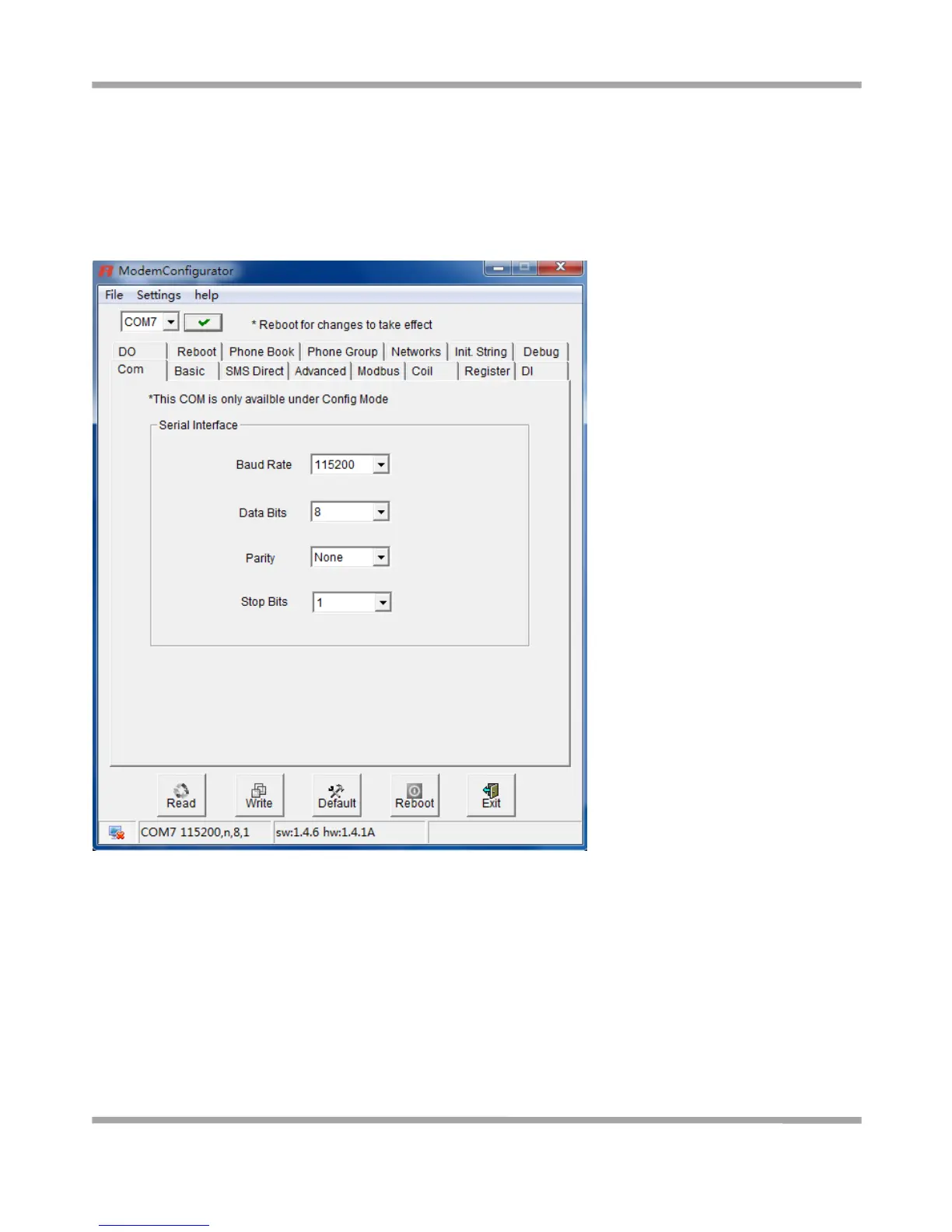Robustel GoRugged M1000 User Guide
RT_UG_M1000 Standard_v.2.0.0 20.12.2013 20 / 83
Confidential
using the “Modem Configurator” utility are:
1. Green software, no need installation;
2. Full graphics mode, easy to learn how to configure the M1000 series modems;
3. The configuration profile can be easily stored, and then replicated to other modems;
4. Easy to upgrade modem firmware.
Note: Modem Configurator can be used with Windows 2000/XP/Vista/7 32/64-bit operation systems.
3.2.1 Starting Modem Configurator
1. Switch the modem to “Config Mode”, connect the RS-232 port of the modem to a host PC, then power on the
modem.
2. Double click “Modem Configurator.exe” to start the software.