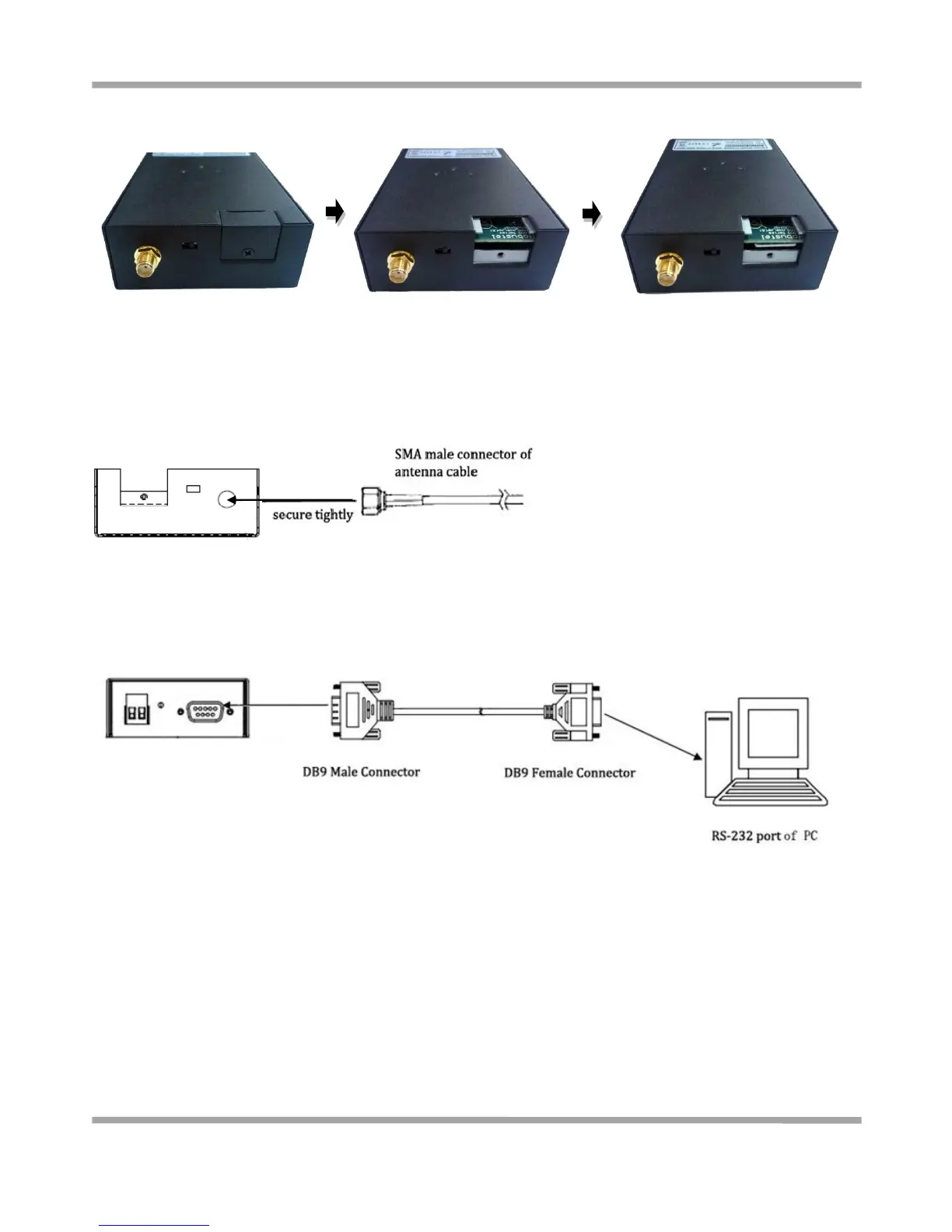Robustel GoRugged M1000 User Guide
RT_UG_M1000 Standard_v.2.0.0 20.12.2013 15 / 83
Confidential
4. Make sure to disconnect the power source from your modem before inserting and removing your SIM card.
2.4 Connect the External Antenna (SMA Type)
Connect this to an external antenna with SMA male connector. Make sure the antenna is for the correct frequency as
your GSM operator with impedance of 50ohm, and also connector is secured tightly.
2.5 Connect the Modem to External Device
User can use the serial cable to connect the modem’s DB9 female connector to external controller / computer.
PIN assignment for modem’s DB9 female connector