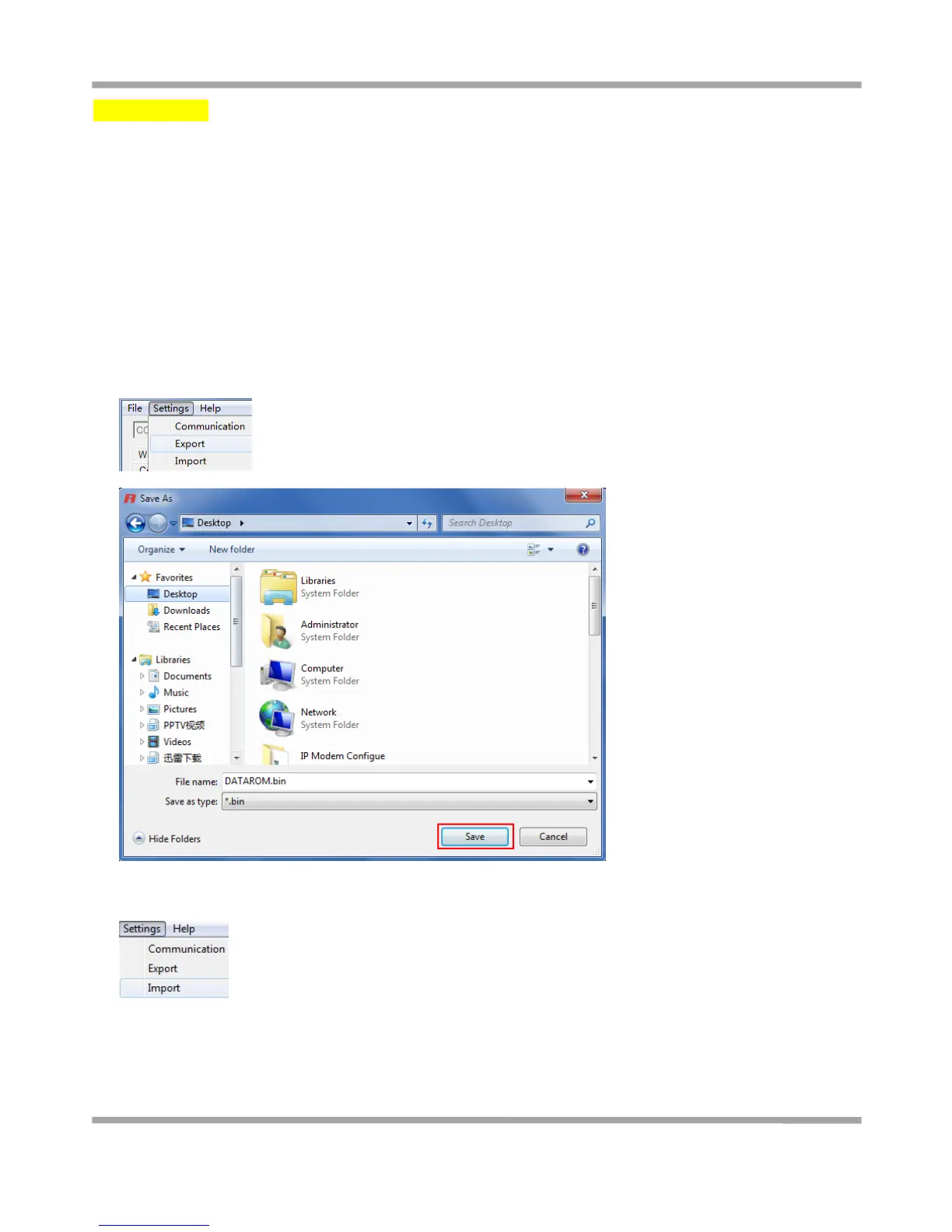Robustel GoRugged M1000 User Guide
RT_UG_M1000 Standard_v.2.0.0 20.12.2013 23 / 83
Confidential
Important Notice
1. You must save your parameter changes by clicking “Write” button and then reboot your M1000 by clicking
“Reboot” button to take effect for the parameter changes.
2. Debug tab is only available under Normal Mode, other tabs are available under Config Mode.
3.2.3 Export and Import Profiles
Users could export modem settings from one modem, and then import the same settings to other modems, which
makes it convenient to carry out “mass deployment” and “pre-configuration”.
1. Select Export from the Settings menu. Then select a folder and enter the file name for the profile. Click on Save,
then it will popup “Export Succeed” windows.
2. Select Import from the Settings menu. Then select a profile. Click on Open.