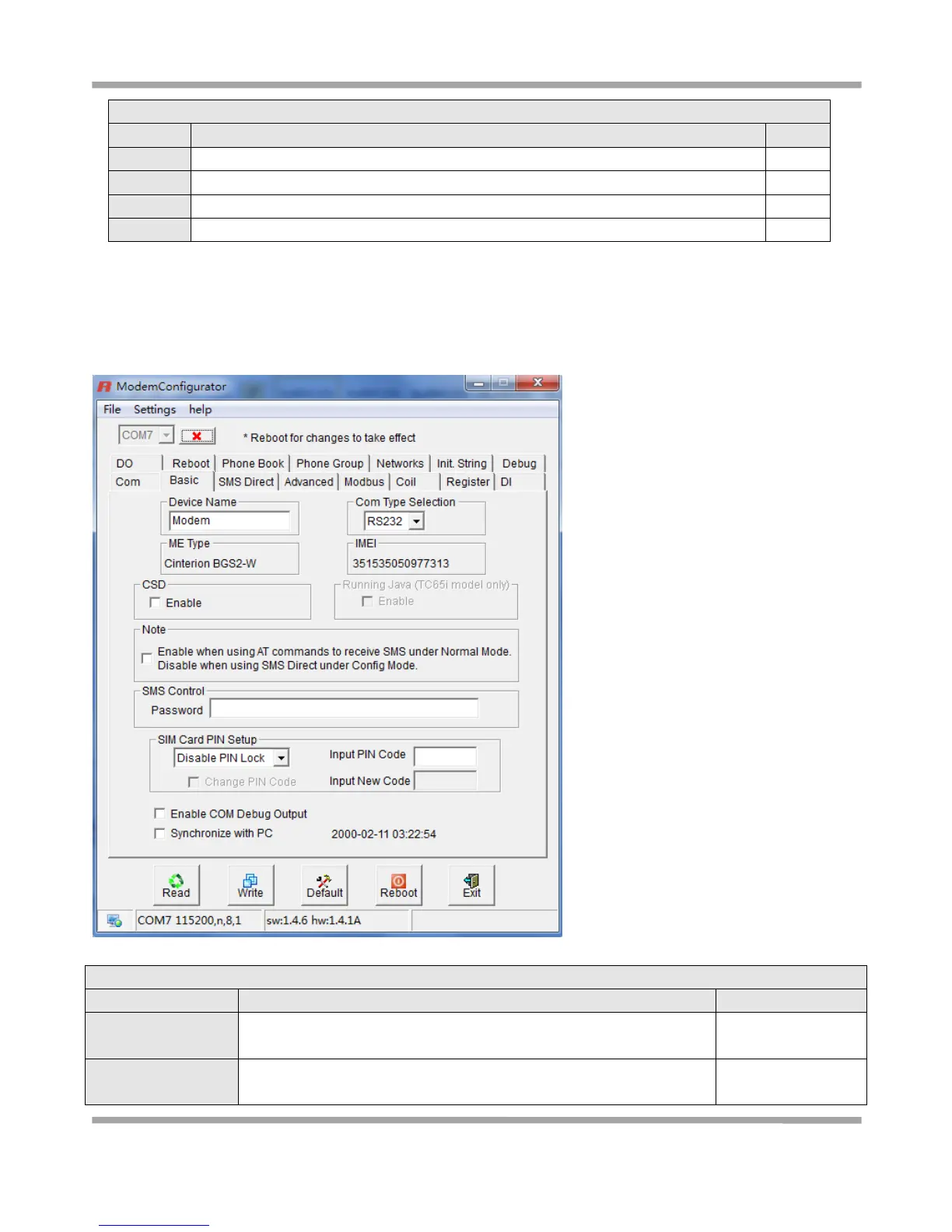Robustel GoRugged M1000 User Guide
RT_UG_M1000 Standard_v.2.0.0 20.12.2013 25 / 83
Confidential
Select from “1200”, “2400”, “4800”, “9600”, “19200”, “38400”, “57600” and “115200”.
Select from “None”, “Odd”, “Even”, “Mark” and “Space”.
3.2.5 Basic
This tab allows user to set follow items:
Write down the description name of the modem, such as write down
the modem installation site name in order to identify each modem.
Select from “RS232” and “RS485”.
Note: Please refer to your part number and check whether your model