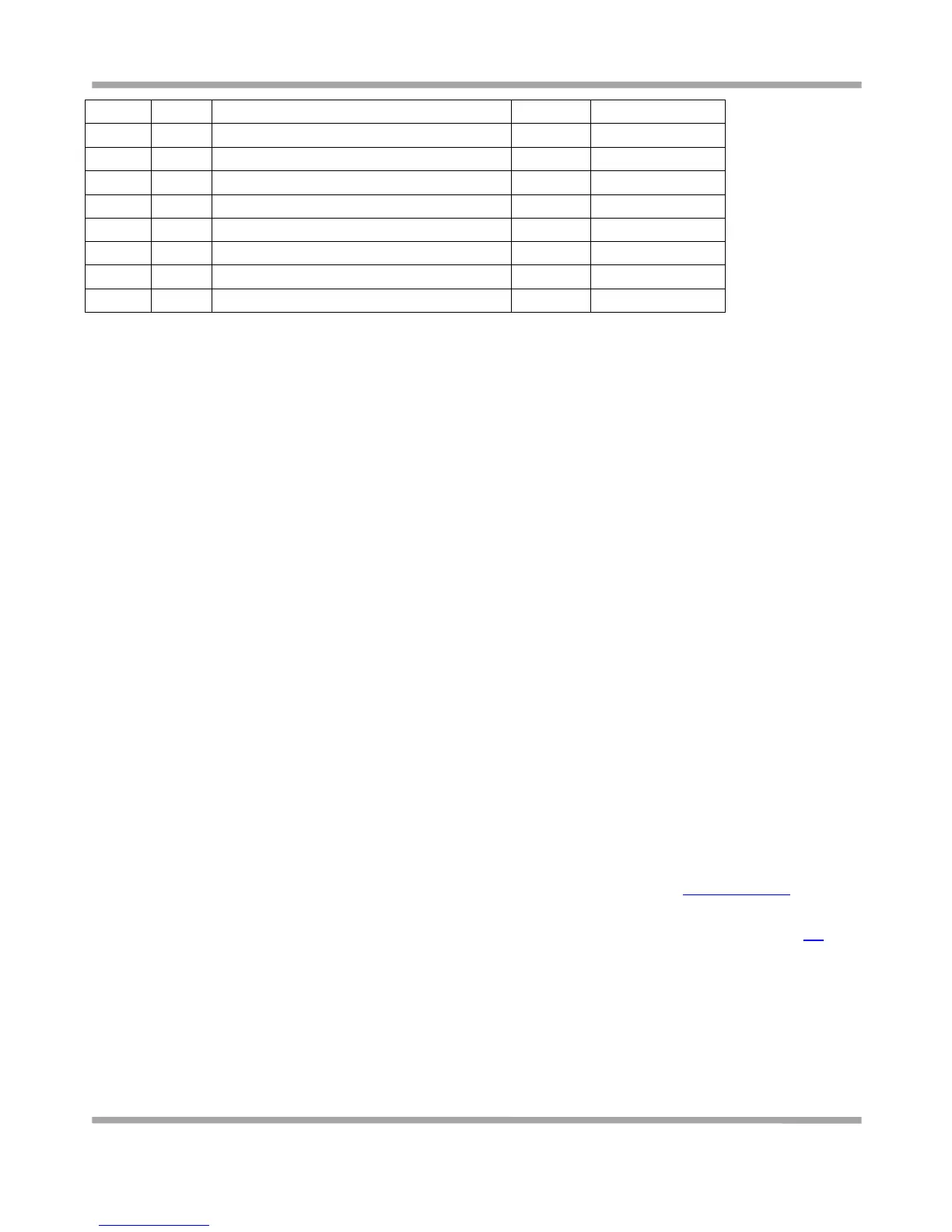5.6 Troubleshooting
This section of the document describes possible problems encountered when using the Robustel M1000 modem and
their solutions.
5.5.1 The modem’s LED does not light:
Check if modem has connected to a 9 to 36VDC power supply properly.
Check if the power connector is properly inserted.
5.5.2 M1000 keep rebooting all the time:
Please make sure you have inserted the SIM card.
5.5.3 No connection with modem through serial link
Check if the serial cable has been connected properly.
Check if the serial cable has been made by following pin assignment given in table PIN Assignment for RS232
and RS485.
Check if your program has proper setting. Factory setting of the modem under Normal Mode is listed at 5.1.
Check if there is another program interfering with the communication program, such as conflict on
communication port access.