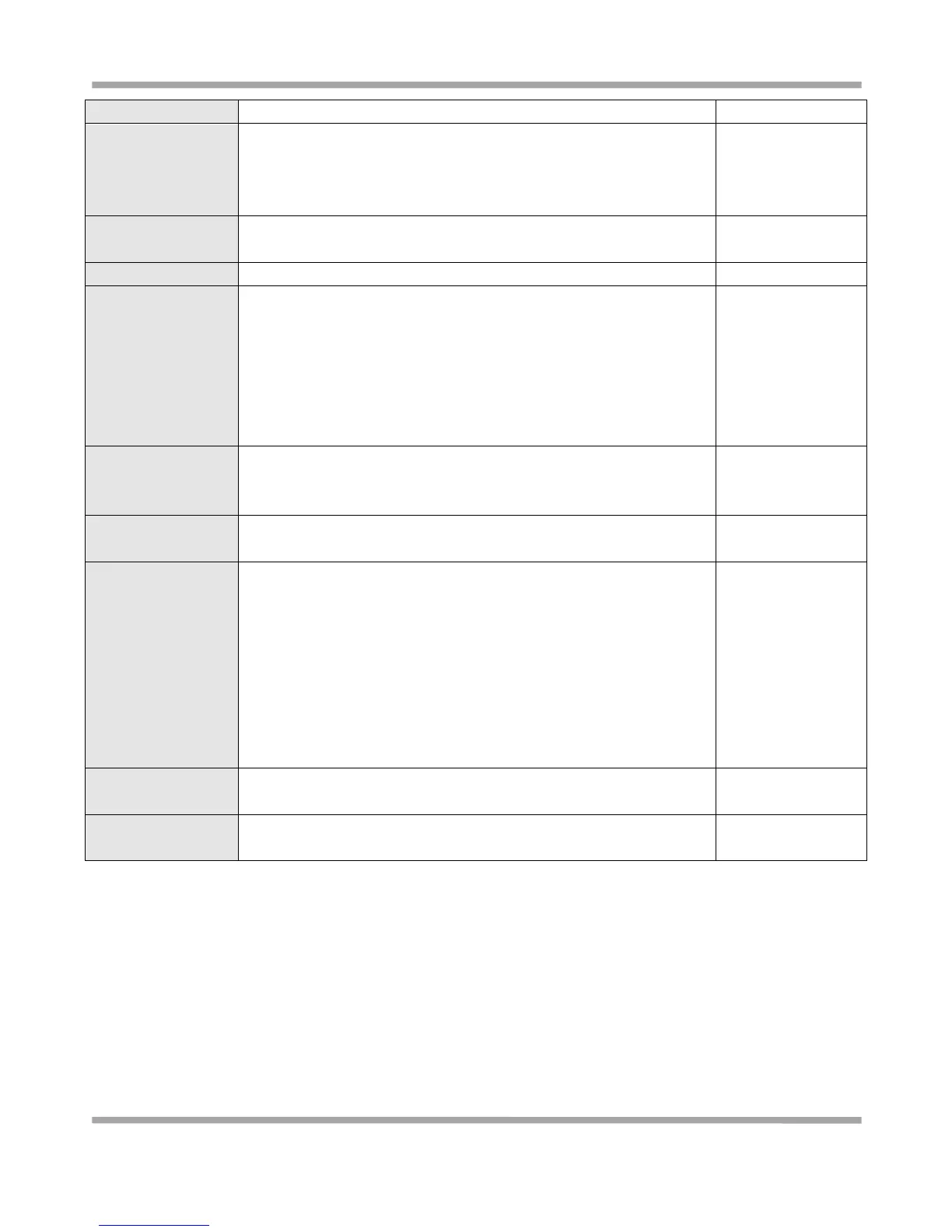Robustel GoRugged M1000 User Guide
RT_UG_M1000 Standard_v.2.0.0 20.12.2013 26 / 83
Confidential
Cellular module information, vary to each part number.
E.g. Cinterion
MC55i, which is
Cinterion MC55i
GSM / GPRS module
Cellular module’s IMEI number.
Vary to different
cellular module
Click to enable CSD function under Normal Mode.
When running JAVA virtual machine under Normal Mode, please
enable this option.
This optional is only available for M1000-JC65IA and M1000-JC65IB.
Note: after enable this option TC65i module will only run JAVA
software, other features such as SMS Direct, Reboot configured in
Config Mode will be disabled; user could develop such features by JAVA
if needed.
When using AT commands to receive SMS under Normal Mode,
please enable the option.
When using SMS Direct under Config Mode, please disable the option.
Password for SMS remote configuration.
Select from “Disable PIN Lock” and “Enable PIN Lock”.
After enable PIN lock, user could input your SIM’s PIN and store the
current PIN in its memory, and then enter the PIN automatically each
time the system boots up.
Note: Please ask your local GSM ISP to see whether your SIM card
requiring PIN or not.
If user wants to change the SIM PIN, please tick the “Change PIN
Code” checkbox to enable it, and then input the new PIN at “Input
New Code”.
Click to output debug information via serial port.
Synchronize modem’s RTC to PC’s clock.
The modem’s current RTC will be showed at left side of this function.
3.2.6 SMS Direct
A major benefit of GSM technology is that it supports short messages (SMS) for easy communication over the mobile
network. Robustel’s proprietary SMS Direct allows you to expand your applications and reduce cost. For example,
SMS Direct can be used to update the message on a highway display panel, place refill orders for vending machines,
handle maintenance for remote rental equipment, or even help create an SMS alarm by directly transforming text,
binary, or unicode data from a legacy device to short messages, but without using AT Commands. SMS Direct is
particularly suitable for devices that communicate infrequently, or lack access to the local network. SMS Direct