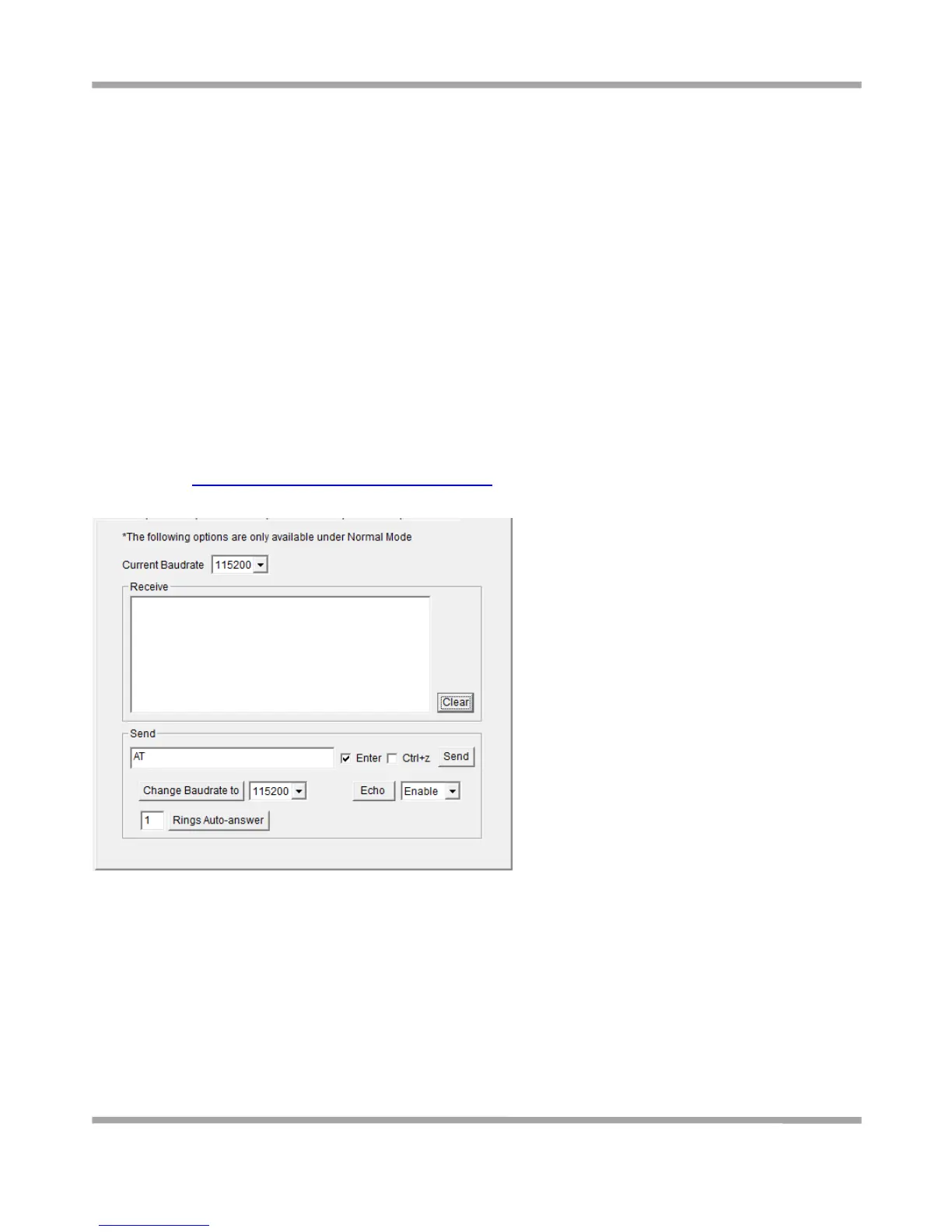Robustel GoRugged M1000 User Guide
RT_UG_M1000 Standard_v.2.0.0 20.12.2013 48 / 83
Confidential
Chapter 4. Typical Applications
4.1 AT Command Set (Only Available under Normal Mode)
The modem supports the guidelines known as the “AT Command Set.” The AT Command Set is the industry standard
line-oriented command language used to communicate with the modem.
Note: AT Commands may be entered from terminal software such as Robustel Modem Configurator’s Debug Tab or
Windows HyperTerminal.
4.1.1 Starting Robustel Modem Configurator
Please refer to Debug (Only Available under “Normal Mode”) and find out how to send AT Commands by the Modem
Configurator.
4.1.2 Starting Windows Hyper Terminal
User could also control modem via AT Commands by Windows Hyper Terminal.
1. Go to “Windows Start->All Programms->Accessories-Communications>HyperTerminal” and click to open.
2. Establish a new connection and input the connection name.