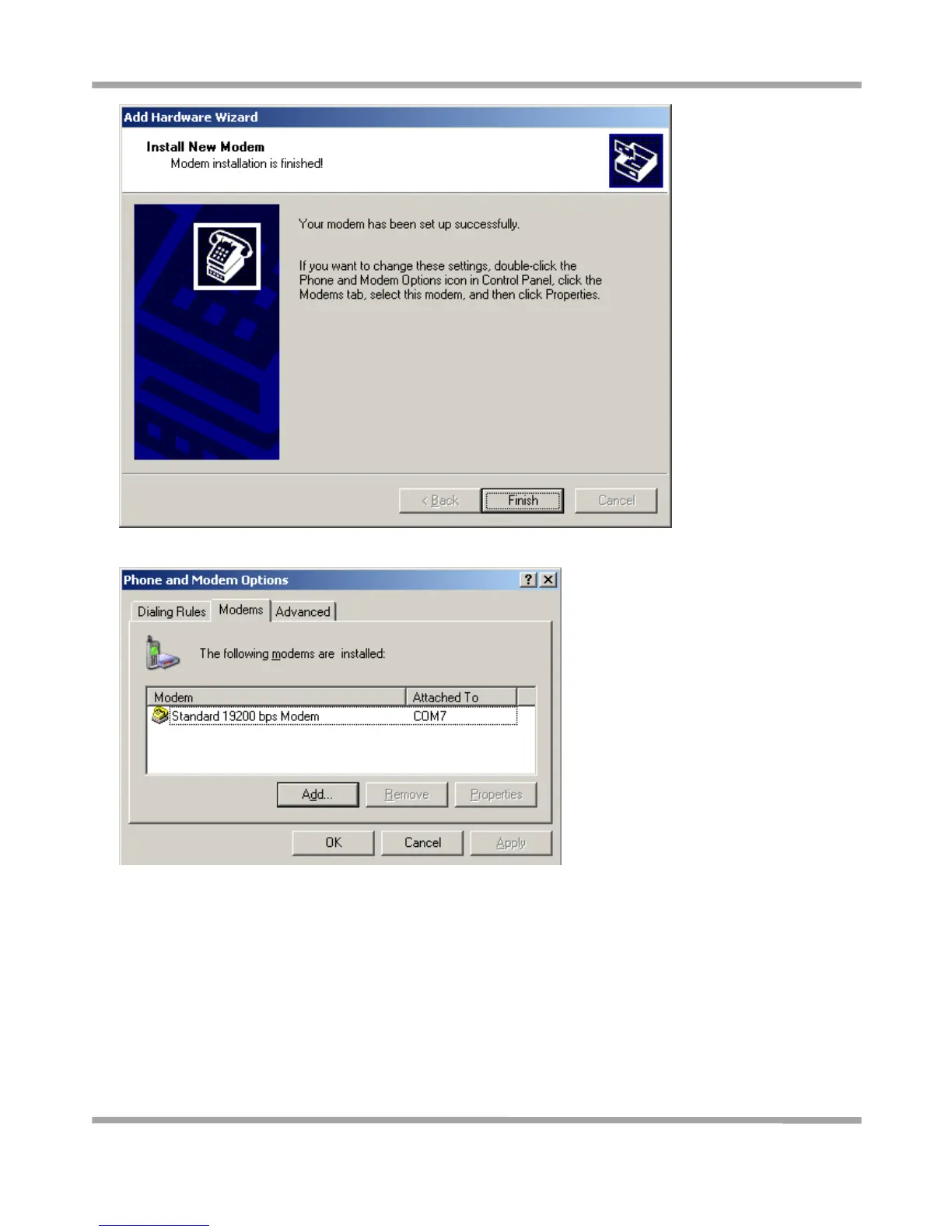Robustel GoRugged M1000 User Guide
RT_UG_M1000 Standard_v.2.0.0 20.12.2013 60 / 83
Confidential
6. At this point, the modem driver should be listed on the “Modems” tab under “Phone and Modem Options.”
Modem Diagnostics
Follow these steps to verify that the modem is installed properly and has been activated.
1. From the Control Panel, open Phone and Modem Options, click the Modem tab, and then click Properties.