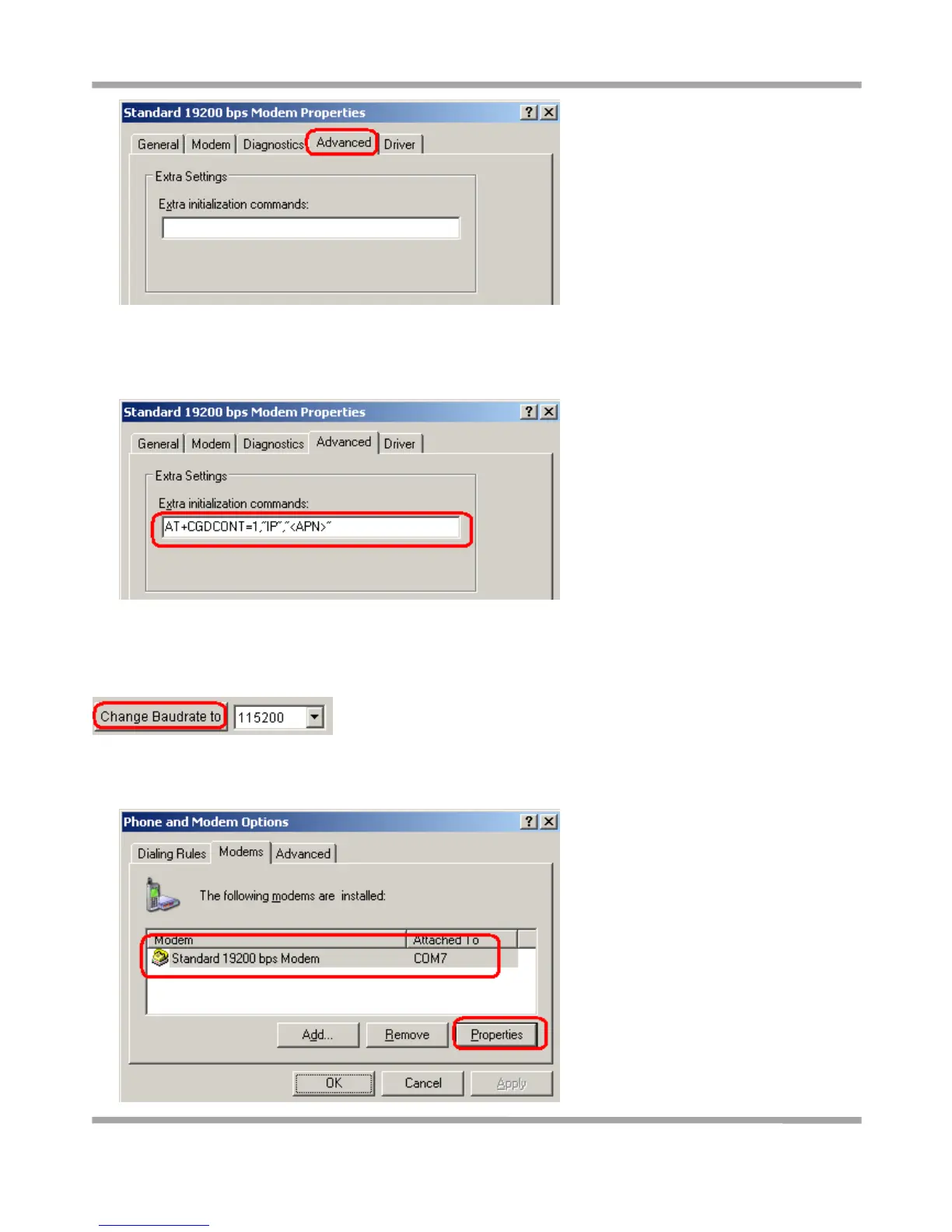Robustel GoRugged M1000 User Guide
RT_UG_M1000 Standard_v.2.0.0 20.12.2013 63 / 83
Confidential
3. Enter the following commands in the Extra initialization commands: text box.
AT+CGDCONT=1,”IP”,”<APN>”
Replace <APN> with the correct service for your account. For example:
AT+CGDCONT=1,”IP”,”cmnet”
4. Click OK to close the Properties window.
Modify Modem Baud Rate to 115200 bps under Normal Mode
1. In the Modem Configurator, Click the Debug tab, select 115200 bps, and then click “Change Baudrate to”.
Modify Modem Driver Baud Rate to 115200 bps
1. From the Control Panel, open Phone and Modem Options, click the Modem tab, and then click Properties.