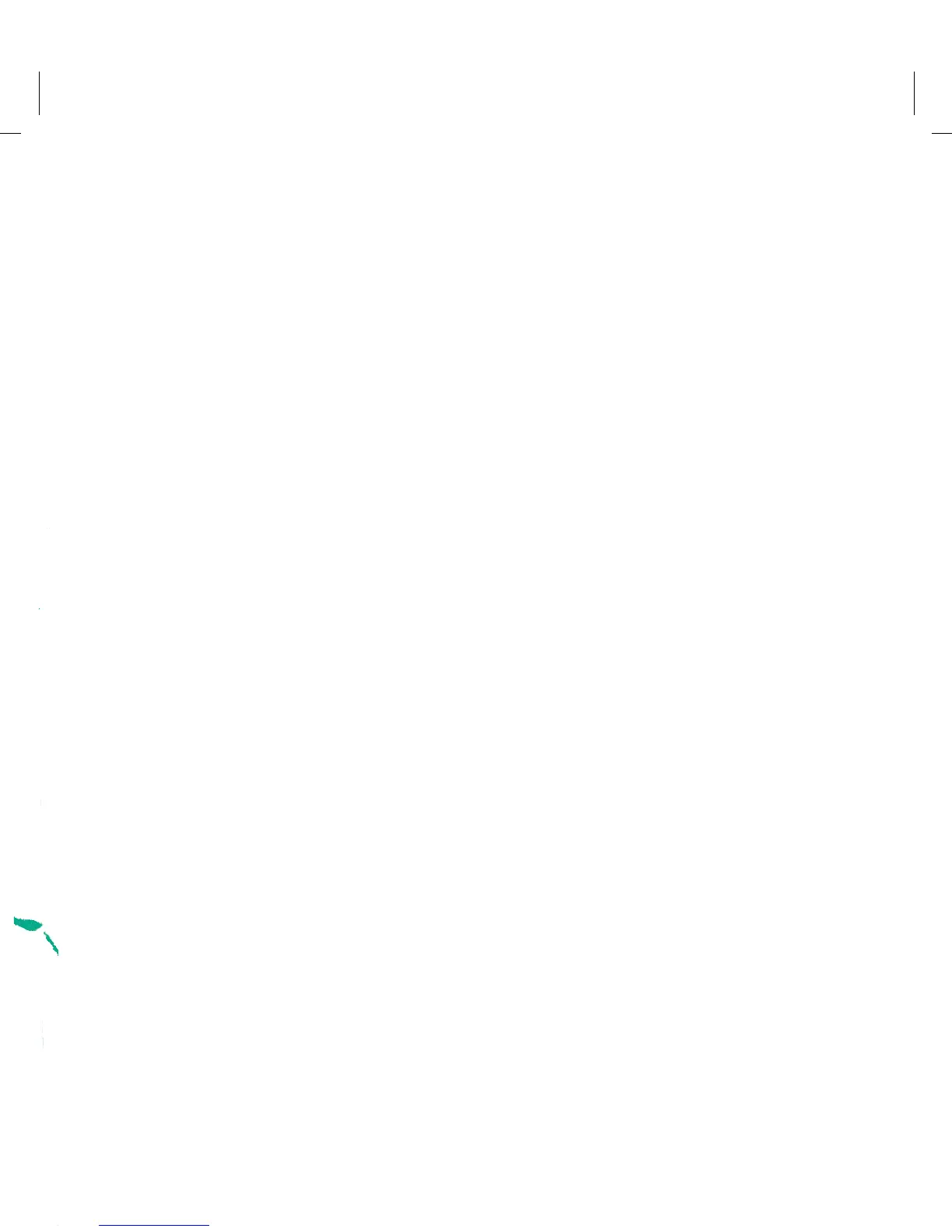23
Turning the meter on in Set Mode
You use only the M and S buttons on the front of your Accu-Chek
Active to enter the desired settings.
씰 Briefly press the S button (for less than 3 seconds). Accu-Chek
Active is now turned on and in Set Mode.
In the display you see the following:
씰 the current time display format (24h/12h)
씰 flashing: the current time, or 0:00 (a.m.) when you turn on the
meter for the first time
씰 flashing: the current date, or 0.0 (0-0) when you turn on the
meter for the first time
23
man_04493168001_02_EnUK.indd 23 1/12/2006, 11:28:51 ðì