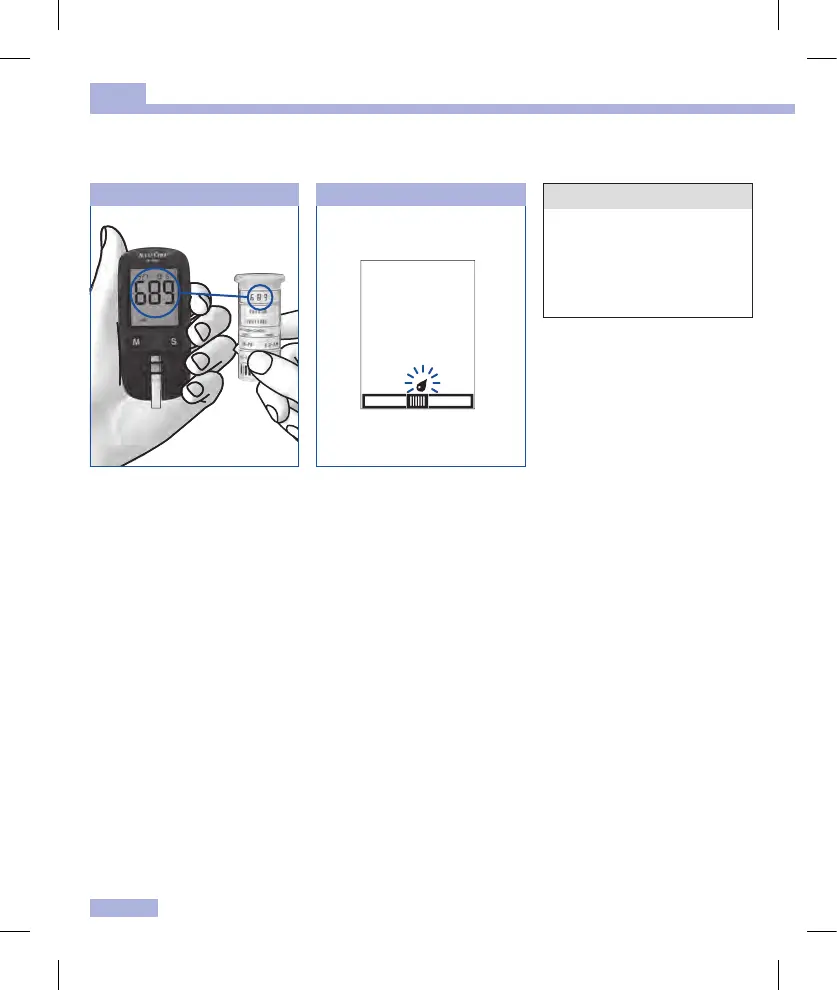18
Testing blood glucose
4
54
Following the code number, the
test strip symbol and the flashing
blood drop symbol appear on the
display. You now hear a beep.
The meter is now ready to
perform a blood glucose test. You
have approx. 90 seconds to
apply blood to the test strip. After
this time, the meter turns itself
o.
Check that this code number is
the same as the code number on
the label of the test strip
container.
If the numbers do not match,
even though the code chip in the
meter belongs to the test strip
container, please contact your
customer support and service
centre.
i
If you missed the code number
on the display after sliding in
the test strip, remove the test
strip from the meter and slide
it in again.
man_06658768001_02_EN.indb 18 14.08.2013 10:17:44