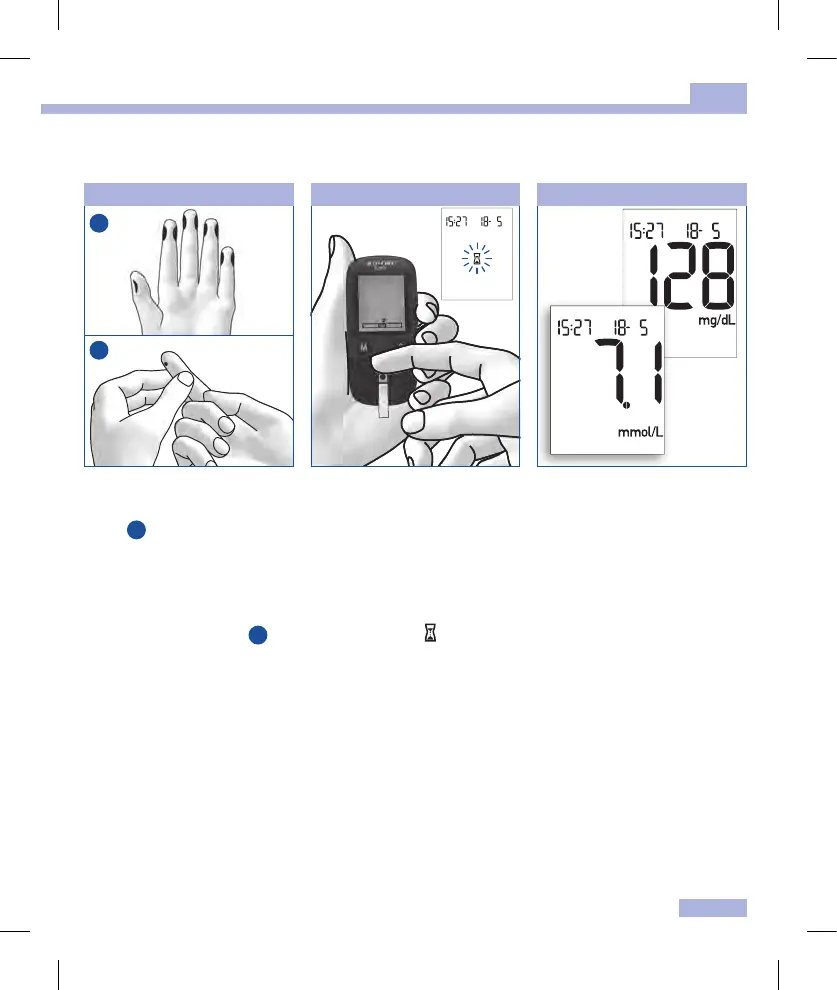19
4
Testing blood glucose
Applying blood
With test strip in the meter
2
Apply the blood drop to the
centre of the green field and then
remove your finger from the test
strip.
As soon as the meter detects the
blood, you hear a beep.
The test starts. The flashing
hourglass symbol
indicates
that the test is in progress.
If the amount of blood you
applied is insucient, after a few
seconds an acoustic warning in
the form of 3 beeps sounds. You
can then apply an additional
amount of blood.
Lance the side of a fingertip with
your lancing device.
Figure
A
shows the
recommended sites for obtaining
blood.
Encourage a blood drop to form
by gently massaging the finger
towards the fingertip (see
B
).
The test is over in approximately
5seconds. The test result
appears on the display and you
hear a beep. The meter
automatically saves the test
result.
You can now mark the test result,
set a test reminder or turn the
meter o.
mg/dL meter
mmol/L
meter
31
A
B
man_06658768001_02_EN.indb 19 14.08.2013 10:17:51