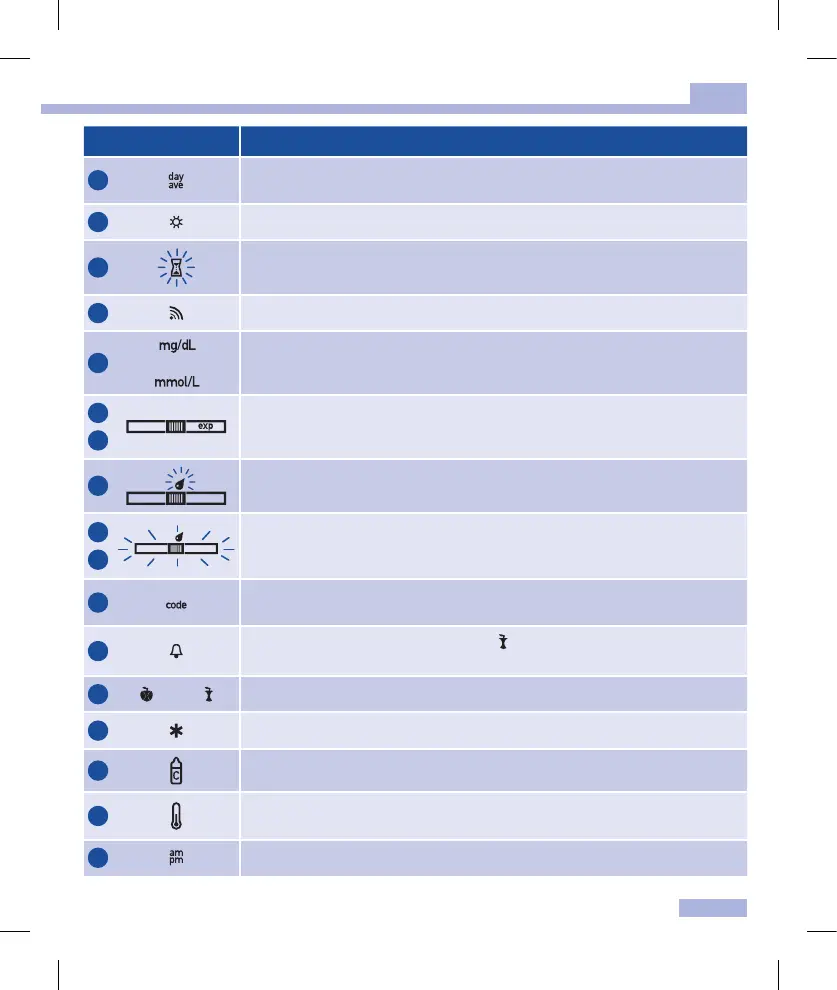53
12
Symbols, problems and error messages
Symbol Meaning
4
When an average is displayed (memory): the symbol is preceded by the
number of days taken into account.
5
Together with error message E‑5: The meter is exposed to too much light.
6
Flashing – A test is in progress or an average is being calculated.
7
The beep is turned on.
8
or
The unit your meter uses to display test results, either mg/dL or mmol/L
depending on the meter.
9
11
The test strips are past their use by date. Change the test strips and code
chip.
10
Flashing blood drop symbol – Now you can apply blood or control solution to
the test strip.
10
11
Flashing blood drop and test strip symbol – The test strip was removed from
the meter before blood or control solution was applied, for example to apply
blood outside the meter.
12
The code number is being displayed. There is a problem with the code chip
(see error message E‑3 or E‑6).
13
Test reminder together with the symbol for a blood glucose test after a
meal.
14
or
“Before meal” or “After meal” marker
15
“Other” marker
16
Marker for control tests
17
At the time of testing, the temperature is or was between +5 and +8°C or
between +42 and +45°C (see page 50).
18
Additional time information if 12‑hour time format is set.
man_06658768001_02_EN.indb 53 14.08.2013 10:20:36