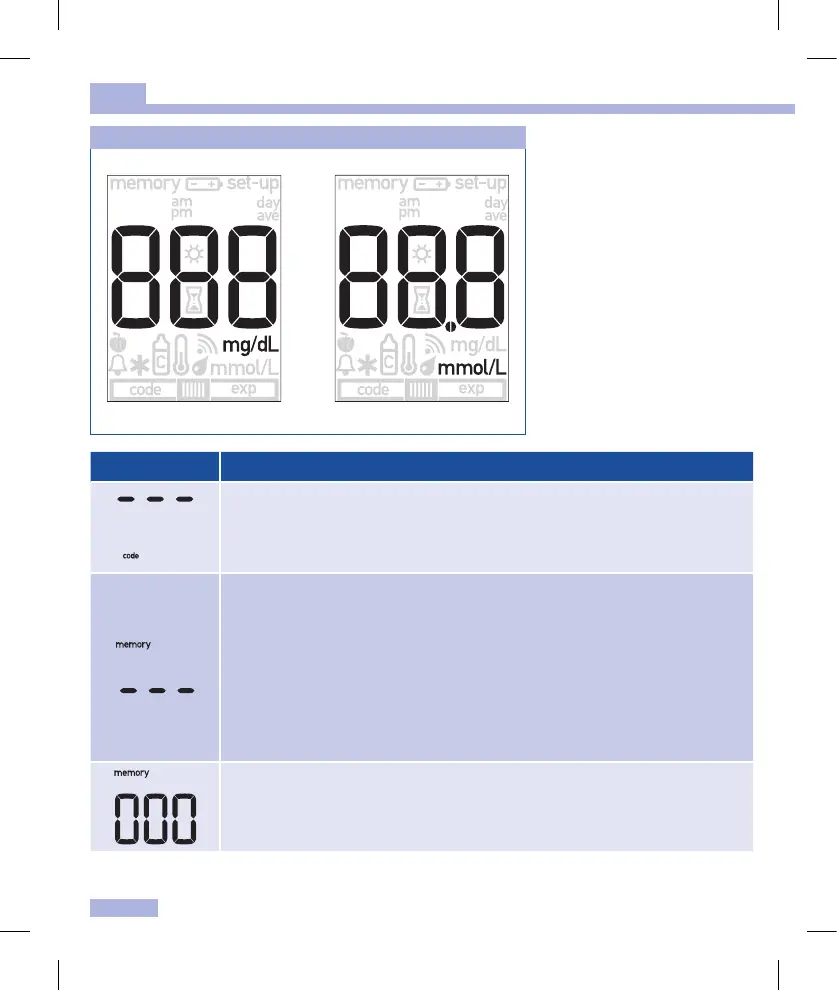54
Symbols, problems and error messages
12
Symbol Meaning
• The code chip has not been correctly inserted into the meter. Remove the code
chip and re‑insert it.
• There is no code chip in the meter. Insert the code chip that belongs to the
Accu‑Chek Active test strips you are currently using.
Averages cannot be calculated because
• you have not set the time and date,
• only test results without a time and date are saved,
• only test results that are not included in the calculation are saved, e.g. results
from control tests,
• no test results were saved in the period in question, e.g. all test results in
memory are more than 7 days old,
• the chronological order of the test results in the memory has been interrupted.
No test results have been saved.
mmol/L meter
mg/dL meter
Symbols appearing in the numeric field
man_06658768001_02_EN.indb 54 14.08.2013 10:20:38