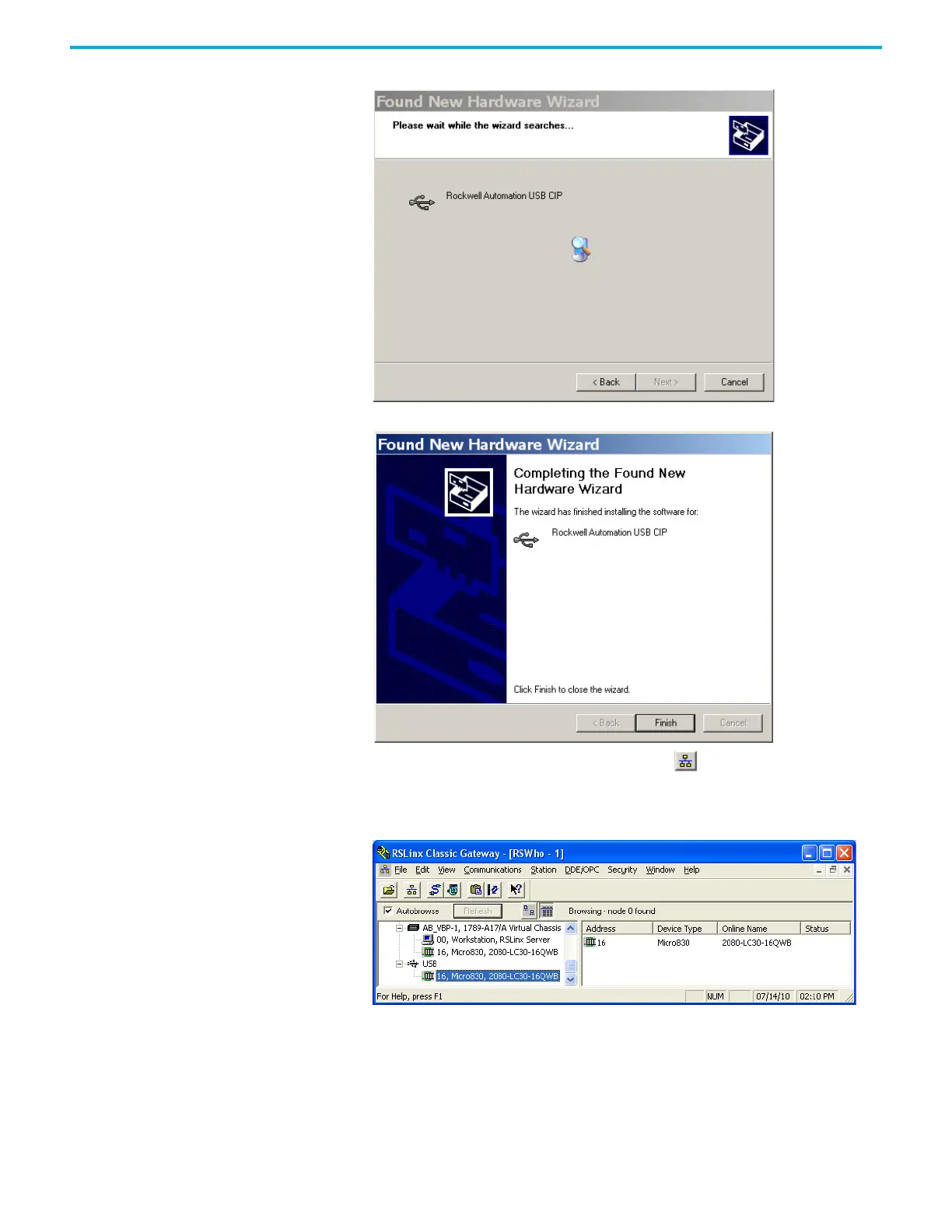Rockwell Automation Publication 2080-UM002N-EN-E - November 2022 273
Appendix B Quickstarts
5. The Wizard searches for new hardware.
6. Click Finish when the wizard completes the installation.
7. Open RSLinx Classic and run RSWho by clicking the icon.
If the proper EDS file is installed, the Micro830/Micro850/Micro870 controller should be
properly identified and show up under both the Virtual Backplane (VBP) driver and the
USB driver, which was automatically created.
