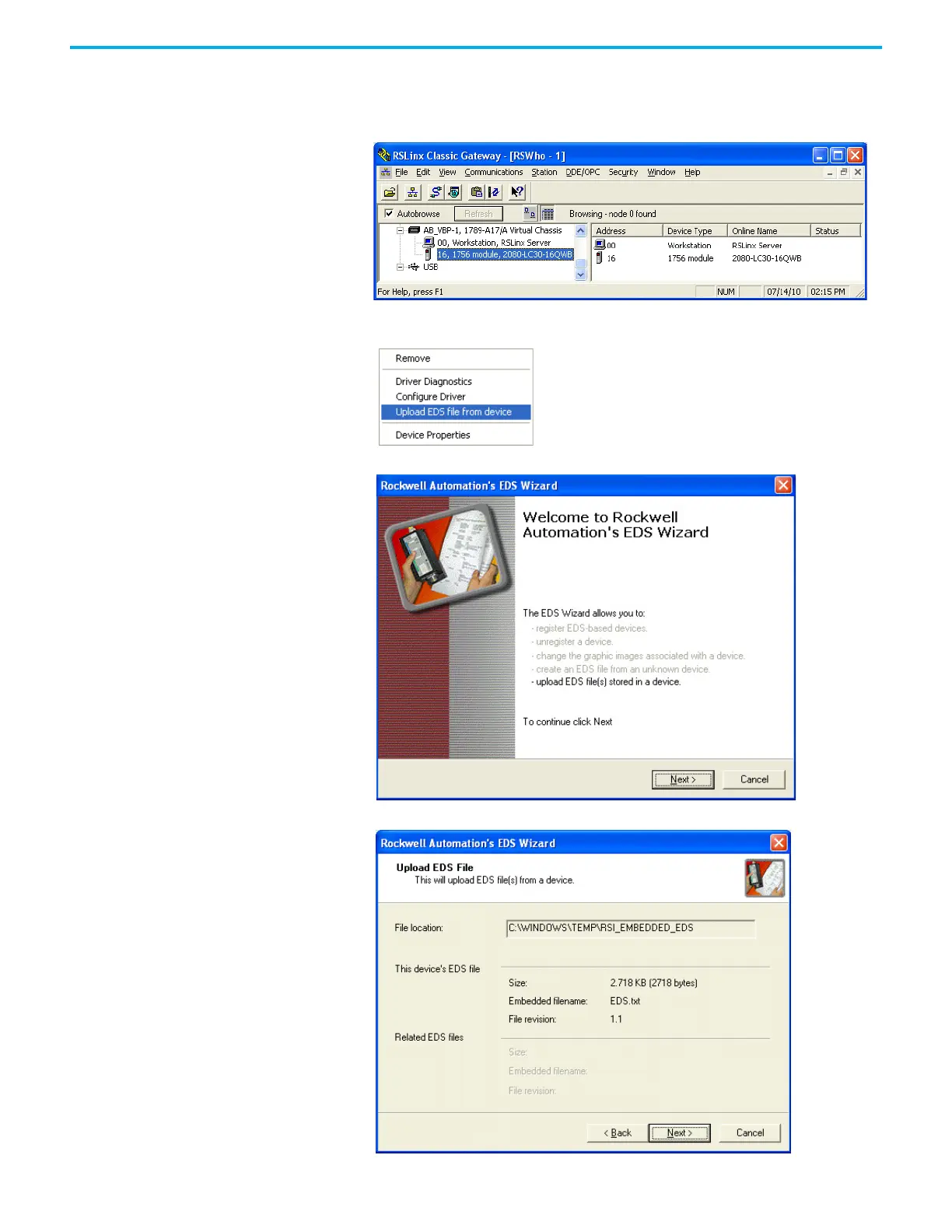274 Rockwell Automation Publication 2080-UM002N-EN-E - November 2022
Appendix B Quickstarts
If instead the Micro830/Micro850/Micro870 shows up as a "1756 Module" under the
AB_VBP-1 Virtual Chassis driver, then the proper EDS file for this major revision of
firmware has not yet been installed or the controller is running pre-release firmware
(Major Revision=0).
Since Micro830/Micro850/Micro870 controllers support embedded EDS files, right-click
this device, and select Upload EDS file from device.
8. On the EDS wizard that appears, click Next to continue.
9. Follow the prompts to upload and install the EDS file.
