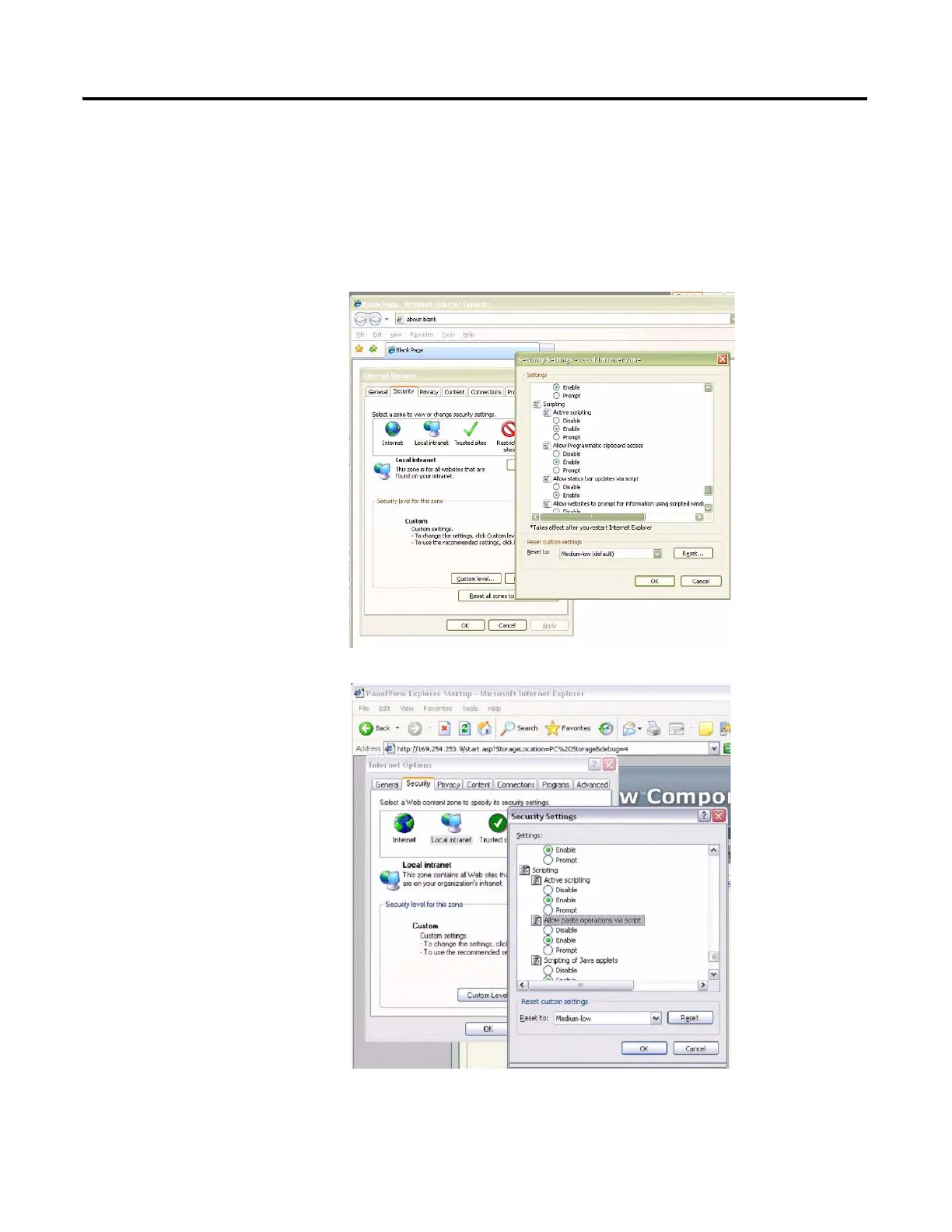Publication 2711C-QS001F-EN-P - November 2010 29
Make Terminal Connections Chapter 2
Internet Explorer 6 and 7
The Windows clipboard is used to copy and paste data in applications such as Excel and text documents. To
copy and paste data between PanelView Explorer and Windows applications, you must enable your browser
to access the Windows clipboard.
1. Make sure Internet Explorer
is open.
2. Select Tools>Internet
Options.
3. Click the Security tab.
4. Click Local Intranet, then
the Custom Level button.
5. In the Security Settings
dialog, scroll down to
Scripting.
a. For Internet Explorer 7,
click Enable under
Allow Programmatic
clipboard access.
b. For Internet Explorer 6,
click Enable under
Allow paste operations
via script.
Internet Explorer 7
Internet Explorer 6
