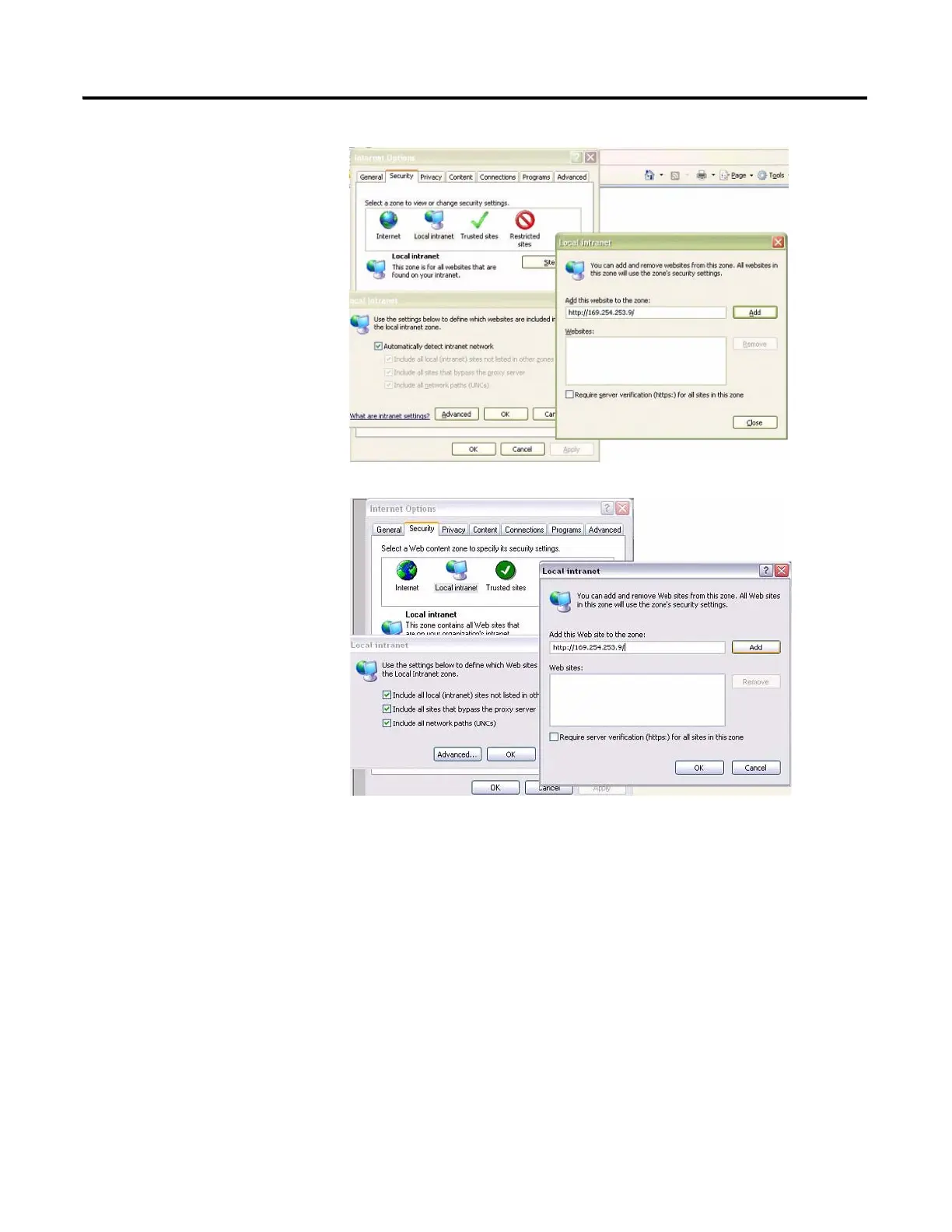30 Publication 2711C-QS001F-EN-P - November 2010
Chapter 2 Make Terminal Connections
6. Click the Sites button.
7. Click the Advanced button.
8. In the Add this website to
the zone field, enter the IP
address of your terminal, in
the format
http://10.90.95.13.
9. Click the Add button.
10. Click OK until you exit the
Internet Options dialog.
Internet Explorer 6
Internet Explorer 7
