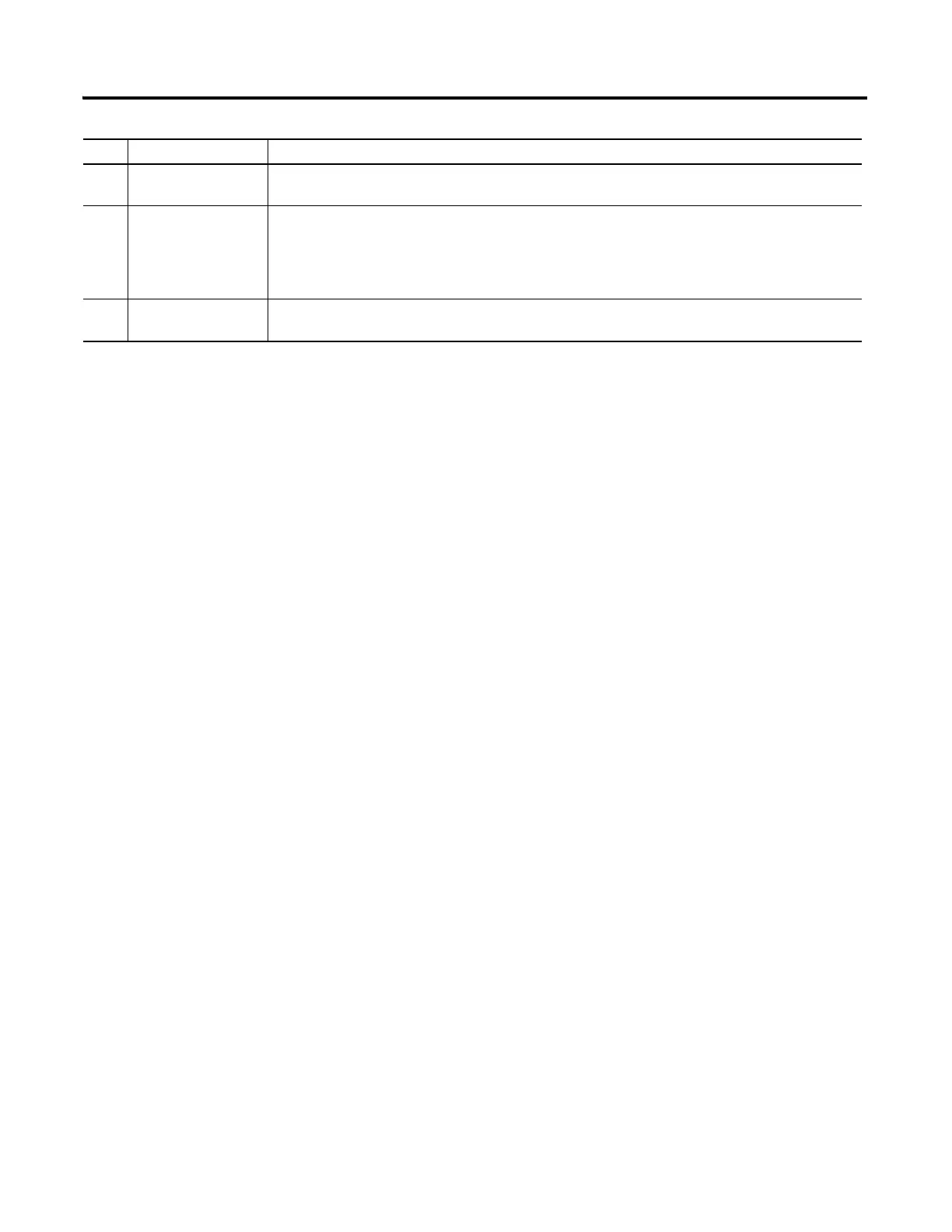34 Publication 2711C-QS001F-EN-P - November 2010
Chapter 3 Open a New Application
7 Screen toolbar Contains tools that operate on selected objects in the screen workspace. Also contains a tool for turning
the screen grid on or off.
8 Properties panel Contains panels of properties to configure the appearance, navigation, common properties, or
connection tags of a selected object. Panels vary for each object. Click the cursor on a tab to open or
close a panel.
You can also change the screen properties by clicking a blank area of a screen. Screen properties
include name, description, grid spacing, and the screen background color.
9 Status bar Provides information about the terminal type, current actions, and Validation Report link after a
validation is performed.
# Screen area Description
