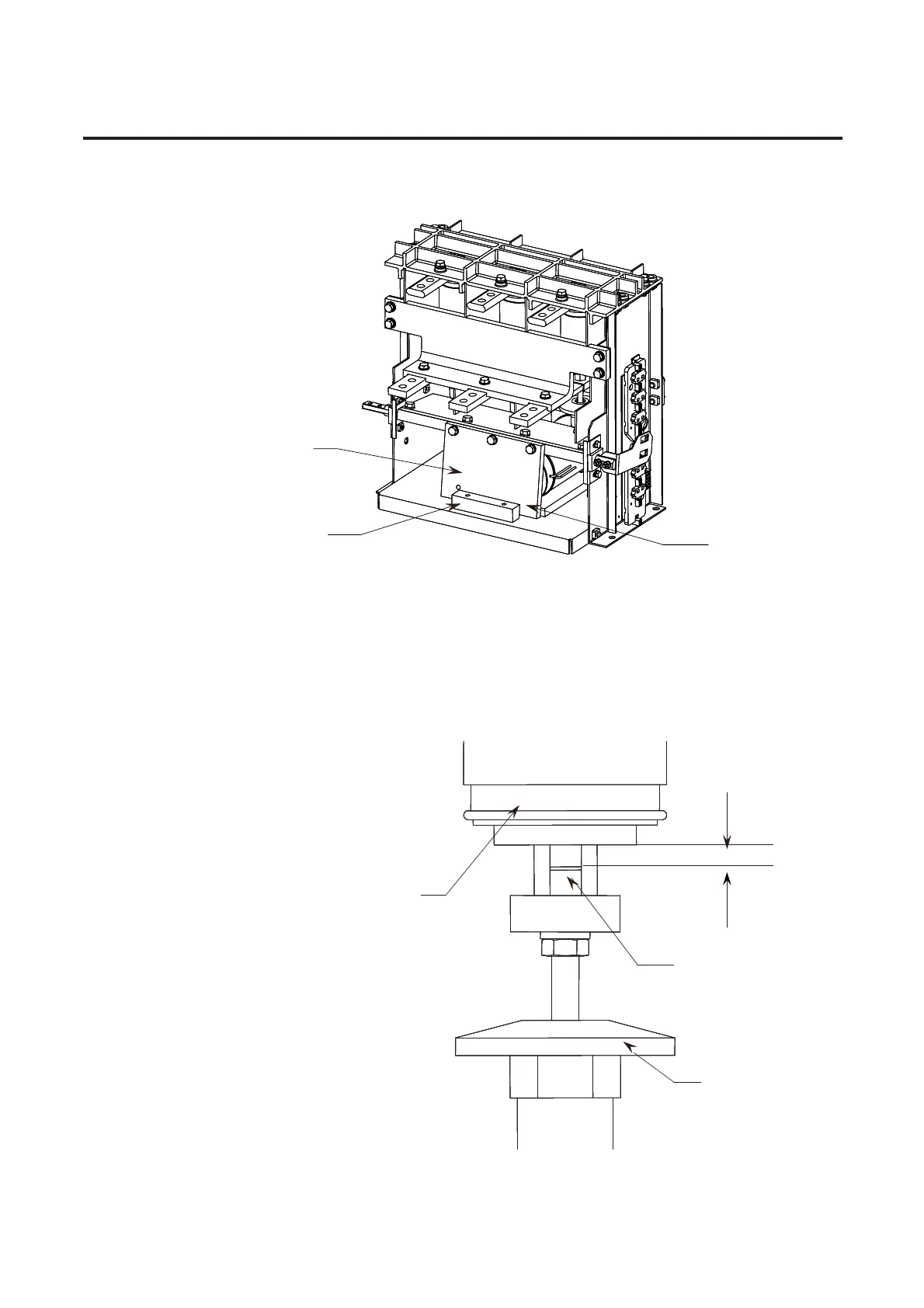Maintenance 4-9
1502-UM051E-EN-P – June 2013
Stop
Armature plate
Armature plate
makes contact
with Stop
Figure 4.10 – Return Spring Installation
8JUIUIFDPOUBDUPSJOUIFPQFOQPTJUJPONFBTVSFUIFEJTUBODFCFUXFFOUIF
bottom of the bearing and the top of the wear indicator line on all three
WBDVVNCPUUMFTXJUIBGFFMFSHBVHFăJTEJNFOTJPOTIBMMCFNN
JONJOJNVNBTTIPXOJO'JHVSF
Figure 4.11 – Vacuum Bottle Contact Gap (Front View)
Insulator
Wear indicator line
on operating shaft
7.6 mm
(0.30 in.)
Min.
Vacuum
Bottle
