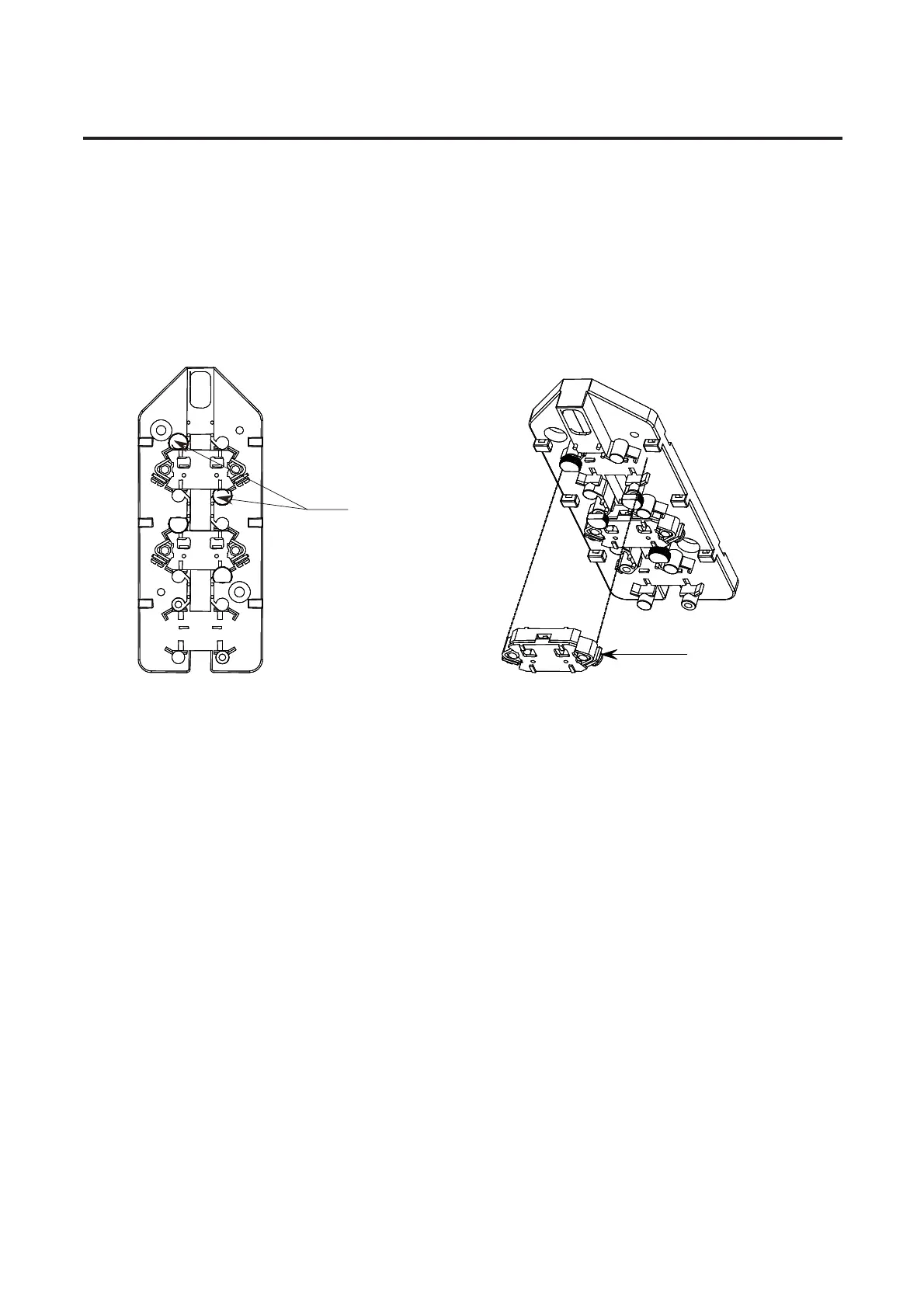Maintenance 4-21
1502-UM051E-EN-P – June 2013
*GSFQMBDJOHBTJOHMFDPOUBDUDBSUSJEHFSFNPWFUIFBQQSPQSJBUFMFBETBOE
turn the plastic retaining screws to allow removal of the cartridge as shown
JO'JHVSFTBOE*OTFSUUIFOFXDBSUSJEHFBOEQPTJUJPOUIFSFUBJOJOH
TDSFXTUPIPMEJUJOQMBDF3FDPOOFDUUIFMFBETUPUIFDBSUSJEHF&OTVSFUIBU
UIFDBSUSJEHFJTJOUIFQSPQFSDPOđHVSBUJPOUIFUPQDBSUSJEHFTBSFOPSNBMMZ
DMPTFEUIFCPUUPNDBSUSJEHFTBSFOPSNBMMZPQFOSFGFSUP'JHVSFăF
iOPSNBMuTUBUFJTXIFOUIFDPOUBDUPSJTiPĈuPQFOQPTJUJPO
To remove cartridge,
turn retaining screws
Auxiliary contact removed
Figure 4.25 – Retaining Screws Figure 4.26 – Cartridge Removal
Note: 'PS4FSJFT&DPOUBDUPSTUIFUPQBVYJMJBSZDPOUBDUQPTJUJPONVTUVTFB
$1DBSUSJEHF"MMPUIFSQPTJUJPOTNVTUVTF$1.DBSUSJEH-
es.
*GSFQMBDJOHUIFFOUJSFBVYJMJBSZBTTFNCMZSFNPWFUIFMFBETGSPNBMMDBSUSJEHFT
and remove the assembly complete with mounting plate by removing the
NPVOUJOHCPMUTBTTIPXOJO'JHVSF
Auxiliary Contact Replacement
and Set-Up Procedure
