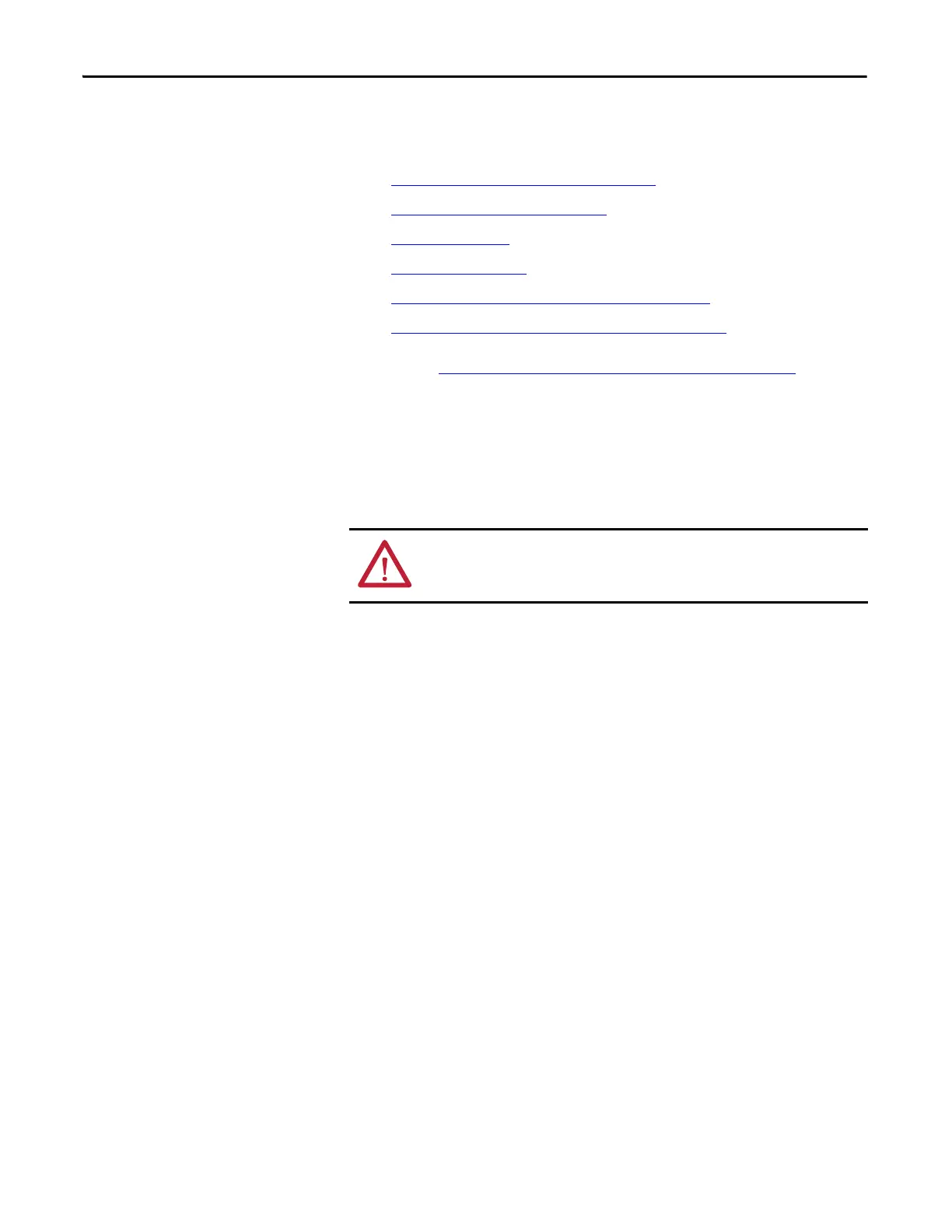14 Rockwell Automation Publication ENET-IN002H-EN-P - August 2017
Chapter 1 Install a 1756 EtherNet/IP Communication Module
Installation Summary
Follow these steps to install a communication module in a 1756 ControlLogix®
chassis.
1. Set the Network IP Address on a Module
.
2. Determine Module Slot Location
.
3. Install the Module
.
4. Connect the Module
.
5. Apply Chassis Power and Check Status Indicators
.
6. Install or Remove the Module Under Power (RIUP)
. - Optional
If needed, see Download the Add-on Profiles and Firmware on page 7
.
Grounding Considerations
The grounding and bonding must be of equal potential between all devices in the
communication coverage area.
Set the Network IP Address
on a Module
To operate an EtherNet/IP communication module on an EtherNet/IP network,
you must set a network IP address.
ATTENTION: If this equipment is used in a manner that is not specified by the
manufacturer, the protection that is provided by the equipment can be
impaired.
