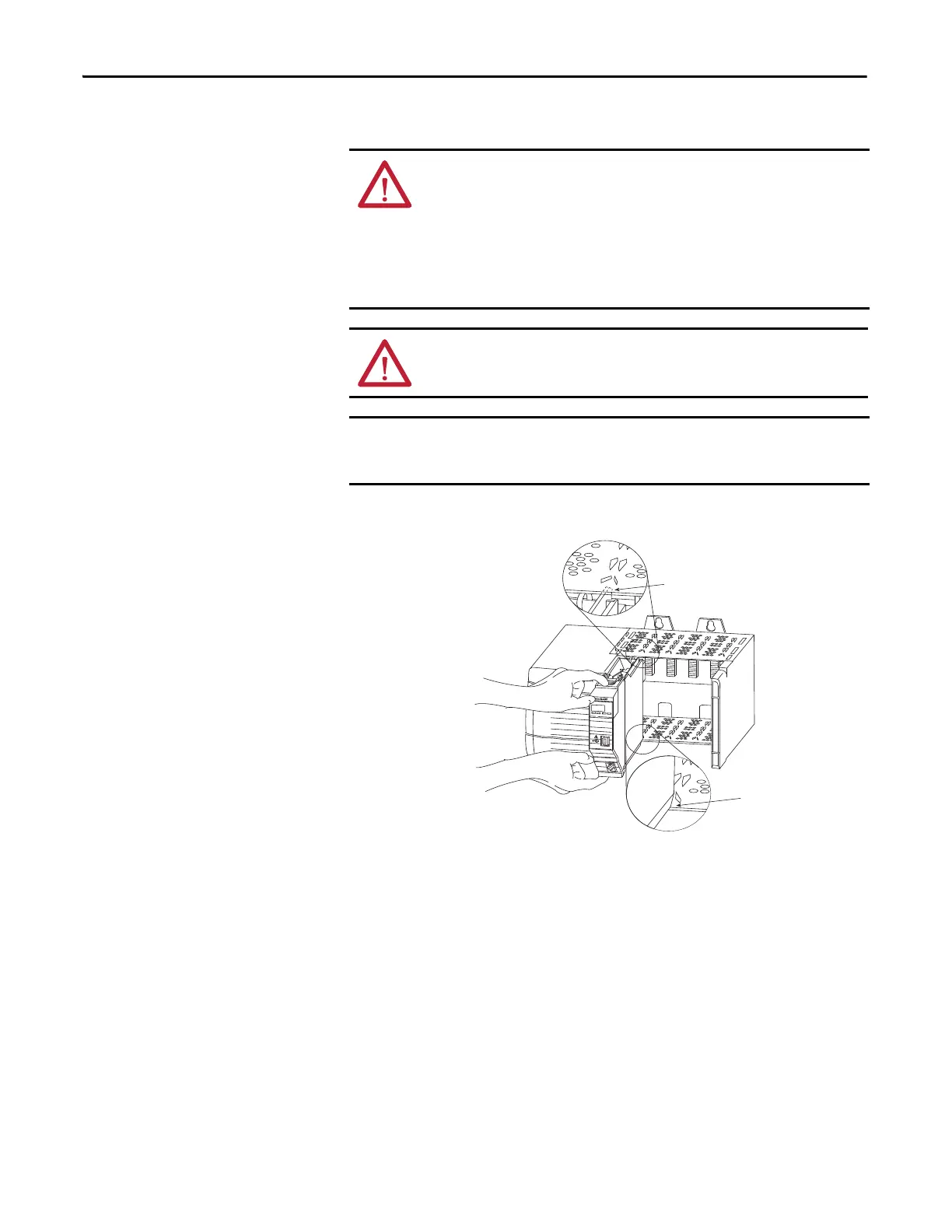16 Rockwell Automation Publication ENET-IN002H-EN-P - August 2017
Chapter 1 Install a 1756 EtherNet/IP Communication Module
Install the Module
Follow these steps to install the module.
1. Align the circuit board with top and bottom guides in the chassis.
2. Slide the module into the chassis.
WARNING: When you insert or remove the module while backplane power is
on, an electric arc can occur. An electrical arc can cause an explosion in
hazardous location installations.
Be sure that power is removed or the area is nonhazardous before proceeding.
Repeated electrical arcs causes excessive wear to contacts on both the module and
its mating connector. Worn contacts can create electrical resistance that can affect
module operation.
ATTENTION: Use caution when handling the module. One side of the module is
a heat sink and can be hot.
Your module resembles one of the modules that are shown in the illustrations. The
extreme temperature (XT) versions of the modules are not shown in the
illustrations.
