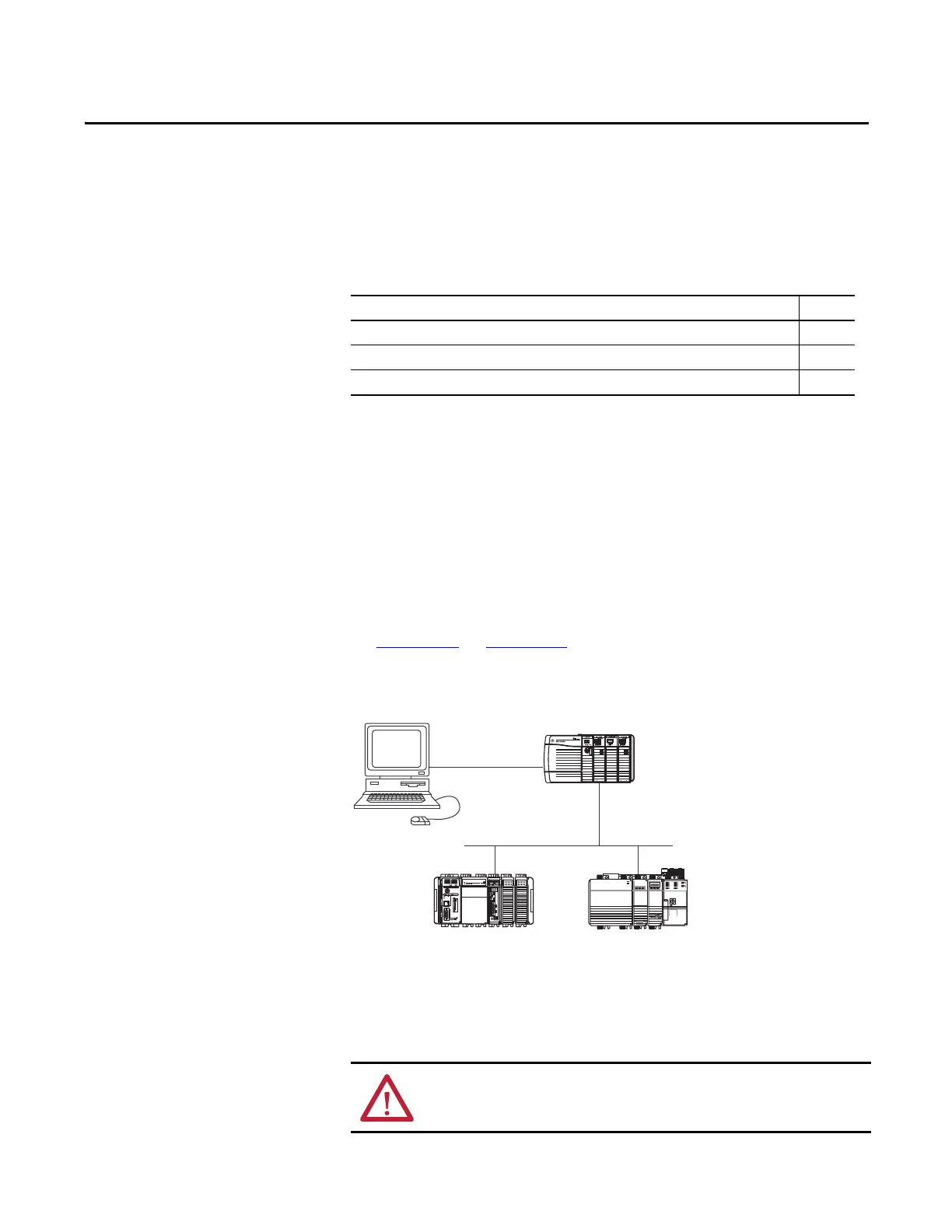Rockwell Automation Publication ENET-IN002H-EN-P - August 2017 59
Chapter 6
USB Communication
This chapter is intended to show only the steps that differ when using a USB
device port. Use this chapter if your module has a USB port.
Set Up the Hardware
Make sure that your USB cable is properly connected to the computer and the
chassis to facilitate messaging with a remote chassis.
See Appendix A
and Appendix B to troubleshoot by using status indicators.
Figure 4 - Sharing Data and Transferring Messages
Configure a Module Via
the USB Port
You can configure some EtherNet/IP communication modules via the USB port.
Topic Page
Set Up the Hardware 59
Configure a Module Via the USB Port 59
Load Firmware Through a USB Port 62
Local Chassis
USB Connection
EtherNet/IP
Remote Chassis with Logix5000 ™Controllers
WARNING: Do not use the USB port in hazardous locations.
