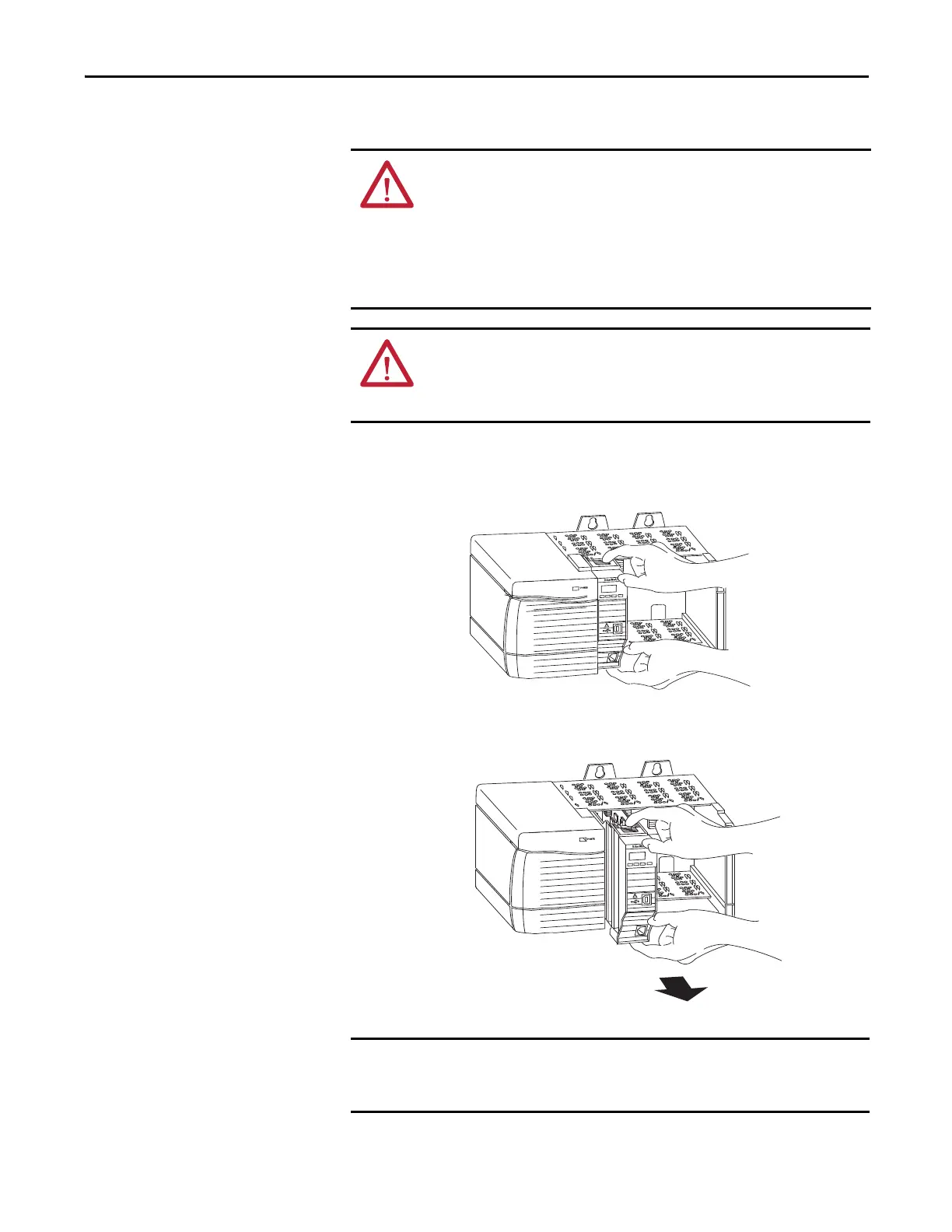Rockwell Automation Publication ENET-IN002H-EN-P - August 2017 21
Install a 1756 EtherNet/IP Communication Module Chapter 1
Install or Remove the Module
Under Power (RIUP)
You can install or remove this module while chassis power is applied.
Follow these steps to remove or replace the module.
1. Push the upper and lower module tabs to disengage them.
2. Slide the module out of the chassis.
WARNING: When you insert or remove the module while backplane power is
on, an electric arc can occur. An electric arc can cause an explosion in hazardous
location installations.
Be sure that power is removed or the area is nonhazardous before proceeding.
Repeated electrical arcs can cause excessive wear to contacts on both the module
and its mating connector. Worn contacts can create electrical resistance that can
affect module operation.
ATTENTION: Although the module is designed to support RIUP, when you
remove or insert the module with field-side power applied, unintended
machine motion or loss of process control can occur. Exercise extreme caution
when using this feature.
If you want to replace an existing module with an identical one, and you want
to resume identical system operation, you must install the new module in the
same slot and assign the same network configuration.
