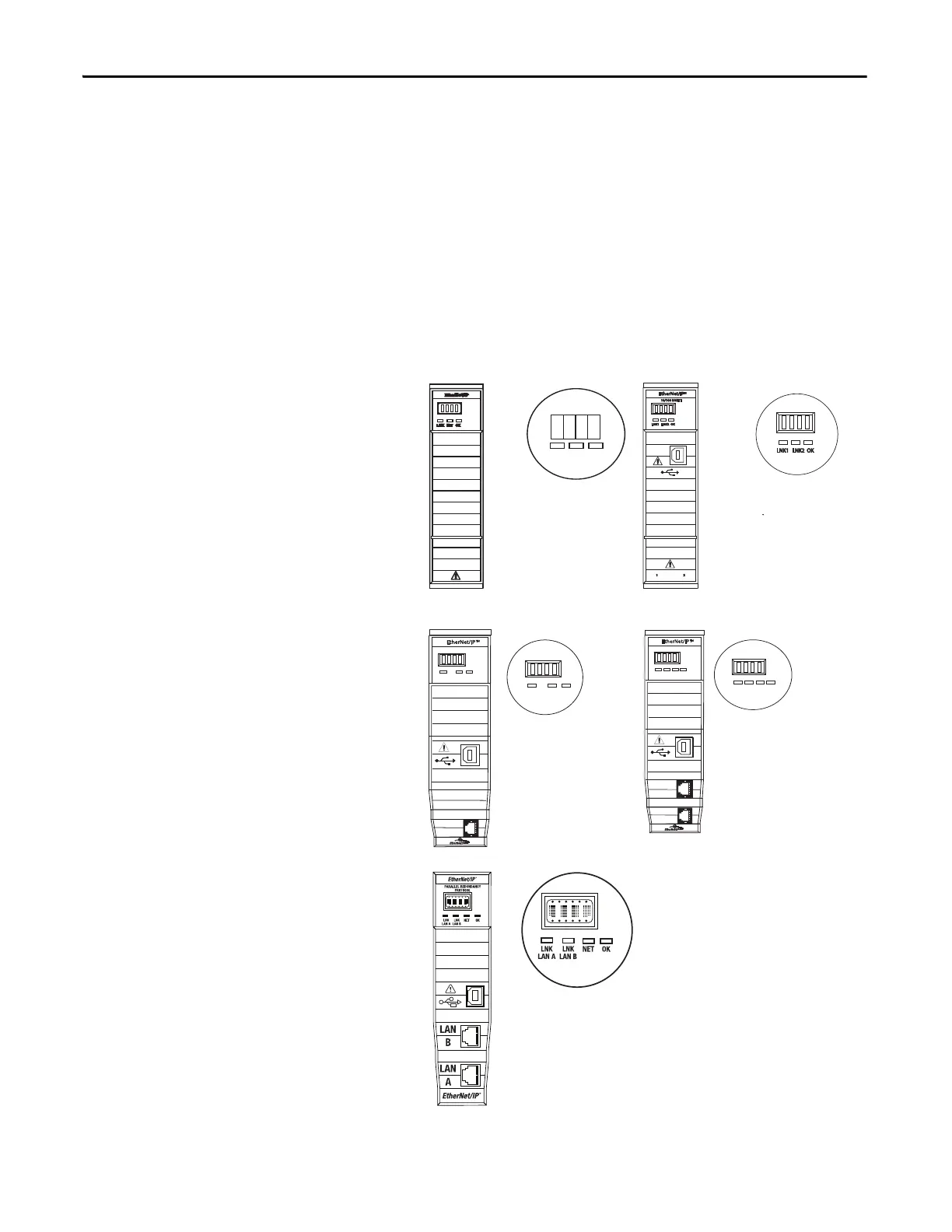20 Rockwell Automation Publication ENET-IN002H-EN-P - August 2017
Chapter 1 Install a 1756 EtherNet/IP Communication Module
2. To determine that the power supply and module are operating properly,
check the power supply and Module Status indicators and alphanumeric
display.
The alphanumeric display cycles through the following states: TEST -
PASS - OK - REV x.x, where x.x is the firmware revision of the module.
The display then alternates between OK and port link status for both
ports.
This graphic shows the front of the module for these modules (extended-
temperature versions [catalog numbers 1756-EN2TXT and 1756-
EN2TRXT] not shown).
LINK
LINK
NET
OK
32452
NET
OK
LNK1LNK1 LNK2LNK2 NETNET
OKOK
LNK1LNK1
1
2
LNK2
LNK2
NETNET OKOK
3245332453
Single-port
Module
Dual-port
Module
Single-port
Module
Dual-port
Module
32730
