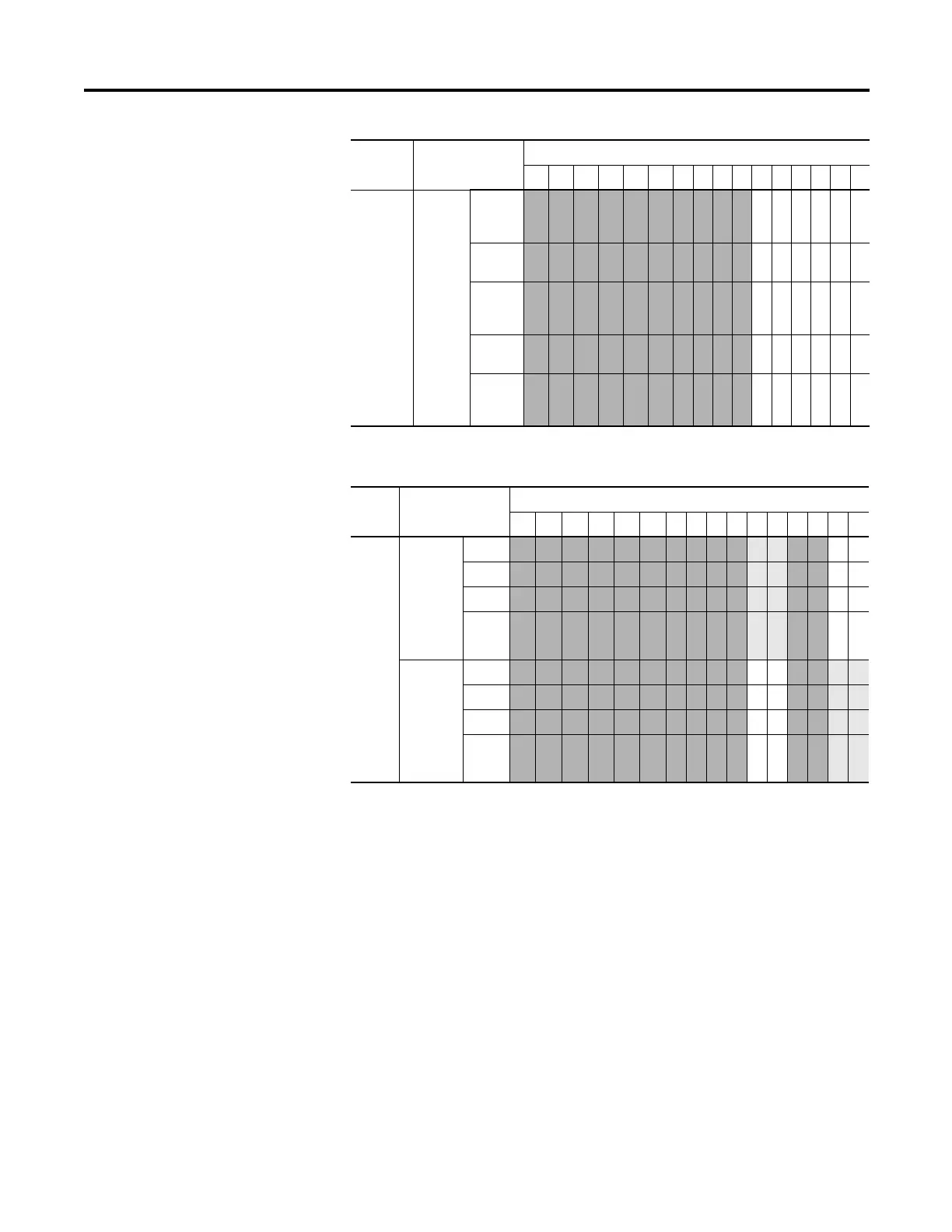Rockwell Automation Publication 1769-IN088A-EN-P - February 2011 193
I/O Memory Mapping Chapter 3
Inverted
Virtual
Input 5
011100
Virtual
Input 6
011101
Inverted
Virtual
Input 6
011110
Virtual
Input 7
011111
Inverted
Virtual
Input 7
100000
(1) Darker shaded bit positions must be set to 0. Entering a binary value greater than 100000 (greater than 32
decimal) results in a configuration error.
Word
Bit Position
(1)
1514131211109876543210
12, 20,
28, 36
Operator_
1_0
Operator_
1_1
Operator_
1_2
Operator_
1_3
None 00
OR
01
AND 10
XOR 11
Operator_
2_0
Operator_
2_1
Operator_
2_2
Operator_
2_3
None 00
OR 01
AND 10
XOR 11
(1) Darker shaded bit positions must be set to 0.
Word
Bit Position
(1)
15 14 13 12 11 10 9 8 7 6 5 4 3 2 1 0
