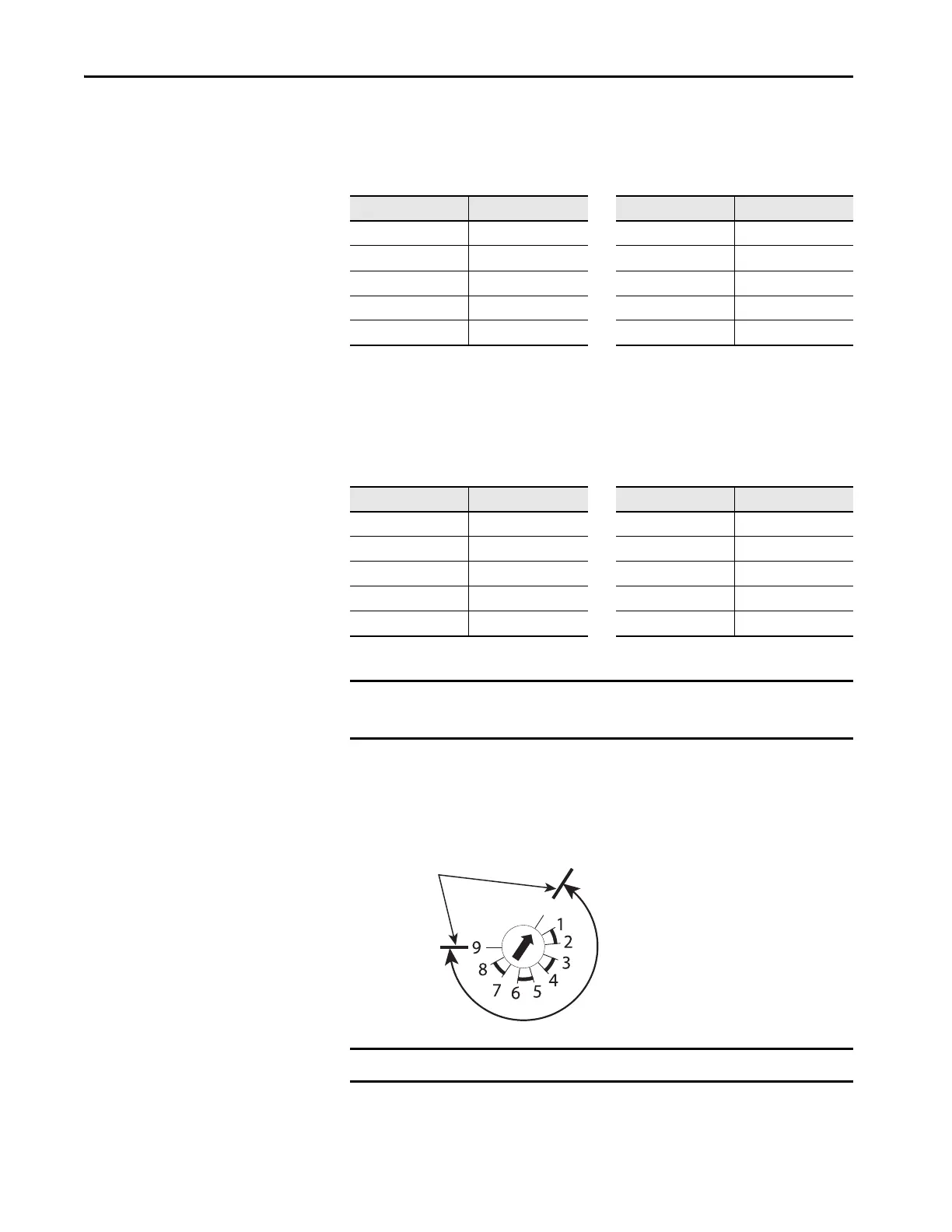26 Rockwell Automation Publication 440R-UM010C-EN-P - September 2016
Chapter 4 Configuration
Range Switch Setting
The Range switch sets the maximum time for the delay. The Time switch
setting adjusts the range.
Table 3 - Range Switch Setting
Time Switch Setting
The Time switch sets the adjustment to the Range switch.
Table 4 - Time Switch Setting
Configuration Switches
Use a small slotted screwdriver to set the switches to the desired setting. The
configuration switches are multi-position switches with a limited rotation.
Figure 22 - Configuration Switch Adjustment
Range Switch Setting Maximum Delay Time Range Switch Setting Maximum Delay Time
0 0.5 s without 10%
(1)
(1) To use the Range setting of zero, the Time setting must be set to something other than 1.
530 s
1 1 s 6 1 min
2 3 s 7 3 min
3 5 s 8 10 min
4 10 s 9 30 min
Time Switch Setting Delay Adjustment (%) Time Switch Setting Delay Adjustment (%)
110 660
220 770
330 880
440 990
550 10100
EXAMPLE With the Range and Time set to 4, the delay is:
10 seconds x 40% / 100 = 4 seconds
IMPORTANT Adjust the switches gently and do not turn past the mechanical stops.
0
Mechanical Stops
Rotate Along Arrow
