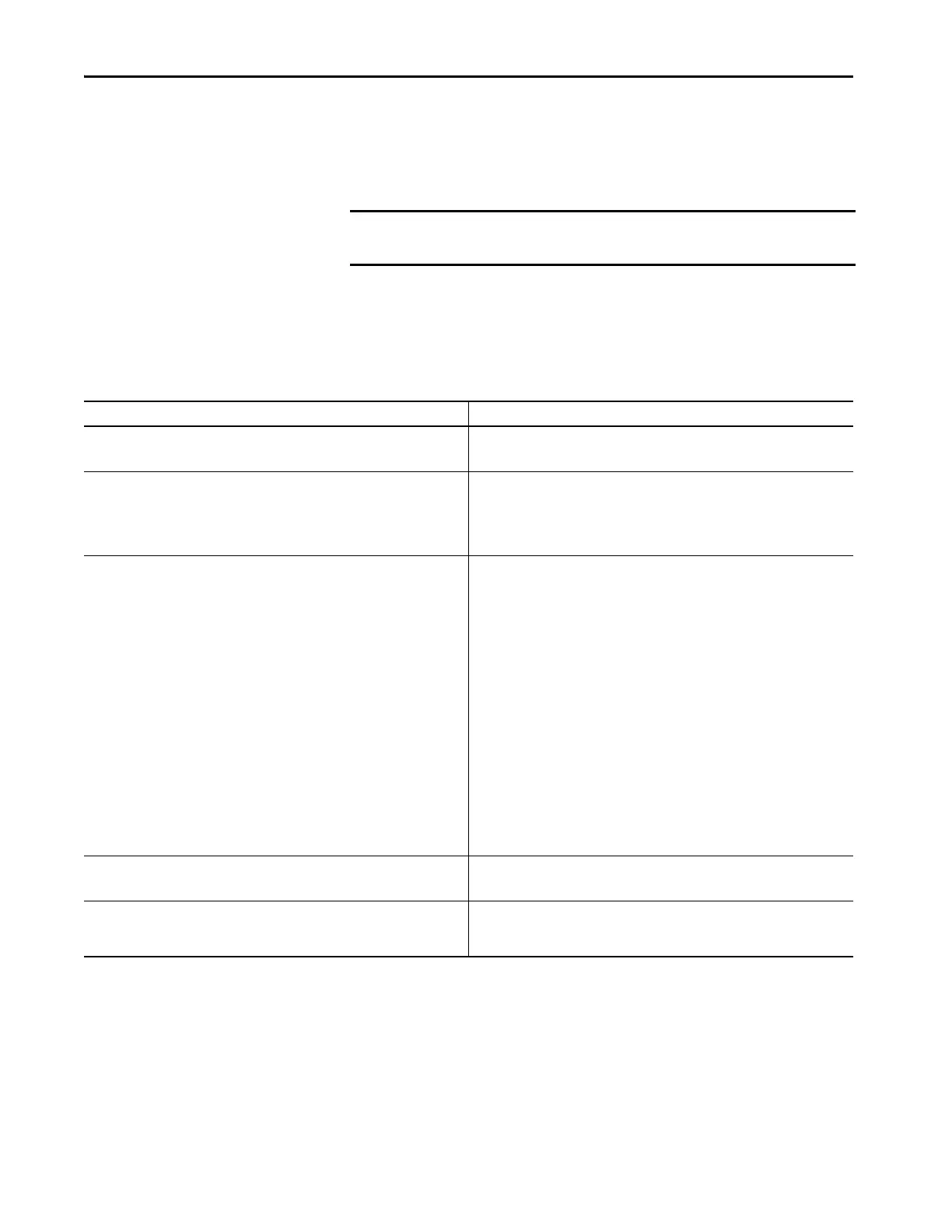12 Rockwell Automation Publication 5069-UM007A-EN-P - February 2019
Chapter 1 Compact 5000 EtherNet/IP Adapter Features
Adapter and SD Card Interaction
The 5069-AEN2TR adapter interacts with the SD card at power-up and when
the card is installed while the adapter is running.
Whenever configuration is written to the adapter, either at initial
configuration or when changes occur, it is written to the internal memory in
the adapter and the SD card.
The following apply regarding the adapter and SD card interacting:
IMPORTANT No user action is required for the interaction between the adapter and the
SD card to occur.
Conditions Action That Occurs
• The adapter powers-up.
• The installed SD card does not contain adapter configuration data.
The adapter configuration is copied from the internal memory to the SD card.
• The adapter powers-up.
• The installed SD card contains configuration data that differs from what is stored on
the internal memory.
The configuration data on the SD card is copied to the internal memory and overwrites
what was previously there.
If the configuration data on the SD card includes an IP address that differs from what is
on the adapter, the overwrite changes the adapter IP address to match what is on the
SD card.
• The adapter is running.
• You insert an SD card that contains configuration data that differs from what is
stored on the internal memory.
There is no change to the configuration data in either the internal memory or the SD
card.
A fault occurs and is indicated by the following:
•The message SD Data Mismatch scrolls across the adapter 4-character display.
• The S.MemoryCardDataMismatch tag changes to 1.
We recommend that you keep the data on the internal memory and SD card the same.
In this case, you can take one of the following actions to clear the fault and make sure
the configuration in the internal memory matches that on the SD card:
• If you want to use the configuration that is on the SD card, cycle power.
After power-up, the configuration data on the SD card is copied to the internal
memory.
• If you want to use the configuration that is in the internal memory, change
something in the adapter configuration. The configuration data is updated in the
internal memory and then copied to the SD card.
Then change the configuration on the adapter back to its previous settings. The
configuration data is updated in the internal memory and then copied to the SD
card.
• The adapter is running.
• The adapter configuration changes.
The updated configuration data is copied from the internal memory to the SD card.
The adapter firmware revision is updated. The adapter configuration data on the SD card is deleted before the update begins.
After the firmware revision is updated, the adapter configuration is copied from the
internal memory to the SD card.