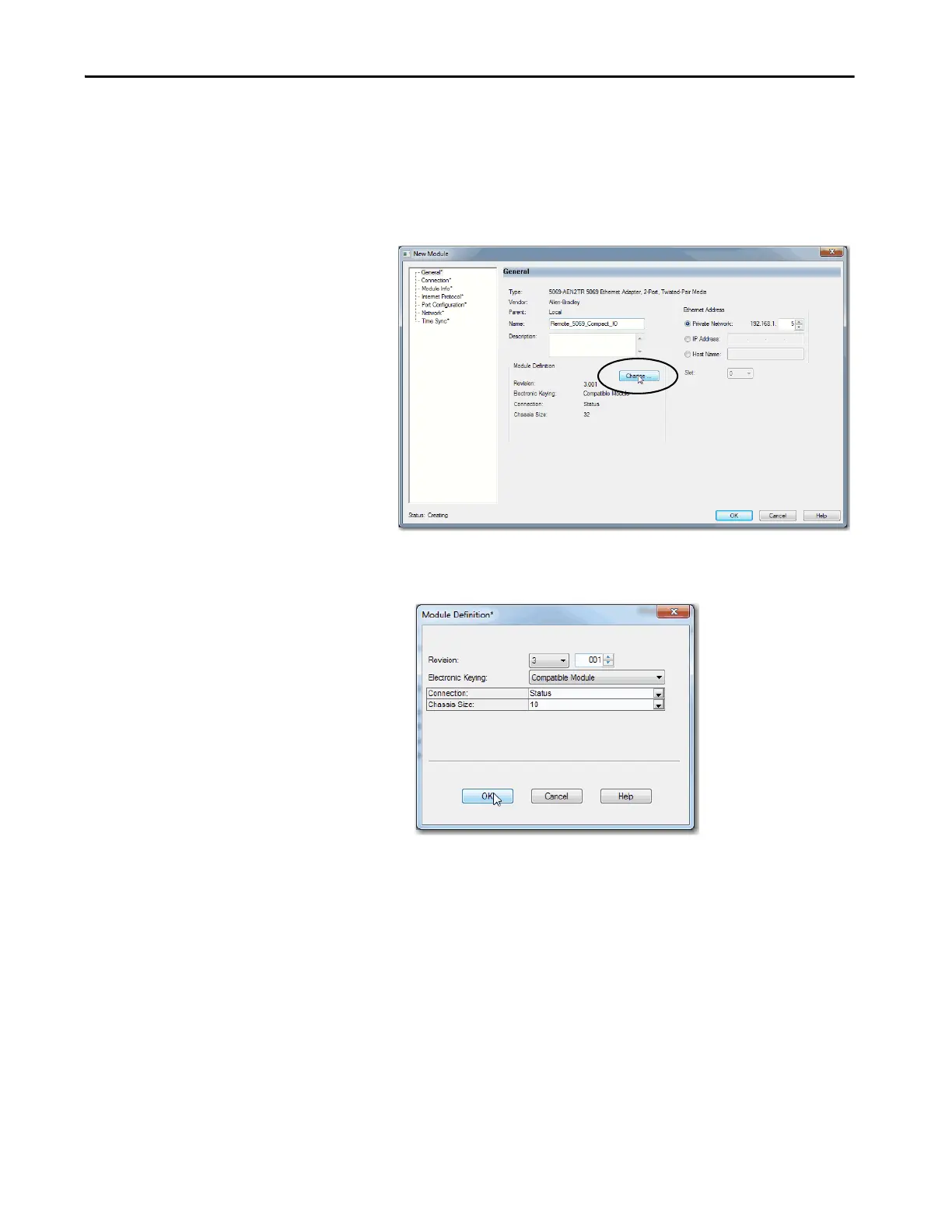Rockwell Automation Publication 5069-UM007A-EN-P - February 2019 31
Configure the Adapter Chapter 4
4. On the New Module dialog box, complete the following tasks on the
General category page:
a. Type a name.
b. Enter the IP address.
c. In the Module Definition area, click Change.
The Module Definition dialog box appears.
