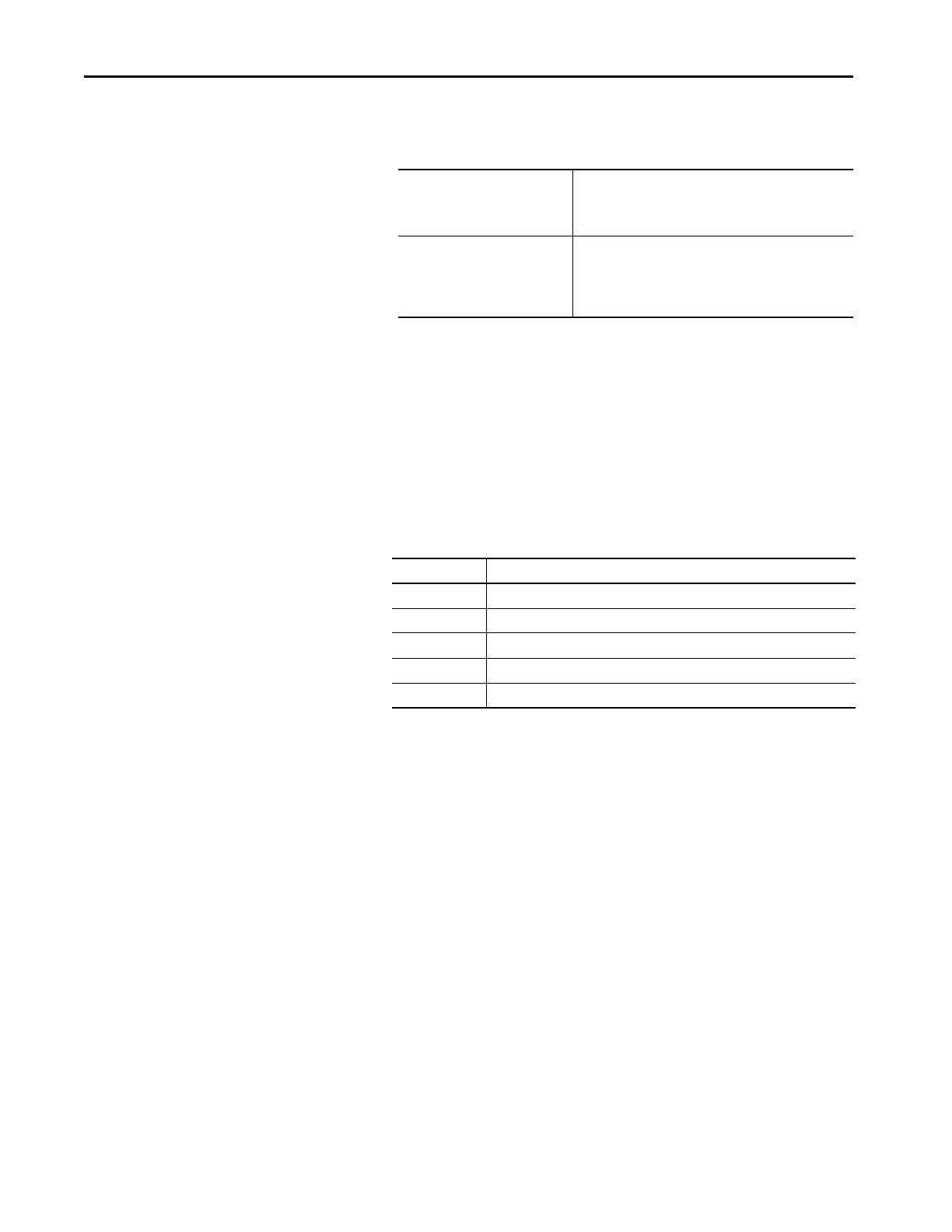32 Rockwell Automation Publication 5069-UM007A-EN-P - February 2019
Chapter 4 Configure the Adapter
5. Complete the following tasks.
a. Set the appropriate Revision of the firmware that is on your adapter.
b. Select the appropriate the Electronic Keying setting.
Electronic Keying is enabled while offline, and while in Program,
Remote Program, and Remote Run modes. It appears dimmed when in
Run mode.
Electronic Keying reduces the possibility that you use the wrong device
in a control system. It compares the device that is defined in your project
to the installed device. If keying fails, a fault occurs. These attributes are
compared.
Major Revision (left pull-down menu) This field only displays the major revisions that are applicable
to the selected series. This field appears dimmed when online
unless the module supports allowing major revision changes to
be made while online.
Minor Revision (right field) Sets the minor revision of the module. The valid range is
1…255. This field is enabled while offline, and while in the
Program, Remote Program, and Remote Run modes. It appears
dimmed when in Run mode, or when electronic keying is set to
Disable Keying
Attribute Description
Vendor The device manufacturer.
Device Type The general type of the product, for example, digital I/O module.
Product Code The specific type of the product. The Product Code maps to a catalog number.
Major Revision A number that represents the functional capabilities of a device.
Minor Revision A number that represents behavior changes in the device.
