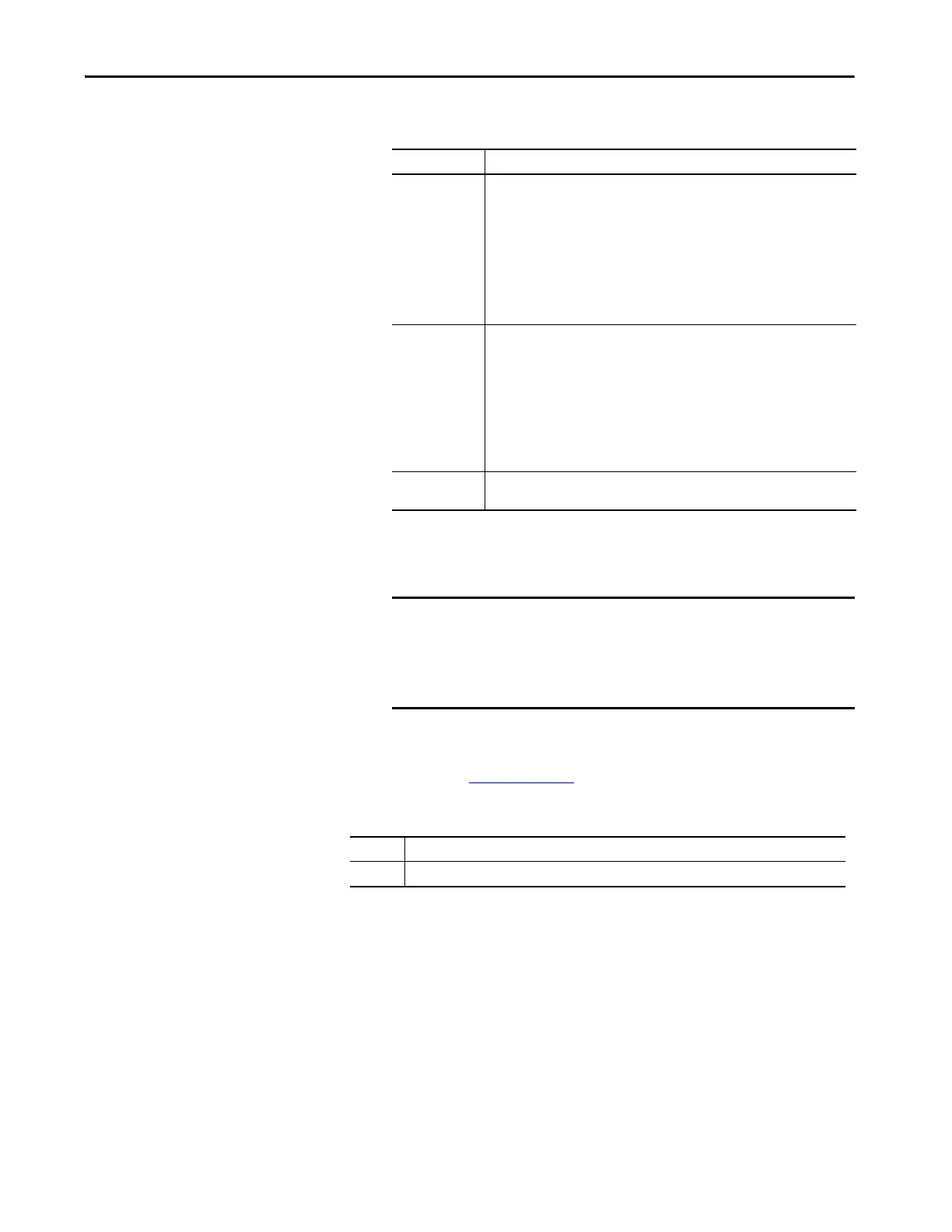Rockwell Automation Publication 5069-UM007A-EN-P - February 2019 33
Configure the Adapter Chapter 4
The following Electronic Keying options are available.
Carefully consider the implications of each keying option when
selecting one.
For more detailed information on Electronic Keying, see Electronic
Keying in Logix 5000™ Control Systems Application Technique,
publication LOGIX-AT001
.
c. Select the Connection.
d. Set the Chassis Size to the number of modules including the adapter.
For example, one adapter with nine I/O modules equals a chassis size
of ten.
Keying Option Description
Compatible
Module
Lets the installed device accept the key of the device that is defined in the project
when the installed device can emulate the defined device. With Compatible Module,
you can typically replace a device with another device that has the following
characteristics:
• Same catalog number
• Same or higher Major Revision
• Minor Revision as follows:
– If the Major Revision is the same, the Minor Revision must be the same or
higher.
– If the Major Revision is higher, the Minor Revision can be any number.
Disable Keying Indicates that the keying attributes are not considered when attempting to
communicate with a device. With Disable Keying, communication can occur with a
device other than the type specified in the project.
ATTENTION: Be cautious when you use Disable Keying; if used incorrectly, this
option can lead to personal injury or death, property damage, or economic loss.
We strongly recommend that you do not use Disable Keying.
If you use Disable Keying, you must take full responsibility for understanding
whether the device being used can fulfill the functional requirements of the
application.
Exact Match Indicates that all keying attributes must match to establish communication. If any
attribute does not match precisely, communication with the device does not occur.
IMPORTANT
When you change Electronic Keying parameters online, it interrupts
connections to the device and any devices that are connected through the
device. Also, connections from other controllers can be broken.
If an I/O connection to a device is interrupted, the result can be a loss of
data.
None No direct connection from Controller (Originator) to the adapter.
Status Reports device status.
