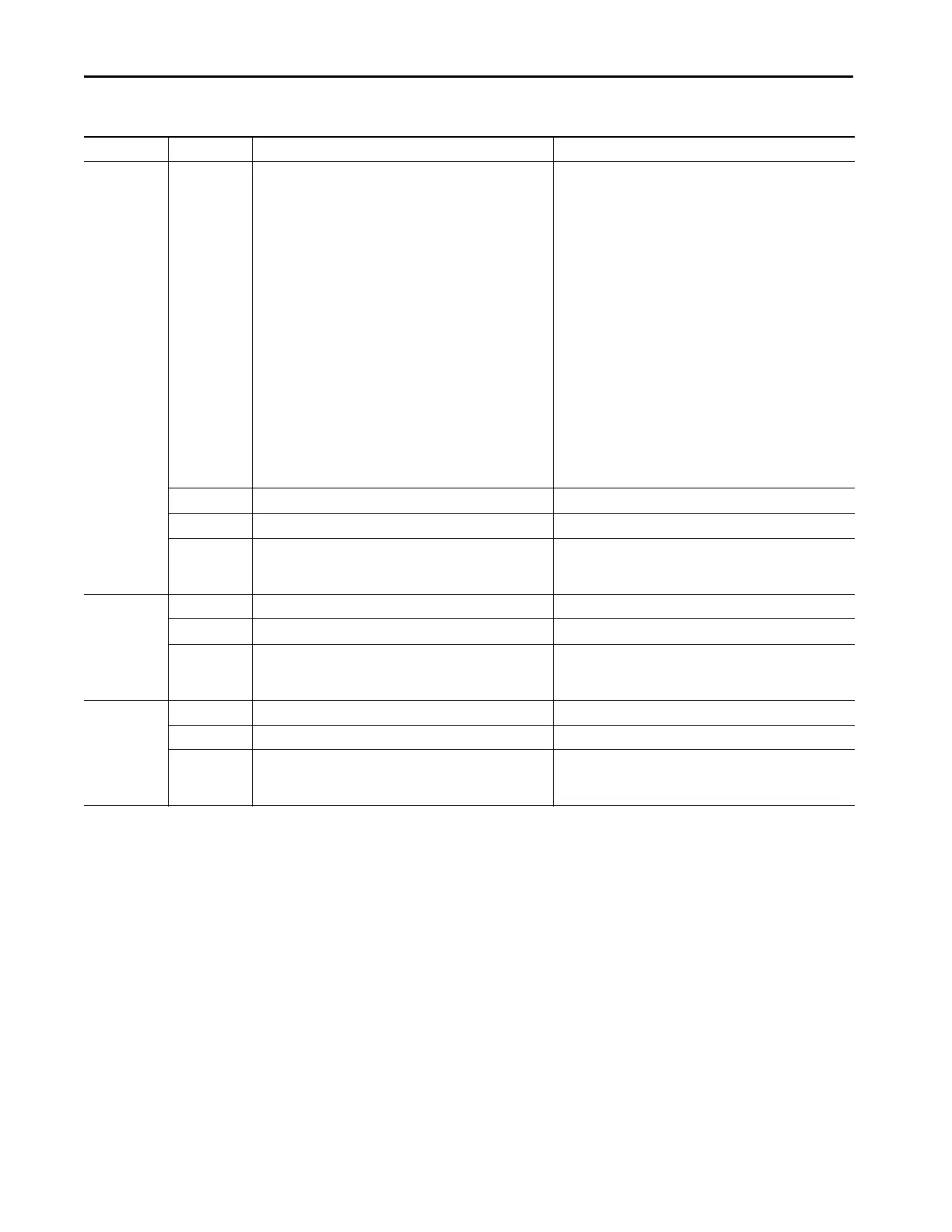Rockwell Automation Publication 5069-UM007A-EN-P - February 2019 45
Compact 5000 EtherNet/IP Adapter Status Indicators Appendix A
LINK2 Off No activity. One of these conditions exists:
• The module is not powered.
• The RJ45 cables are properly seated in the adapter and
connected devices.
• No link exists on the port.
• The port is administratively disabled.
• The port is disabled due to rapid ring faults.
• The port configuration is configured in a manner that can result
in issues. For example, the port can be configured to
Autonegotiate and the port at the other end of the cable is
configured such that Autonegotiate is disabled.
One of the following:
• If there is no power to the device, complete one of the following:
–Turn on power.
– Verify that the module RTB is properly seated in the adapter.
IMPORTANT: Before you touch the module RTB, verify that
power is not applied to the adapter. Once the module RTB is
properly seated, turn on power.
• Verify that the RJ45 cables are properly seated in the adapter
and connected devices.
• If there is power to the device but no link exists, troubleshoot the
issue and remedy the cause.
• If the port is administratively disabled, confirm that is the
desired state. If not, use RSLinx Classic software or the Logix
Designer application to enable the port.
• If the port is disabled due to rapid ring faults, troubleshoot the
cause of the fault and remedy it.
• Check configuration for the links at both ends of the cable and
verify that they are correct to perform normal operation.
Flashing green Activity exists on the port. None
Steady green Adapter is the supervisor of a Device Level Ring network. None
Flashing red and
green
The device has powered up and is in the Factory Default state.
In this case, the OK indicator is flashing red and all other indicators
flash red and green.
Use adapter as necessary.
MOD Power Off There is no module power applied to the device. Apply MOD power as necessary
Steady green Module power is present. None
Flashing red and
green
The device has powered up and is in the Factory Default state.
In this case, the OK indicator is flashing red and all other indicators
flash red and green.
Use adapter as necessary.
SA Power Off Status of SA power is unknown. Apply SA power as necessary
Steady green SA power is present. None
Flashing red and
green
The device has powered up and is in the Factory Default state.
In this case, the OK indicator is flashing red and all other indicators
flash red and green.
Use adapter as necessary.
Table 2 - 5069-AENTR Status Indicators
Indicator State Description Recommended Action
