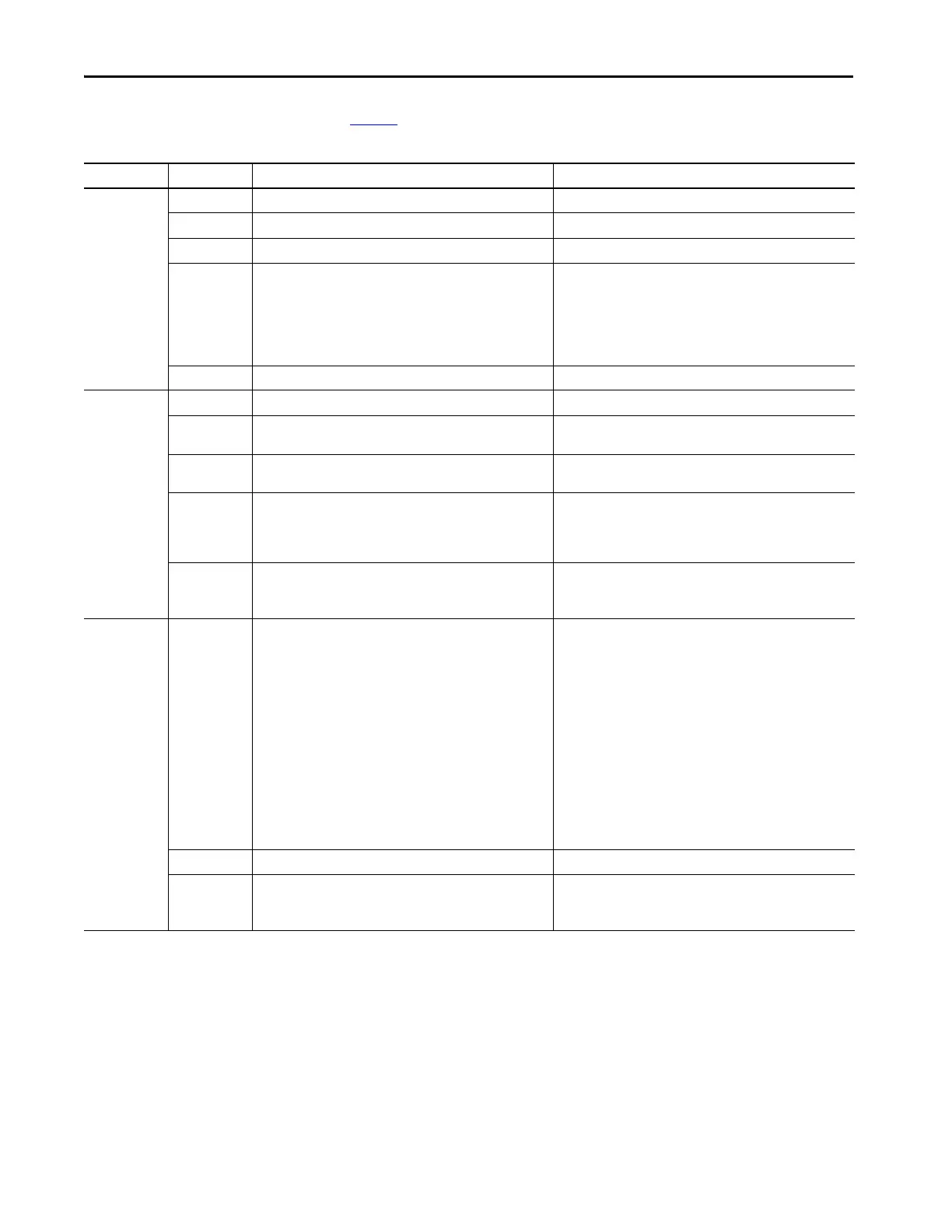44 Rockwell Automation Publication 5069-UM007A-EN-P - February 2019
Appendix A Compact 5000 EtherNet/IP Adapter Status Indicators
Table 2 describes the 5069-AENTR adapter status indicators.
Table 2 - 5069-AENTR Status Indicators
Indicator State Description Recommended Action
OK Off There is no power applied to the device. Apply power as necessary
Flashing Green The IP address is not set. Set the IP address using one of the recommended methods.
Steady green The device is operating in a normal condition. None
Flashing red One of the following:
• The device has a recoverable fault. The fault can be read from the
diagnostic webpages.
• A firmware update is being performed on the device.
• The adapter has powered up and is in the Factory Default state.
In this case, all other indicators flash red and green.
One of the following:
• Cycle power.
• Wait for the firmware update to finish.
• Use adapter as necessary.
Steady red The device has an unrecoverable fault. Cycle power. If the fault persists, replace the device.
NET Off The device is not configured, or does not have an IP address. Configure the device or assign an IP address.
Flashing green The device has an IP address, but no active connections are
established.
Establish connections as required by the project.
Steady green The device has an IP address and at least one established active
connection.
None
Steady red There is a Duplicate IP address condition or invalid configuration. Troubleshoot the issue and remedy the cause.
For example, if a Duplicate IP address condition exists, determine
which devices on the network use the same IP address and change
the IP addresses to unique values.
Flashing red and
green
The device has powered up and is in the Factory Default state.
In this case, the OK indicator is flashing red and all other indicators
flash red and green.
Use adapter as necessary.
LINK1 Off No activity. One of these conditions exists:
• The module is not powered.
• The RJ45 cables are properly seated in the adapter and
connected devices.
• No link exists on the port.
• The port is administratively disabled.
One of the following:
• If there is no power to the device, complete one of the following:
–Turn on power.
– Verify that the module RTB is properly seated in the adapter.
IMPORTANT: Before you touch the module RTB, verify that
power is not applied to the adapter. Once the module RTB is
properly seated, turn on power.
• Verify that the RJ45 cables are properly seated in the adapter
and connected devices.
• If there is power to the device but no link exists, troubleshoot the
issue and remedy the cause.
• If the port is administratively disabled, confirm that is the
desired state. If not, use RSLinx® Classic software or the Logix
Designer application to enable the port.
Flashing green Activity exists on the port. None
Flashing red and
green
The device has powered up and is in the Factory Default state.
In this case, the OK indicator is flashing red and all other indicators
flash red and green.
Use adapter as necessary.