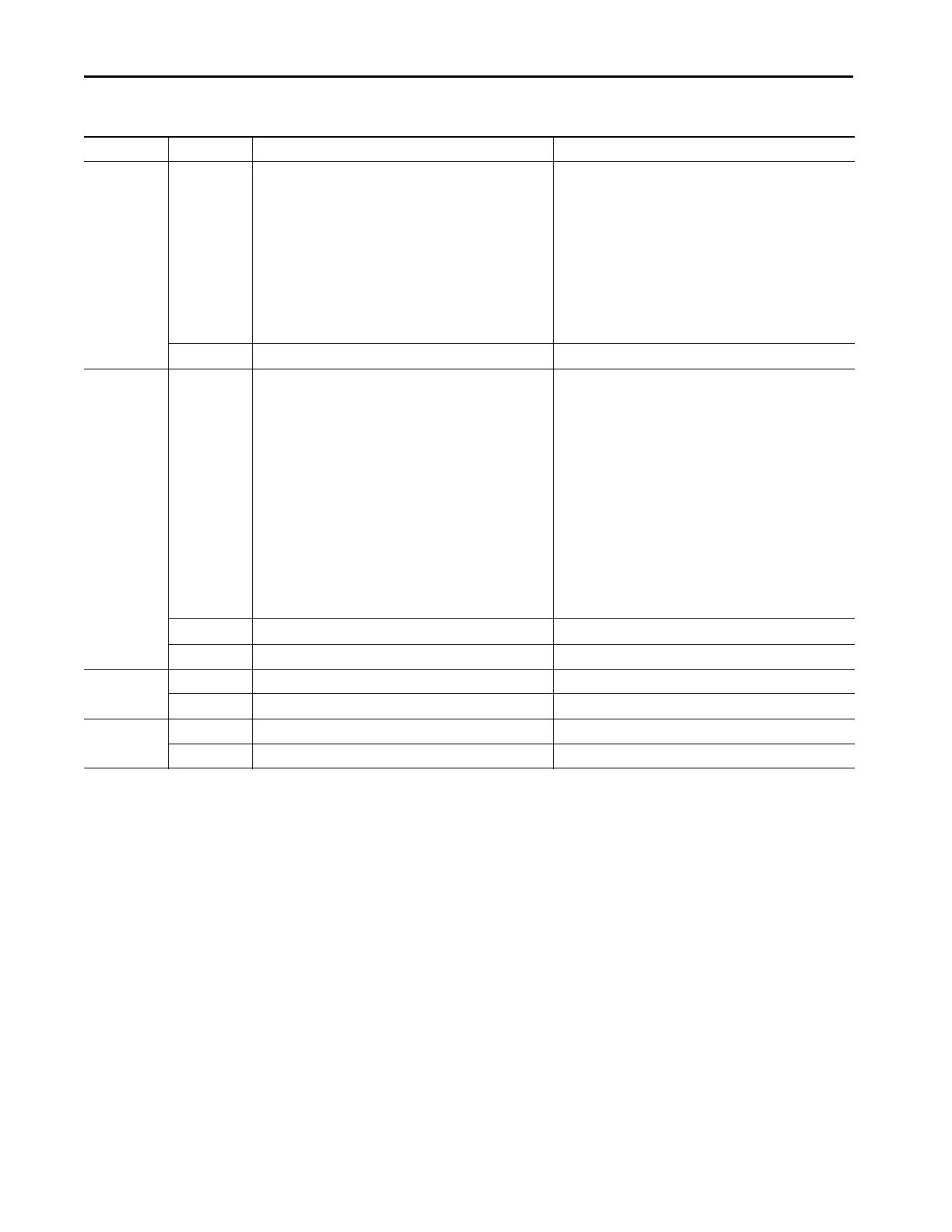Rockwell Automation Publication 5069-UM007A-EN-P - February 2019 47
Compact 5000 EtherNet/IP Adapter Status Indicators Appendix A
LINK1 Off No activity. One of these conditions exists:
• The module is not powered.
• The RJ45 cables are properly seated in the adapter and
connected devices.
• No link exists on the port.
One of the following:
• If there is no power to the device, complete one of the following:
–Turn on power.
– Verify that the module RTB is properly seated in the adapter.
IMPORTANT: Before you touch the module RTB, verify that
power is not applied to the adapter. Once the module RTB is
properly seated, turn on power.
• Verify that the RJ45 cables are properly seated in the adapter
and connected devices.
• If there is power to the device but no link exists, troubleshoot the
issue and remedy the cause.
Flashing green Activity exists on the port. None
LINK2 Off No activity. One of these conditions exists:
• The module is not powered.
• The RJ45 cables are properly seated in the adapter and
connected devices.
• No link exists on the port.
• The port is administratively disabled.
• The port is disabled due to rapid ring faults.
One of the following:
• If there is no power to the device, complete one of the following:
–Turn on power.
– Verify that the module RTB is properly seated in the adapter.
IMPORTANT: Before you touch the module RTB, verify that
power is not applied to the adapter. Once the module RTB is
properly seated, turn on power.
• Verify that the RJ45 cables are properly seated in the adapter
and connected devices.
• If there is power to the device but no link exists, troubleshoot the
issue and remedy the cause.
• If the port is administratively disabled, confirm that is the
desired state.
• If the port is disabled due to rapid ring faults, troubleshoot the
cause of the fault and remedy it.
Flashing green Activity exists on the port. None
Steady green Adapter is the supervisor of a Device Level Ring network. None
MOD Power Off There is no module power applied to the device. Apply MOD power as necessary
Steady green Module power is present. None
SA Power Off Status of SA power is unknown. Apply SA power as necessary
Steady green SA power is present. None
Table 3 - 5069-AEN2TR Status Indicators
Indicator State Description Recommended Action
