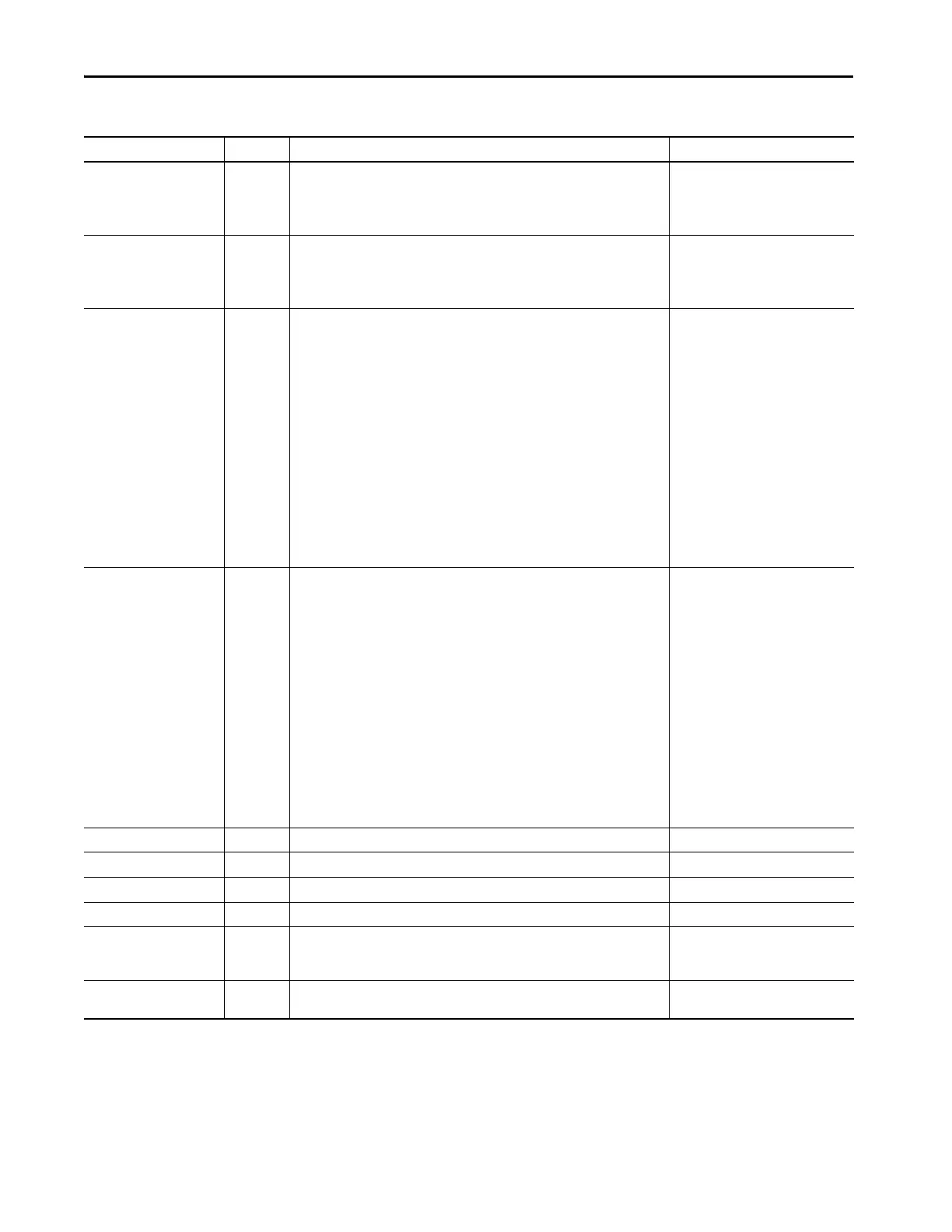50 Rockwell Automation Publication 5069-UM007A-EN-P - February 2019
Appendix B Module Tags
Port1FullDuplex BOOL Indicates if the numbered Ethernet port, if it is connected, is running full-duplex mode
or half-duplex mode.
• 0 = Ethernet port is running in half-
duplex mode
• 1 = Ethernet port is running in full-
duplex mode
Port2FullDuplex BOOL Indicates if the numbered Ethernet port, if it is connected, is running full-duplex mode
or half-duplex mode.
• 0 = Ethernet port is running in half-
duplex mode
• 1 = Ethernet port is running in full-
duplex mode
Port1AutoNegotiationStatus SINT Indicates the status of link auto-negotiation • 0 = Auto-negotiation in progress.
• 1 = Auto-negotiation and speed
detection failed. Using default values
for speed and duplex. Default values
are product-dependent;
recommended defaults are 10 Mbps
and half-duplex.
• 2 = Auto negotiation failed, but
detected speed. Duplex was
defaulted. Default value is product-
dependent; recommended default is
half-duplex mode.
• 3 = Successfully negotiated speed
and duplex mode.
• 4 = Auto-negotiation not attempted.
Forced speed and duplex mode.
Port2AutoNegotiationStatus SINT Indicates the status of link auto-negotiation • 0 = Auto-negotiation in progress.
• 1 = Auto-negotiation and speed
detection failed. Using default values
for speed and duplex. Default values
are product-dependent;
recommended defaults are 10 Mbps
and half-duplex.
• 2 = Auto negotiation failed, but
detected speed. Duplex was
defaulted. Default value is product-
dependent; recommended default is
half-duplex mode.
• 3 = Successfully negotiated speed
and duplex mode.
• 4 = Auto-negotiation not attempted.
Forced speed and duplex mode.
Port1Speed INT Indicates the actual port speed in Mbps. 10, 100, 1000
Port2Speed INT Indicates the actual port speed in Mbps. 10, 100, 1000
TCPConnections INT The number of TCP/IP connections currently open to the adapter. All positive values
CIPConnections INT The number of CIP connections currently open to and through the adapter. All positive values
CIPLostPackets DINT A running sum of the number of Sequenced Address Item Sequence Numbers that are
skipped in Class 0 and Class 1 connections that are consumed by the adapter and its
children.
All positive values
CIPTimeouts DINT A running count of the number of connections that time out, both originated and
targeted, and connections to and through the adapter.
All positive values
Table 5 - 5069 Compact I/O EtherNet/IP Adapter Module Tags
Tag Name Data Type Definition Valid Values
