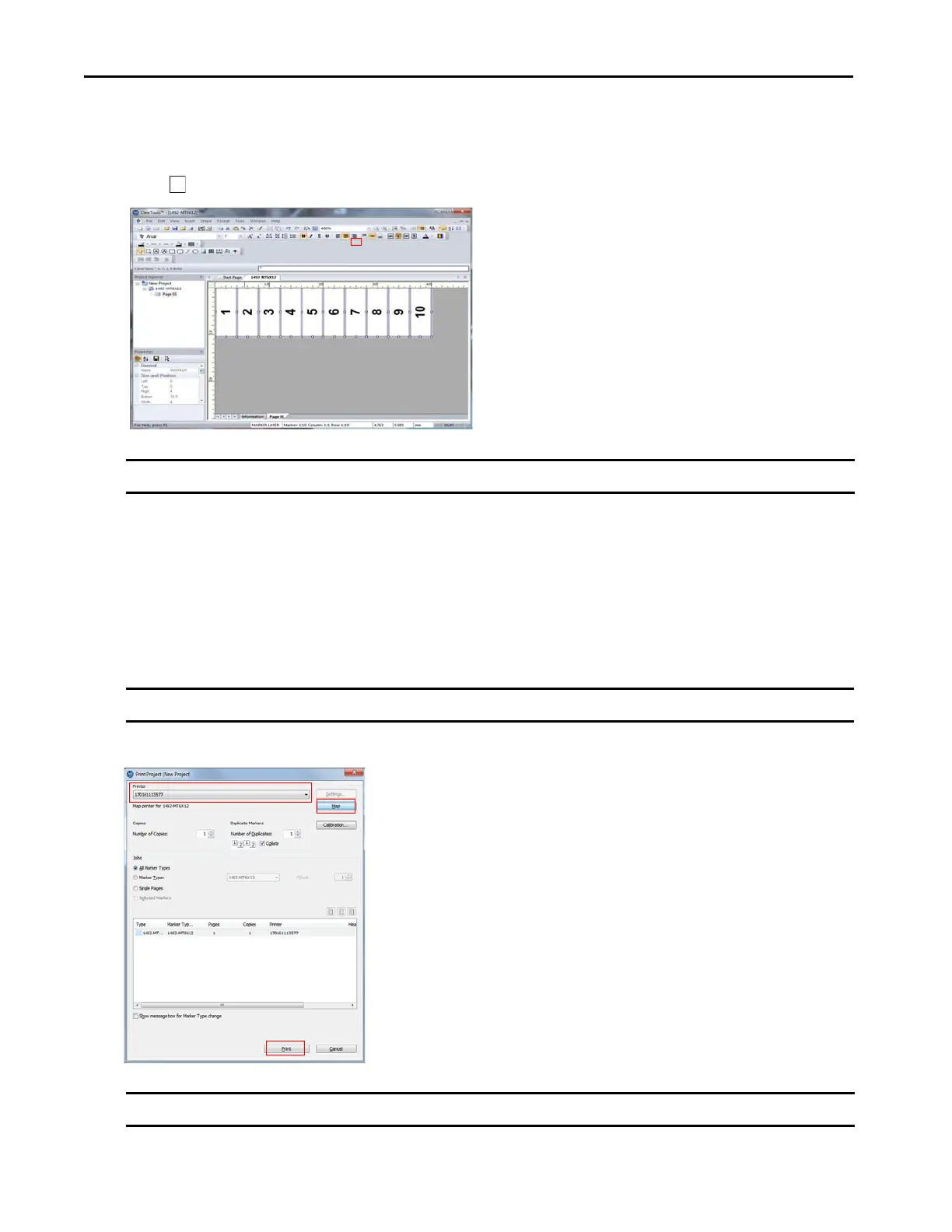22 Rockwell Automation Publication 1492-QS003B-EN-P - October 2019
Chapter 4 Print
4. For the terminal tags, we recommend that you rotate the text 90° for the best orientation on the terminal block.
5. Press CTRL+A to select all tags.
6. Click from the tool bar.
Map the Printer
1. From the File menu, choose Print, or CTRL+P.
2. From the Printer menu, select the ClearMultiprint name or serial number.
3. Click Map.
4. Click Print.
IMPORTANT Print in bold font for the best print quality.
IMPORTANT Map each marker or label the first time before printing.
IMPORTANT To remove terminal block tags, select the arrow button on the printer display to advance.
