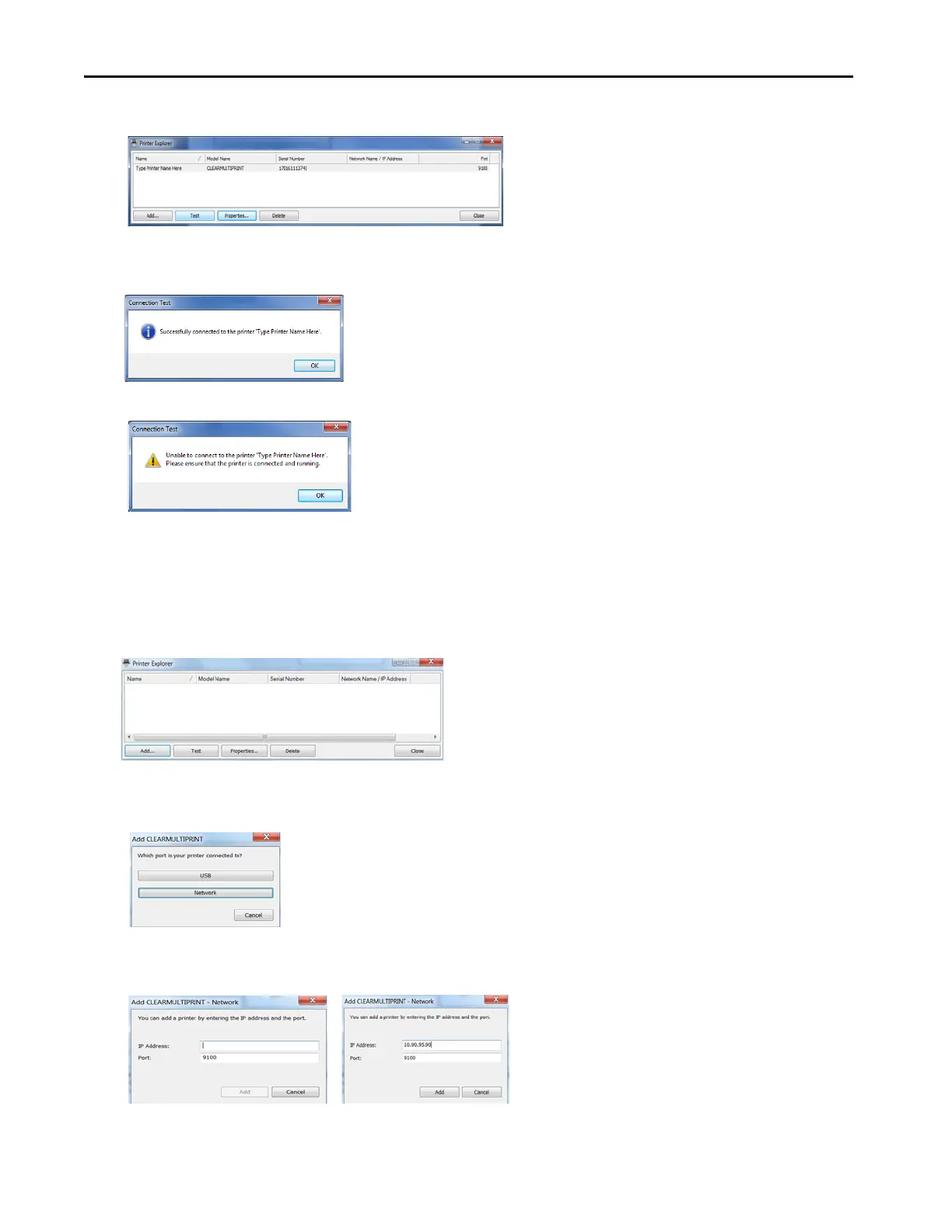Rockwell Automation Publication 1492-QS003B-EN-P - October 2019 13
Installation Chapter 1
8. Enter the printer name, click OK to confirm.
9. To check the connection to the printer, click Test.
If the printer is connected and accessible, the following dialog box appears.
If the printer is not accessible, for example it is turned off, the following appears.
Network Installation
1. Start the ClearTools Software.
2. From the Tools menu, click Printer Administration>Printer Explorer.
3. Click Add to add the ClearMultiprint marking system.
The following dialog box appears.
4. Click Network.
The following dialog box appears.
