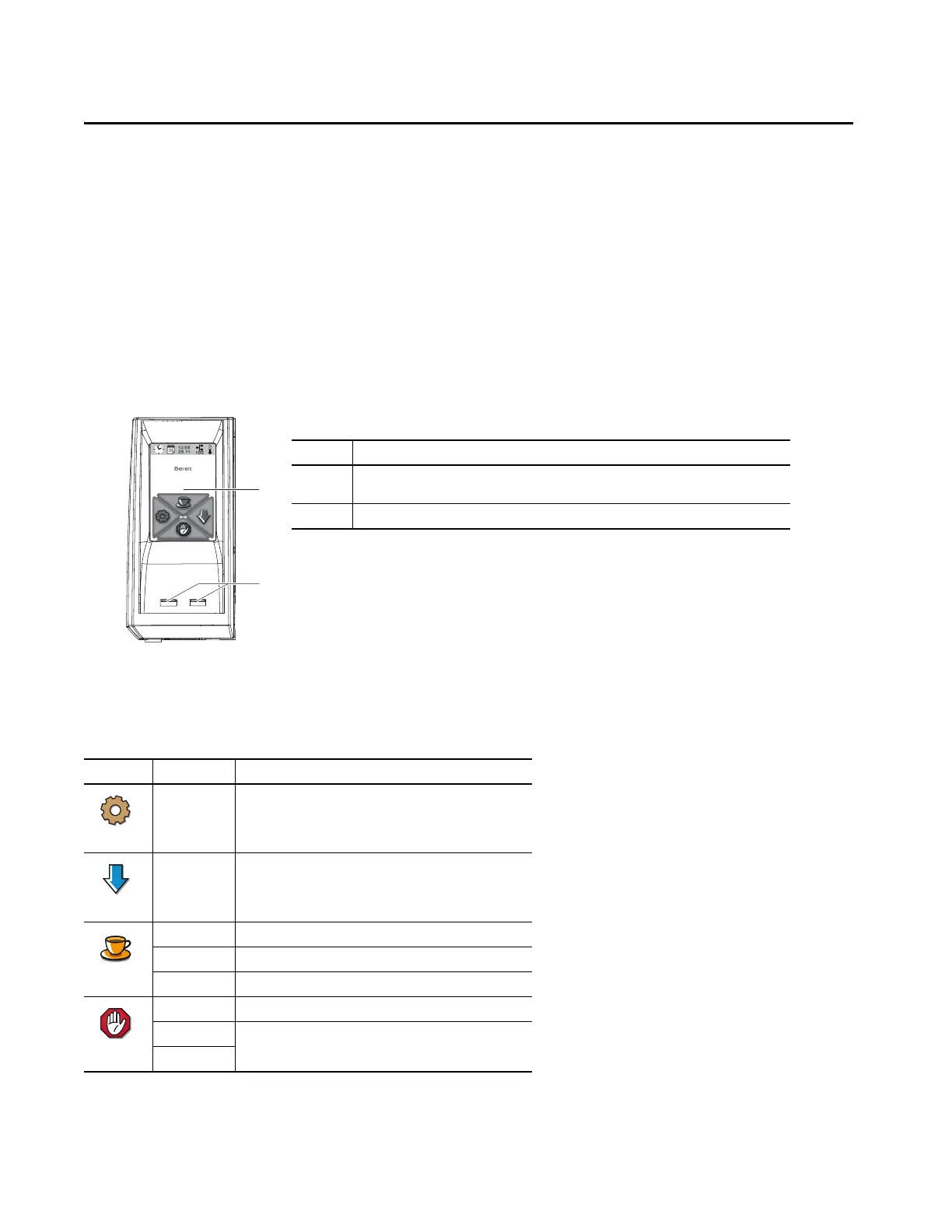Rockwell Automation Publication 1492-QS003B-EN-P - October 2019 15
Chapter 2
Control Panel
This chapter describes the touch screen display operation and symbol definitions.
Touch Screen Display
Table 7 - Touch Screen Display
Operating the Touch Screen
•To open a menu item, lightly touch the appropriate symbol.
•To scroll in a list, slide finger up or down on the display.
Start Display Symbols
Table 8 - Start Display Symbols
Item Description
1 Touch Screen Display— indicates the status of the printer and the print job. It also indicates faults
and shows the printer settings menu.
2 Master USB ports
Symbol Status Function
Ready To off-line Menu
Feeds a blank label
Ready After the end of print job, reprint last label
Printing Label Pause print job
Pause Resume print job
Ready Clear internal memory, last label can no longer be reprinted.
Printing Label Cancel the active print job and delete all print jobs
Pause
