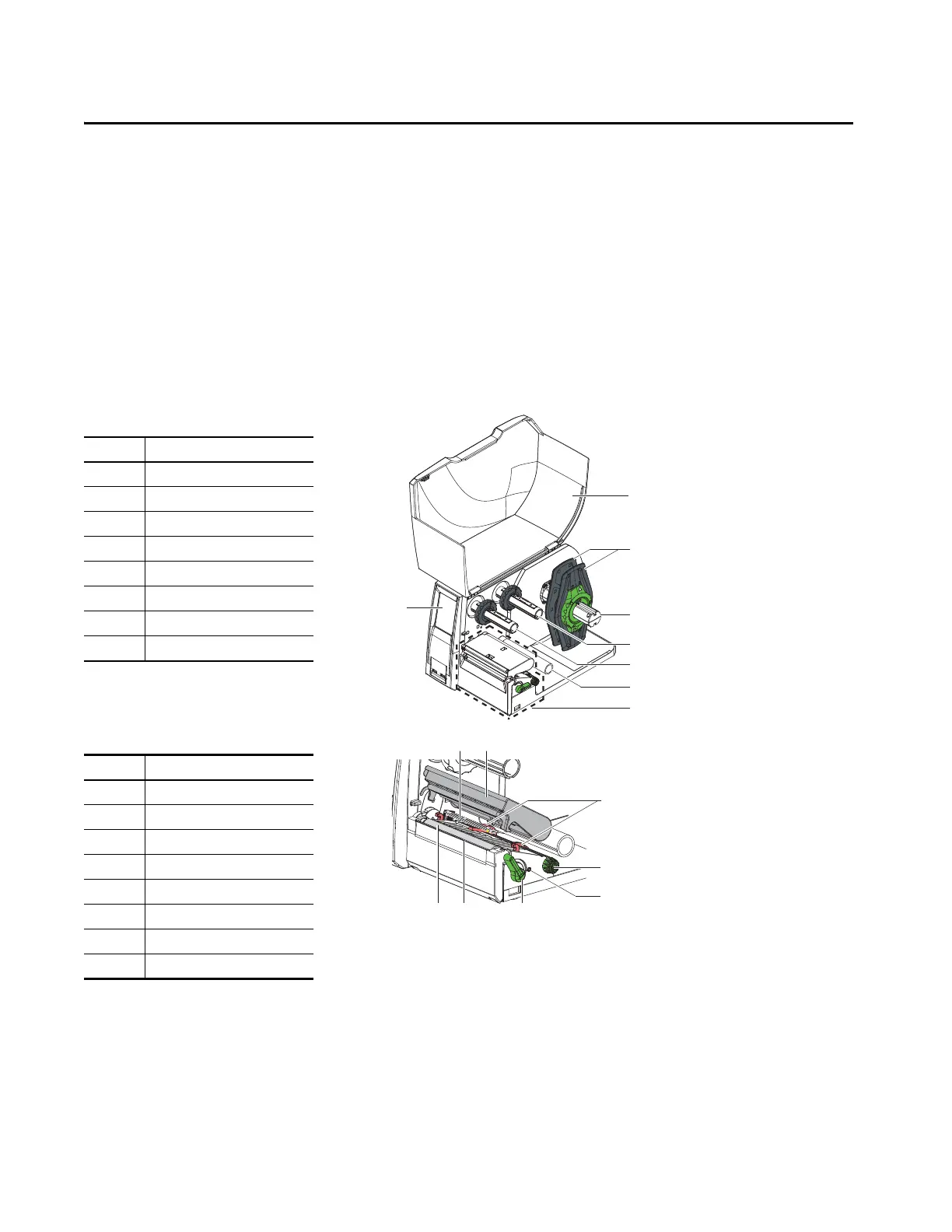Rockwell Automation Publication 1492-QS003B-EN-P - October 2019 7
Chapter 1
Installation
Use the following instructions to unpack and install the ClearMultiprint™ marking system.
Before You Begin
• Unpack the ClearMultiprint marking system from the shipping carton.
•Check for any damage.
• Familiarize yourself with the printer.
Table 1 - Printer with Tear-off Plate
Table 2 - Printer Mechanics
Item Description
1 Cover
2 Margin stops
3 Roll retainer
4 Ribbon supply hub
5 Ribbon take-up hub
6 Belt roller
7 Print mechanics
8 Touch screen display
Item Description
1 Label sensor
2 Print head retainer with print head
3 Guides
4 Guide adjustment knob
5 Label adjustment knob
6 Print head lock lever
7 Tear-off plate
8 Print roller
