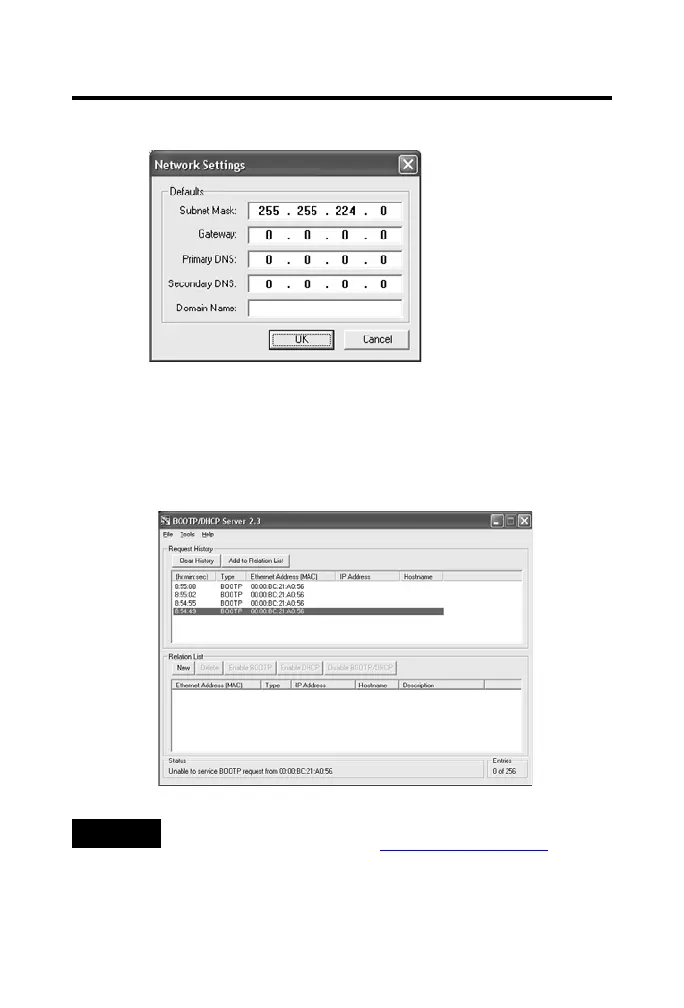20 1769-L32E, 1769-L35E CompactLogix Controller
Publication
1769-IN020D-EN-P - October 2008
4. Click OK.
In the BOOTP Request History dialog, you see the hardware
addresses of devices issuing BOOTP requests.
5. Double-click the hardware address of the device you want to
configure.
TIP
The hardware address is on the sticker on the left-side circuit board of the
controller next to the battery. See Connect the 1769-BA Battery
on page 7
for instructions on accessing this area.
The hardware address will be in this format: 00-0b-db-14-55-35.
