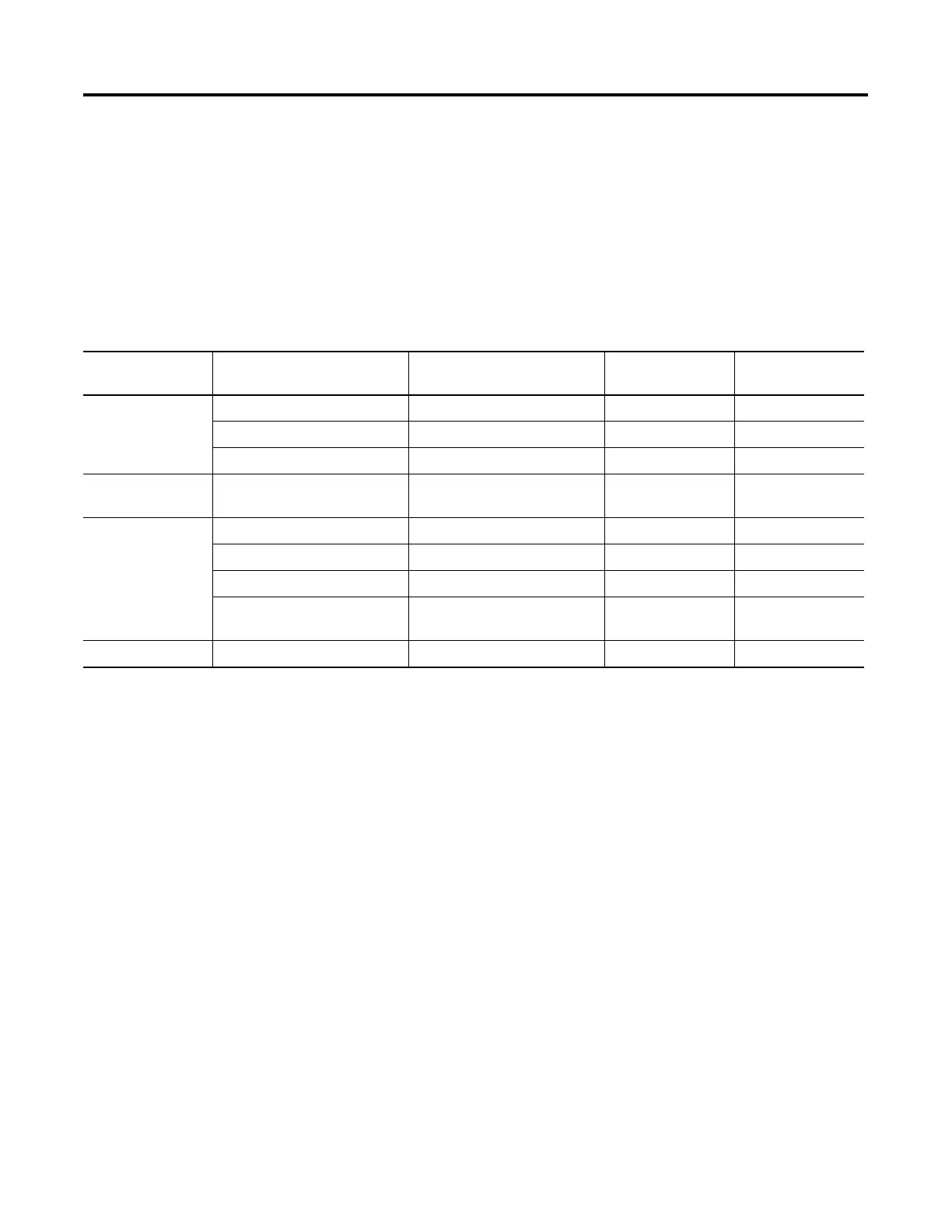1 Publication 2711P-UM001D-EN-P - September 2005
Appendix
B
Compatible USB Devices
The following table provides a list of compatible USB devices which
can be used on the USB ports of the terminals.
Device Vendor Model
PanelView Plus
700-1500
PanelView Plus
400 and 600
USB Keyboard Rockwell Automation Cat. No. 6189-KBDEPU1U Yes Yes
Ortek MCK-600USB Yes Yes
Dell RT7D10 Yes Yes
USB
Keyboard/Mouse
Rockwell Automation Cat. No. 6189-KBDEPC1U Yes No
USB Mouse Logitec Optical Mouse - M-BJ58 Yes Yes
Microsoft Intellimouse D58-00026 Yes Yes
Atek USB Mouse Yes No
VersaView (Rockwell
Automation)
USB Mouse Yes Yes
USB Hub Belkin USB 4-Port Hub - ESU021 Yes Yes
