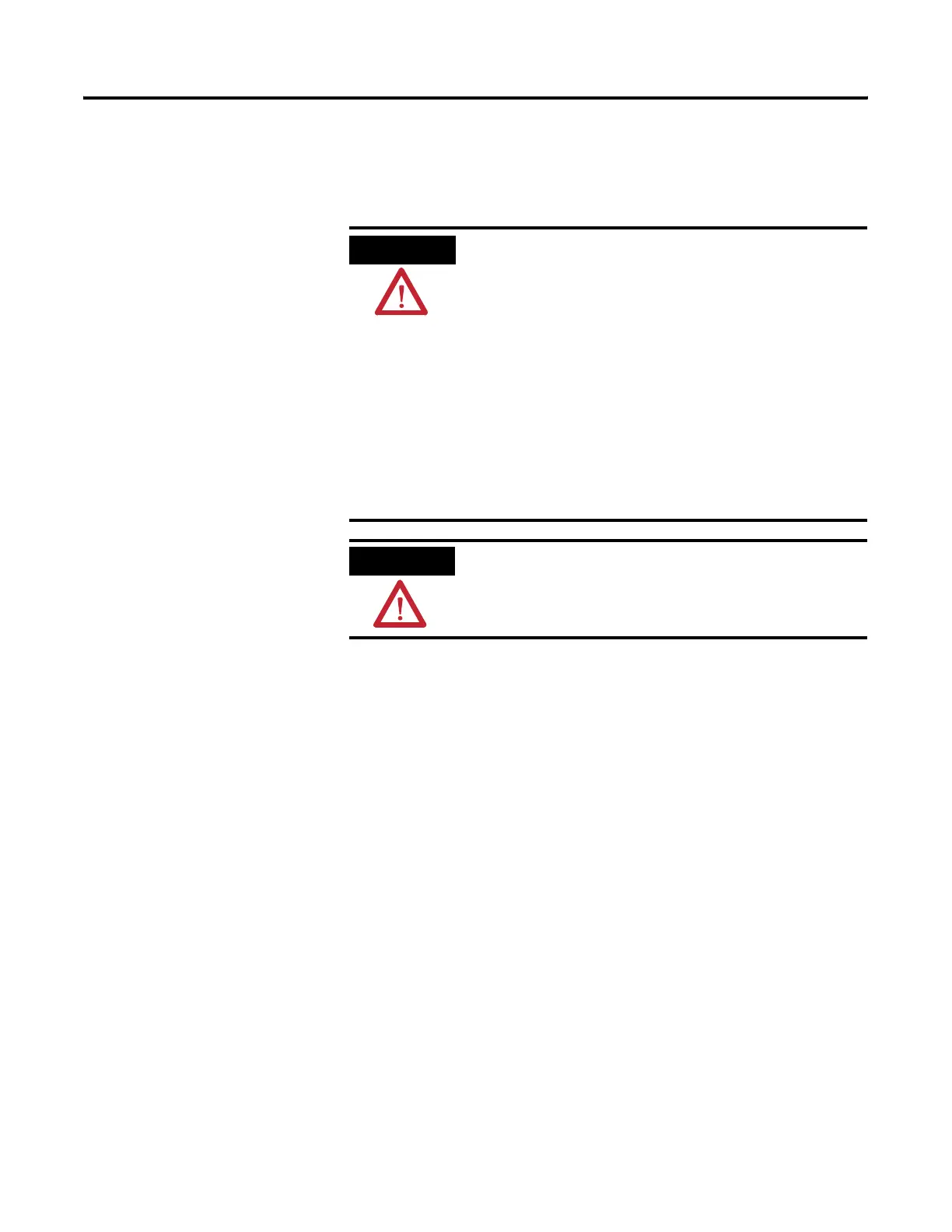Publication 2711P-UM001D-EN-P - September 2005
3-2 Connect Power
Remove and Install the
Power Terminal Block
You can remove and reinstall the power terminal block for ease of
installation, wiring, and maintenance. The terminals ship with the
power block installed.
WARNING
Explosion Hazard
• Substitution of components may impair suitability
for hazardous locations.
• Do not disconnect equipment unless power has
been switched off and area is known to be
non-hazardous.
• Do not connect or disconnect components unless
power has been switched off.
• All wiring must comply with N.E.C. articles 501,
502, 503, and/or C.E.C. section 18-1J2 as
appropriate.
• Peripheral equipment must be suitable for the
location it is used in.
ATTENTION
Disconnect all power before installing or replacing
components. Failure to disconnect power may result
in electrical shock and/or damage to the terminal.
