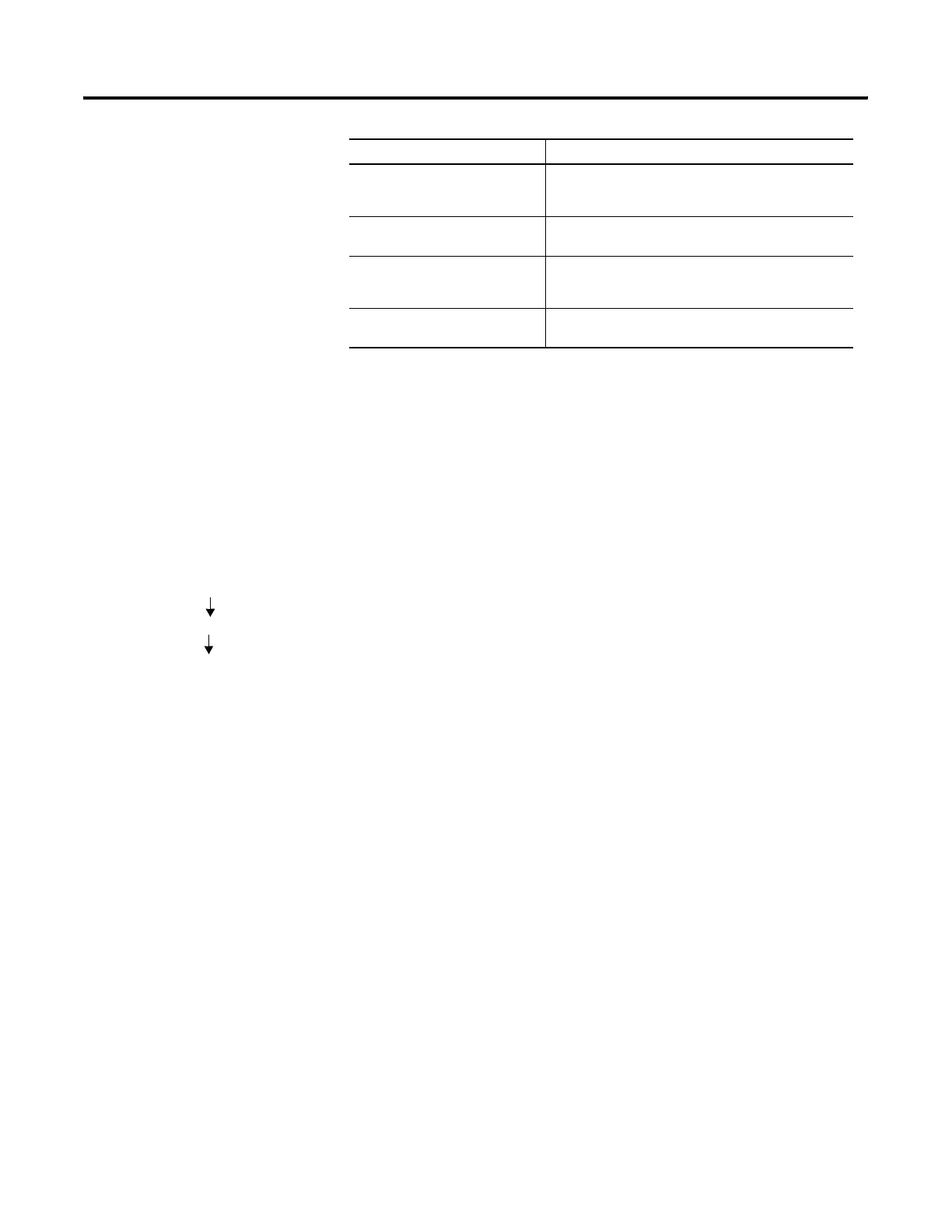Publication 2711P-UM001D-EN-P - September 2005
4-6 Configuration Mode
Networks and
Communications
From the Networks and Communications screen, you can access
settings for:
• KEPServer Serial Port ID’s
• Network Connections
• RSLinx Enterprise Communications
KEPServer Serial Port ID’s
To access the KEPServer Serial Port ID’s screen, you must have
KEPServer Enterprise installed on your terminal. Otherwise, you will
get an error message when accessing this screen. If you plan on using
KEPServer Enterprise and serial communications, you must specify
which COM port to use.
Startup Options Specifies whether the terminal starts up in configure or
run mode. Also lets you enable/disable tests to run on the
terminal at startup.
System Event Log Displays a list of system events currently logged by the
terminal.
System Information Displays power, temperature, battery and memory details
for the terminal. Also shows the firmware number for
RSView ME and technical support information.
Time/Date/Regional Settings Sets the date, time, language and numeric format used by
the terminal and applications.
Terminal Setting Description
Terminal Settings
Networks and Communications
KEPServer Serial Port ID’s
